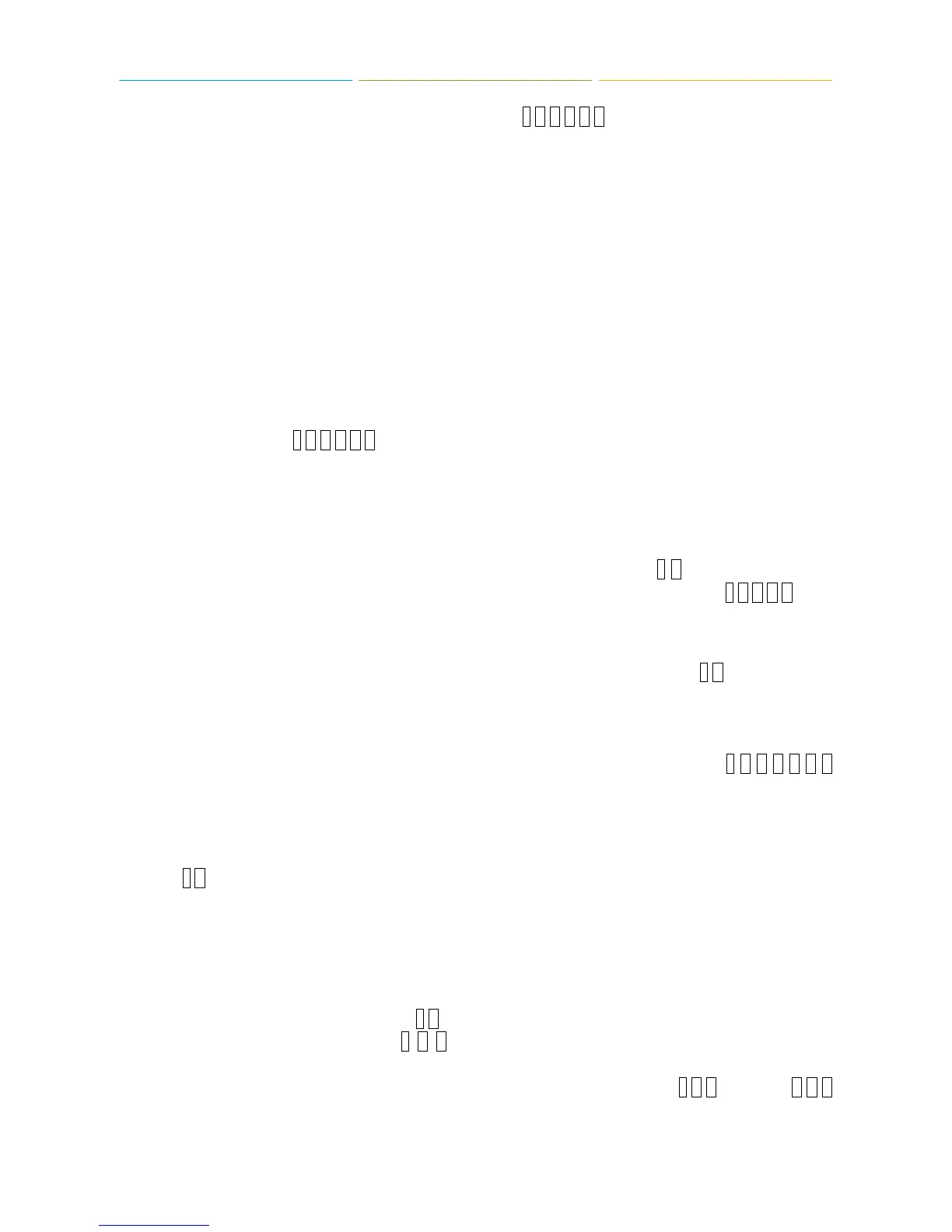S-Series Extension User Guide
12
you can pick up the call using your phone by dialing * 0 4 1 0 0.
5. Call Monitor
S-Series IP PBX supports multiple call monitor modes:
Extensive: all the following 3 modes will be available to use.
Listen: you can only listen to the call, but can't talk (default feature code: *90).
Whisper: you can talk to the extension you're monitoring without being heard by the other party
(default feature code: *91).
Barge-in: you can talk to both parties (default feature code: *92).
To use spy feature on S-Series IP PBX, you need to ensure that the target extension you want to
monitor is allowed being monitored. The administrator should also select one spy mode for you. For
example, if you have the permission to do “Listen” monitor and extension 100 is allowed being
monitored. You can dial * 9 0 1 0 0 to monitor calls at extension 100.
6. Advanced Calling Feature
Intercom
To make an announcement to a specific extension, you need to dial * 5 follow the extension
number on your phone. For example, to an announcement to extension 500, dial * 5 5 0 0, then
the extension 500 will be automatically picked up.
Call Parking
To put a call on hold and continue the conversation from another phone, dial * 6 during the call,
and the system will prompt that the call is parked at an extension, i.e. 6900. Then you can
resume the conversion on another phone by dialing the extension number 6900
You can also do directed call parking with feature code *06. For example, dial * 0 6 6 9 0 0
during an active call, and then resume the conversation on another phone by dialing the
extension number 6900.
One Touch Record
Dial * 1 during the call to make one-touch record.
7. Voicemail
Different ways to check voicemail
From your own extension: dial * 2.
From other extension: dial * 0 2 to enter the voicemail voice menu, then dial your
extension number and password to check your voicemail. For example, your extension
number is 100, and you want to check voicemail on other phone, dial * 0 2, then dial 1 0 0
to check your voicemail.
