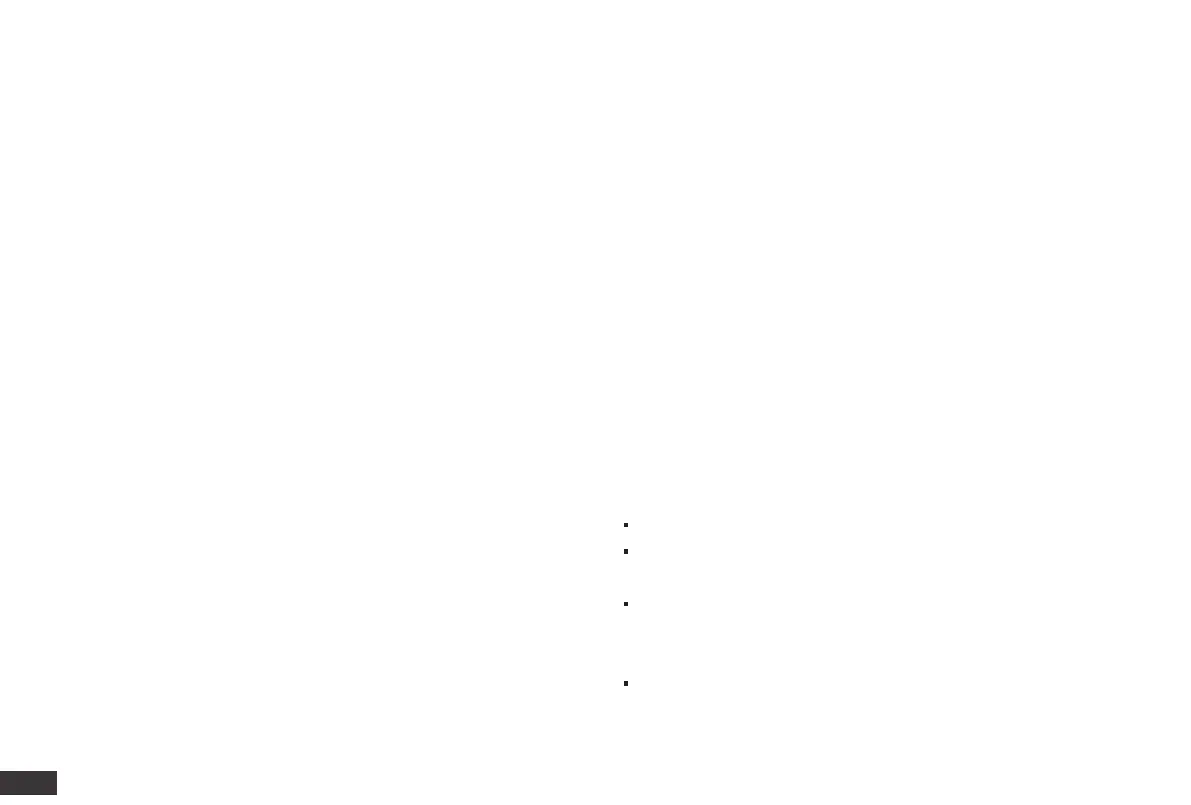4
EN
14� Please make sure your power supply voltage
matches the power voltage marked on the
Docking Station�
15� Do not use in extremely hot or cold environments
(below -5°C/23°F or above 40°C/104°F)�
16� The Docking Station is not to be repaired and
not to be used any longer if it is damaged or
defective�
17� The Docking Station must be used in accordance
with the directions in this Instruction Manual�
yeedi cannot be held liable or responsible for any
damages or injuries caused by improper use�
18� Do not charge non-rechargeable batteries�
19� Unplug from outlet when not in use and before
servcing�
SAVE THESE INSTRUCTIONS
To reduce the risk of electric shock, this appliance
has a polarized plug (one blade is wider than the
other)� This plug will t in a polarized outlet only
one way� If the plug does not t fully in the outlet,
reverse the plug� If it still does not t, contact a
qualied electrician to install the proper outlet� Do
not change the plug in any way�
NOTE:
This equipment has been tested and
found to comply with the limits for a Class B digital
device, pursuant to Part 15 of the FCC Rules� These
limits are designed to provide reasonable protection
against harmful interference in a residential
installation� This equipment generates, uses and can
radiate radio frequency energy and, if not installed
and used in accordance with the instructions, may
cause harmful interference to radio communications�
However, there is no guarantee that interference
will not occur in a particular installation� If this
equipment does cause harmful interference to radio
or television reception, which can be determined
by turning the equipment off and on, the user is
encouraged to try to correct the interference by one
or more of the following measures:
Reorient or relocate the receiving antenna�
Increase the separation between the equipment
and receiver�
Connect the equipment into an outlet on a
circuit different from that to which the receiver is
connected�
Consult the dealer or an experienced radio/TV
technician for help�