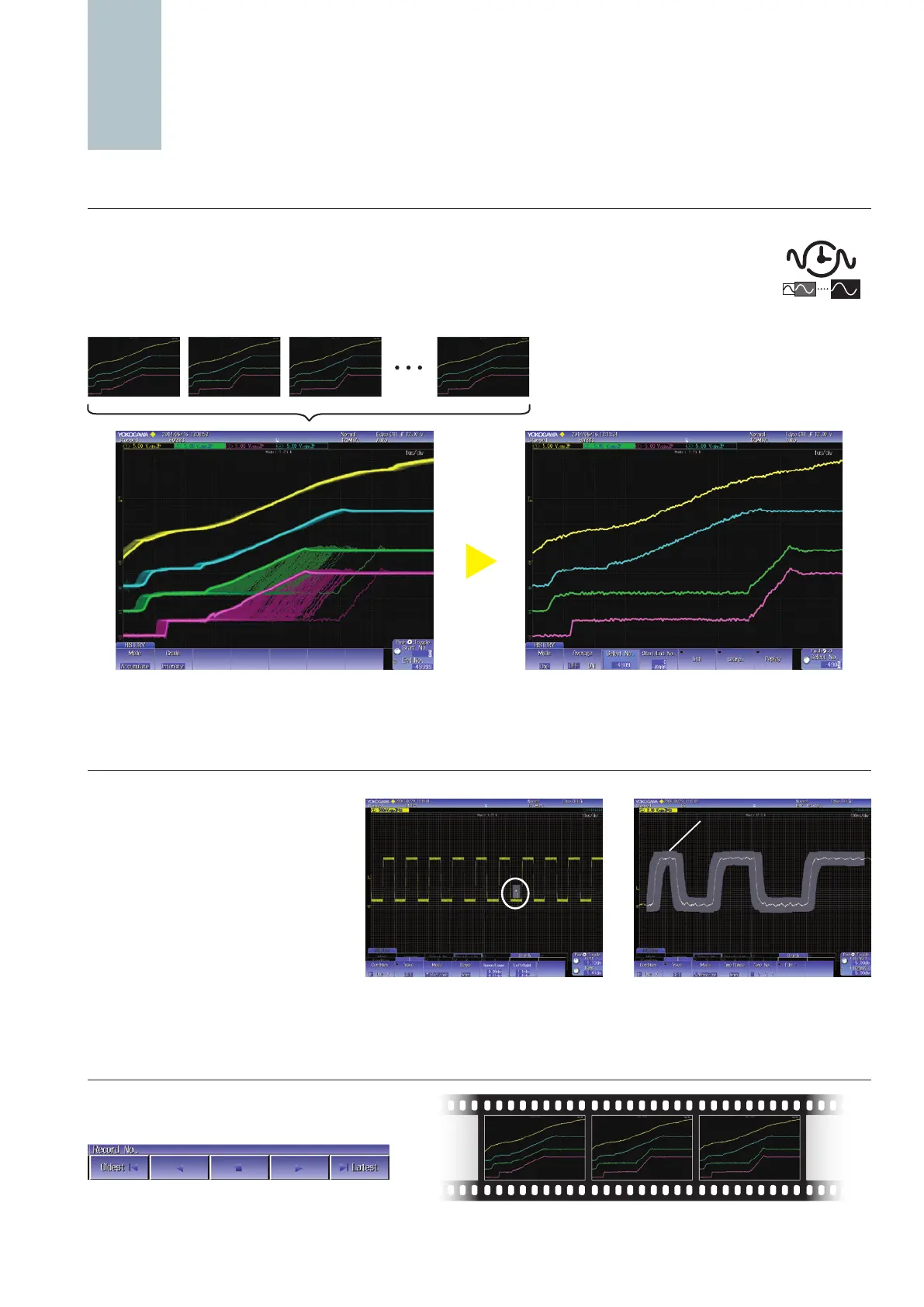History search function
Various search methods are available
to search waveform which meet your
requirements up to 50000 waveform
history records.
Automatically save previously captured waveforms
You can replay waveforms later on, so you'll never miss an abnormal waveform
With the DLM2000 series, up to 50000 previously captured waveforms can be saved in the acquisition memory. With
the History function, you can display just one or all of the previously captured waveforms (history waveforms) on screen.
You can also perform cursor measurement, computation, and other operations on history waveforms. Using the History
function, you can analyze rarely-occurring abnormal signals.
Searching for waveforms in zones created
by moving measured waveforms up/down/
left/right.
Searching for waveforms that pass through or
do not pass through a rectangular zone placed
on screen.
Example of specied waveform search
Accumulate display mode Single acquisition display mode
#1 #2 #3 #50000
Can reproduce channels and their
relationship which is difcult to
view in accumulate display mode.
Extract
abnormal
waveform
Replay function
You can automatically play back, pause, fast forward,
and rewind waveform history record.
riginality
Original History function
O
Zone created from
measured waveforms
Place square
zone and search
