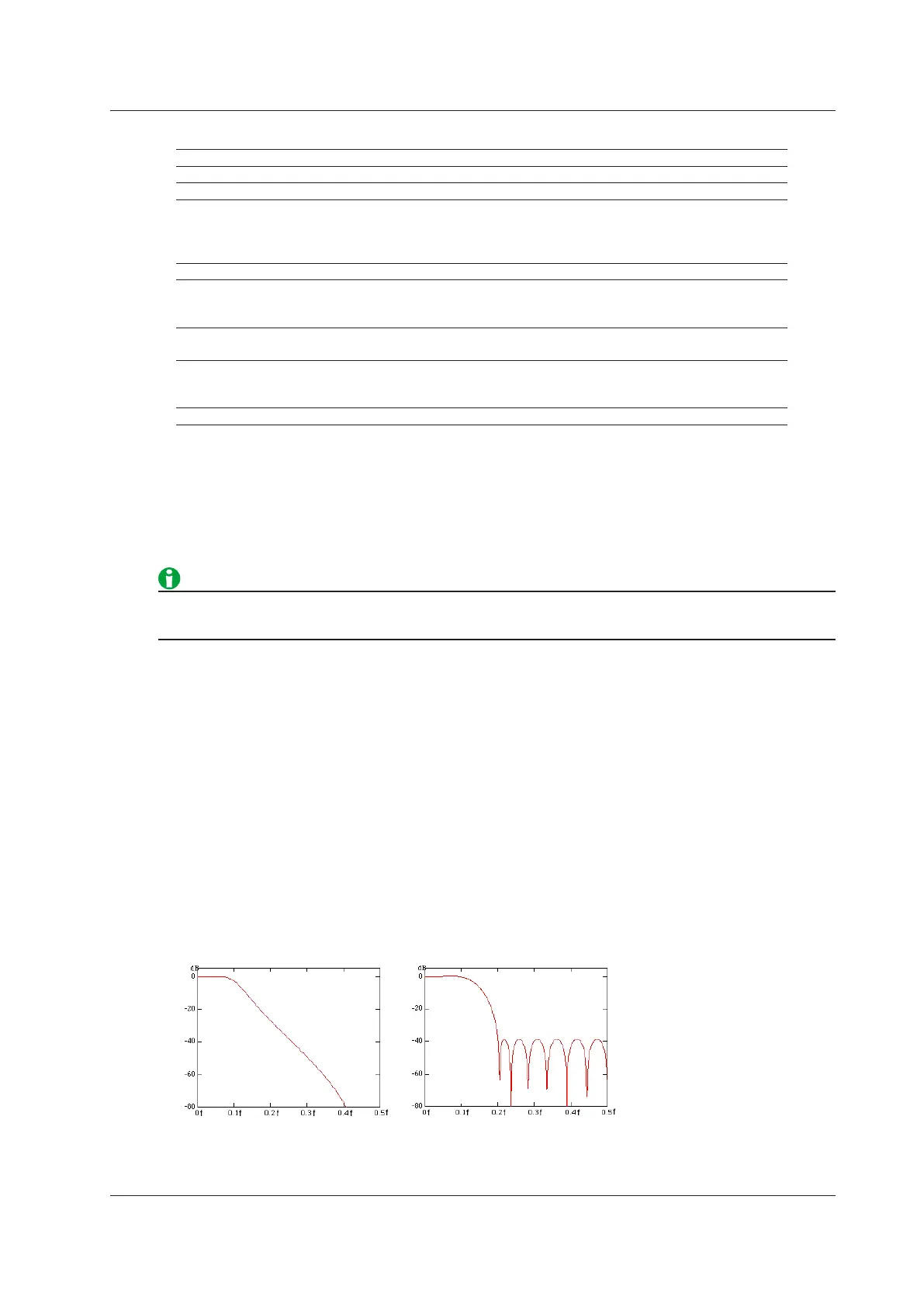9-9
IM DLM3054-01EN
Constant
Menu Item Description
K1 to K4 Constant
0 to 9 −
Exp Exponent
Used to enter a number in scientific notation in expressions
(1E+3 = 1000, 2.5E−3 = 0.0025)
Displayed as “E” in expressions to distinguish this from the “EXP” operator.
PI Pi (π)
e Euler’s constant (Napier’s constant)
Base of the natural logarithm (e = 2.71828...)
Displayed as “eul” in expressions to distinguish this from the “E” that represents exponents.
fs Sample rate
The value changes according to the changes in the time axis or record length setting.
1/fs Number of samples per second
Computed based on the instrument sample rate when the computation was executed.
The value changes according to the changes in the time axis or record length setting.
Measure A waveform parameter value can be used. Example: P.Max(C1)
Automated Measurement Values of Waveform Parameters (Measure)
You can use the automated measurement values of waveform parameters in expressions.
• “P.” precedes waveform parameters when waveform parameters are displayed in expressions.
• The instrument cannot retrieve waveform parameter values when the measurement source waveform display
is off.
D/A conversion can be specified only when the computation source waveform is Bus. The computation result
will be the same as the bus display (Hex) value.
Computation Conditions (Setup)
Configure constants (K1 to K4) and the digital filter, and turn computation averaging on or off.
Constant Definitions (Const Setup)
Set a value for K1 to K4.
Selectable range: −10E+30 to 10E+30
Digital Filter Definitions (Filter1/Filter2)
When using FILT1 or FILT2 in user-defined computation, set the digital filter’s filter type, frequency band, and
cutoff frequency.
• Filter Type (Type)
Select the filter from one of the settings below.
• IIR: Non-linear phase. Achieves adequate cutoff characteristics even at relatively low orders.
• FIR: Linear phase. Takes longer than IIR to process.
FIR (low pass; 10% cutoff)
IIR (low pass; 10% cutoff)
9 Computed and Reference Waveforms