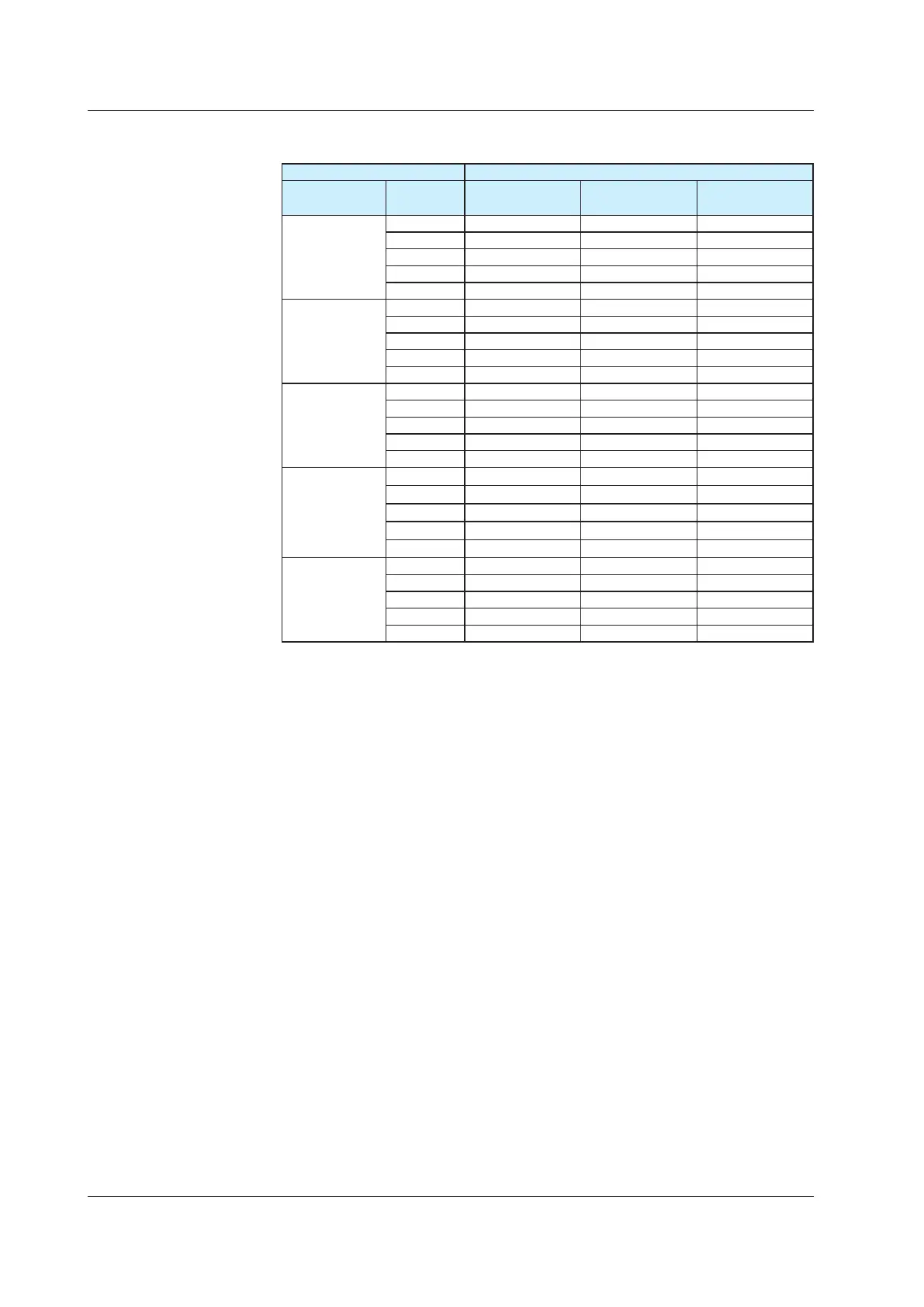10
IM 04L41B01-18E
Commands:PLC5WordRangeRead/Write,PLC5TypedRead/Write,andSLCTyped
Read/Write
Data to be accessed File number
Type Number Data type
INT16
Data type
INT32
Data type
FLOAT
Measurement
channel
1 N10:00 L10:00 F10:00
2 N10:01 L10:01 F10:01
• • • • • • • • • • • •
47 N10:46 L10:46 F10:46
48 N10:47 L10:47 F10:47
Computation
channel
101 N20:00 L20:00 F20:00
102 N20:01 L20:01 F20:01
• • • • • • • • • • • •
159 N20:58 L20:58 F20:58
160
N20:59 L20:59 F20:59
Communication
input data
C01 N30:00 L30:00 F30:00
C02 N30:01 L30:01 F30:01
• • • • • • • • • • • •
C59 N30:58 L30:58 F30:58
C60
N30:59 L30:59 F30:59
External input
channel
(for writing)
20
1 N40:00 L40:00 F40:00
202 N40:01 L40:01 F40:01
• • • • • • • • • • • •
4
39 N42:38 L42:38 F42:38
440 N42:39 L42:39 F42:39
External input
channel
(for reading)
201 N45:00 L45:00 F45:00
202 N45:01 L45:01 F45:01
• • • • • • • • • • • •
4
3
9 N47:38 L47:38 F47:38
440 N47:39 L47:39 F47:39
Specify
adata
address,forexample,asN10:0(whereNisINT16,thefilenumberis10,and
the element number is 0).
UseonlyN
fileforcommand,"PLC5WordRangeRead/Write"
"• • •" stands for data in numerical order.
Explicit Message