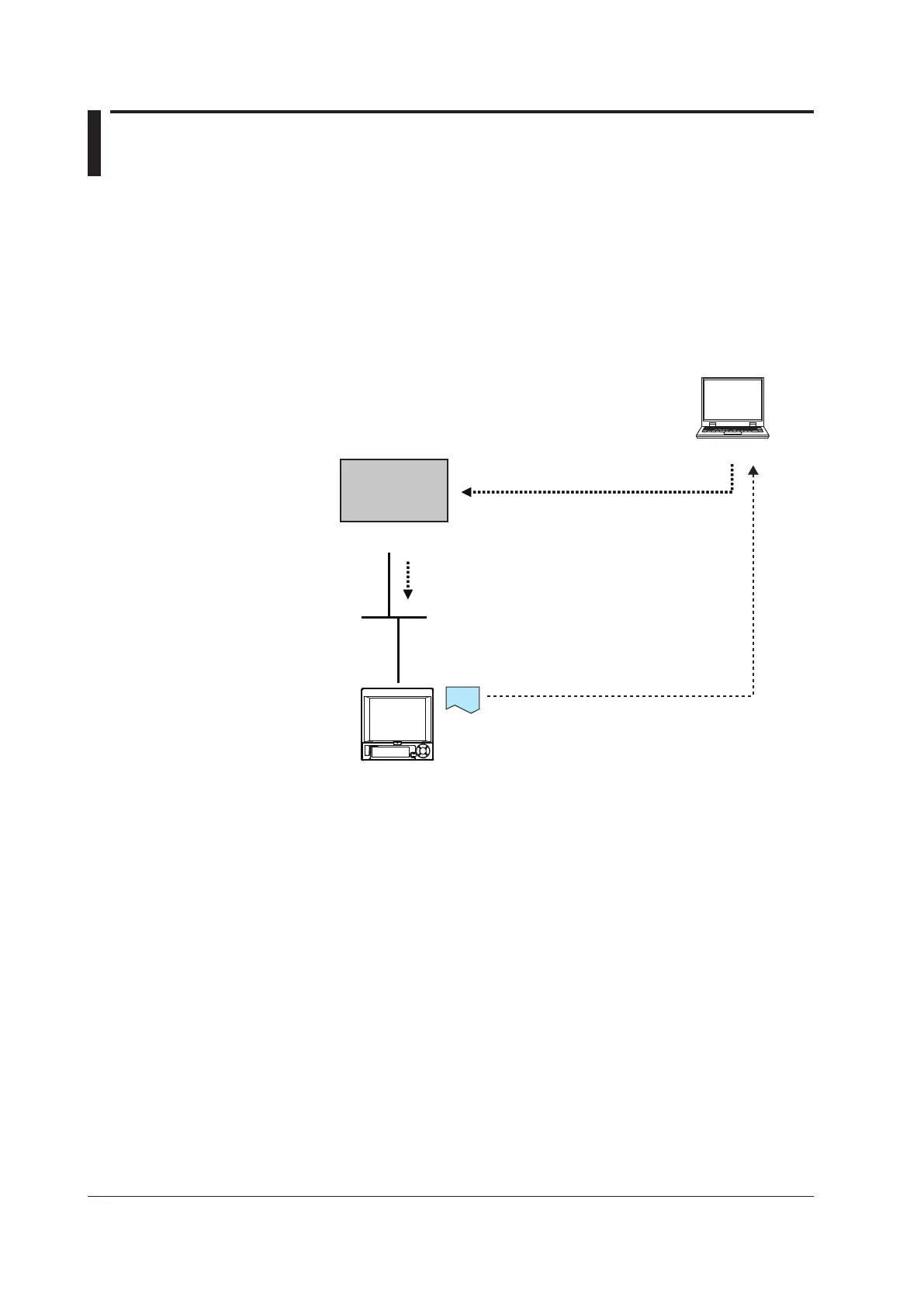8
IM 04L41B01-18E
Preparation for PLC
EDS File
Installation
TohavetheDXparticipateinanetwork,firstinstalltheDXdeviceprofile(ElectronicData
Sheet;EDSfile)intheconfigurationtool.APLCcommunicateswiththeDXbasedonthe
information in the EDS file.
Conduct installation using the "EDS Hardware Installation Tool" of RSLinx. For
information on using the configuration tool, see the user's manual of the configuration
tool.
EtherNet/IP
DX
Scanner
(Client)
Adapter
(Server)
PLC
Configuration tool
Read/Write message
Ethernet
EDS file
How to Obtain the EDS File
ObtaintheEDSfilefromtheYokogawaWebsite:
URL:www.yokogawa.com/ns/dxadv/download/
System Configuration
Use the configuration tool to make the communication settings.
UseRSLinx,RSLogix500,orRSLogix5000tomakeanExplicitmessageorI/Omessage,
downloadittothePLC,andexecuteit.
For information on using the configuration tool and a PLC, see the user's manuals of
these products.
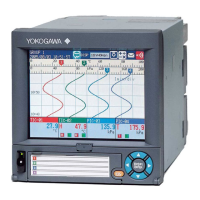