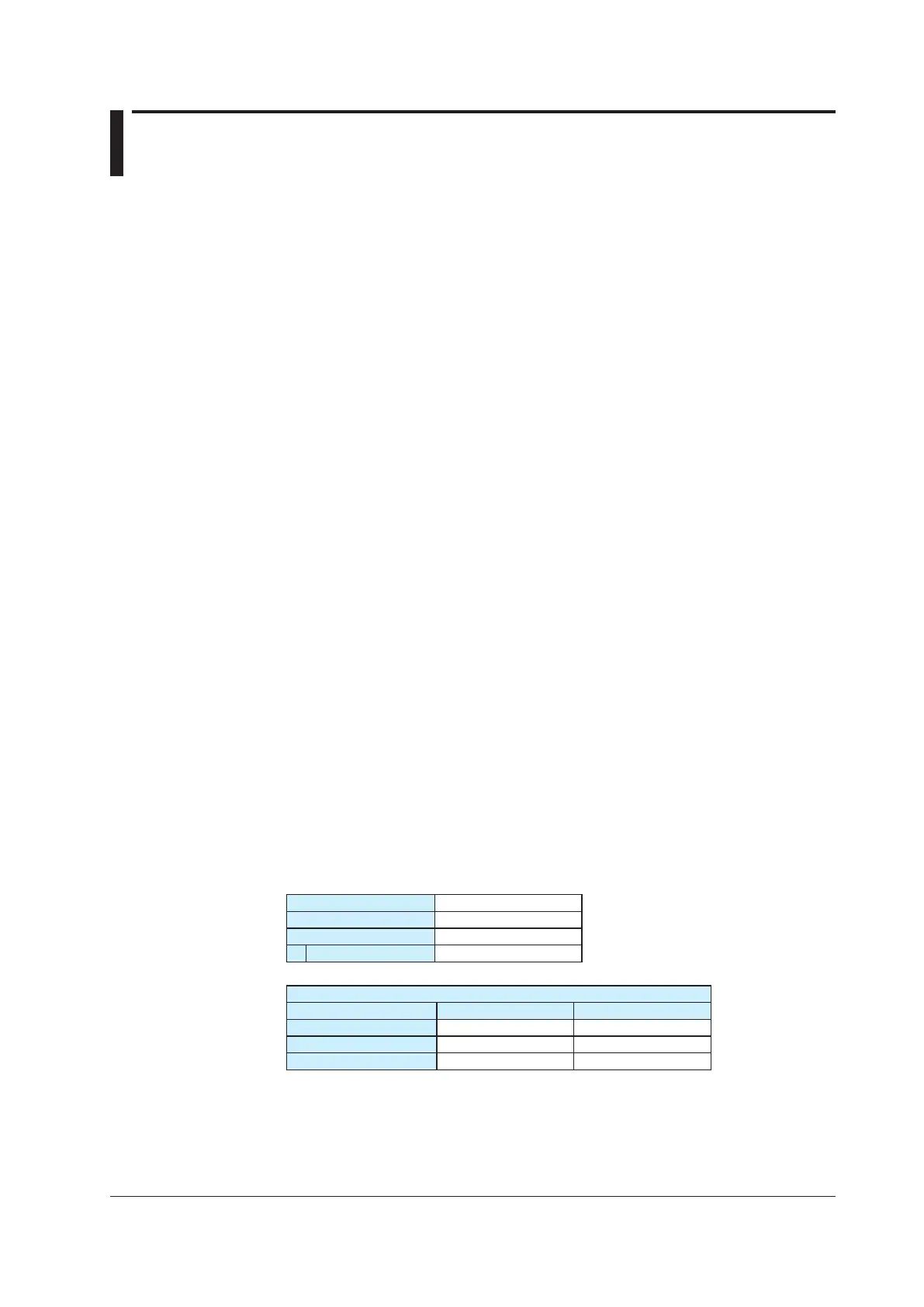19
IM 04L41B01-18E
Example of I/O Message Using RSLogix 5000
Connection with DX
First,definethe connection with DXusingRSLinx. Go to Communicationonthe menu
barandselectConfigureDrivers.
Next,selectEthernetDevicesandclickAddNew....
Entera drivername. In this example, DXADV is enteredbut other names can also be
entered.
EntertheIPaddressofDXandclickOK.
DXisdisplayedontheRSWholistofRSLinx.
Configuration of Communication Settings
Open RSLogix 5000 and select a PLC used to communicate with DX. Right-click
EthernetinI/OConfigurationandselectNewModule.
Click + to open the list. Select ETHERNET-MODULE and click OK.An ETHERNET-
MODULEsetupwindowwillopen.
The following shows an example of reading data in measurement channels 001 to 010
and writing the data to communication input data C01 to C20. Data can be accessed
using the INT32 type.
IntheNamefield,enterDXADV(orothercommunicationconnectionname).Sincedata
isaccessedusingINT32,keepCommFormatasData-DINT.InIPAddress,entertheIP
address of DX.
In Connection Parameter, define the input and output. In Input and Output, enter a
respectiveinstanceIDandsize.InConfiguration,enteraninstanceIDof190andasize
of 0.
New Module
Name DXADV
Comm Format Data-DINT
Address/Host Name
IPAddress 10.0.232.126
Connection Parameter
Assembly Instance Size
Input 1
10 10 (32-bit)
Output 13
0 20 (32-bit)
Configuration 190 0 (8-bit)
Tag
InControllerTag,theDXADV:IandDXADV:Otagstobeusedincontrollogichavebeen
made.Click+toexpandthetagandseeallthepointsofasizespecifiedinthemodule
definition.
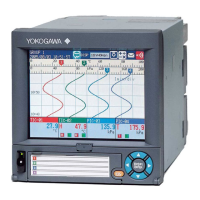