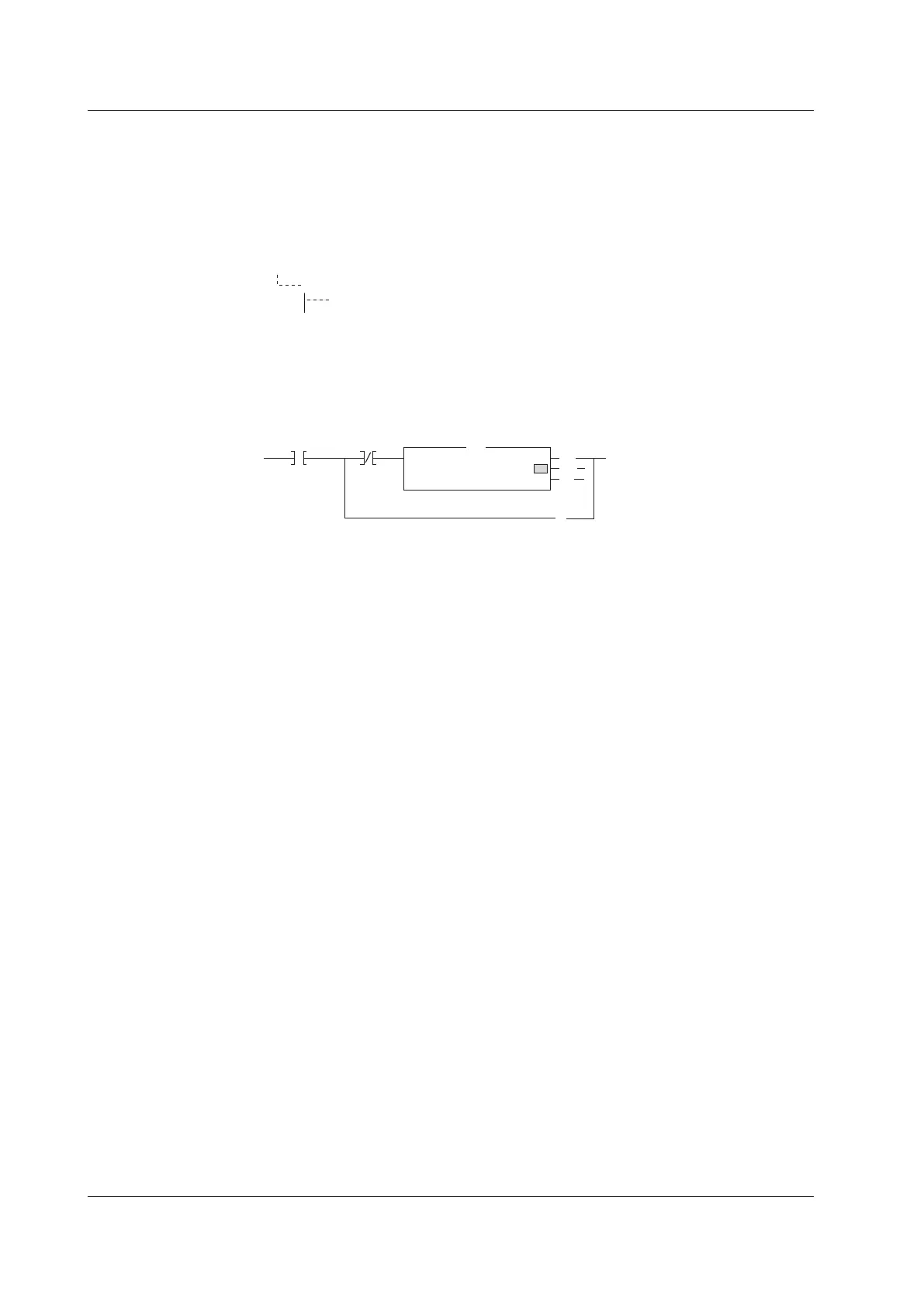18
IM 04L41B01-18E
If the connection path to the DX is configured using RSLinx, the connection path is
changed to an automatically named pathname (DXADV of ETHERNET-MODULE
DXADVshowninthefigurebelowinthisexample).IftheDX isnotconfigured,theI/O
ConfigurationtreedoesnotshowETHERNET-MODULEDXADV.Theconnectionpathin
theCommunicationtabisnotreplaced,either.
I/O Configuration
Ethernet
ETHERNET-MODULE DXADV
Message Launch Logic
Lastly, configure the message launch logic. In the example shown in the figure below, the
MSGblockislaunchedandwritesdatatotheDX whentheWriteMessageBitisOn.At
thesametime,theWriteMessageBitischangedtoOffandwritingisended.
MSG
(U)
MSG1
(EN)
Message Control
Message
WriteMessageBit MSG1 EN
WriteMessageBit
(DN)
(ER)
...
ExampleofExplicitMessageUsingRSLogix5000
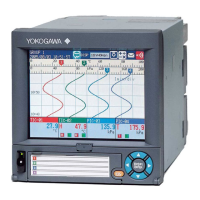