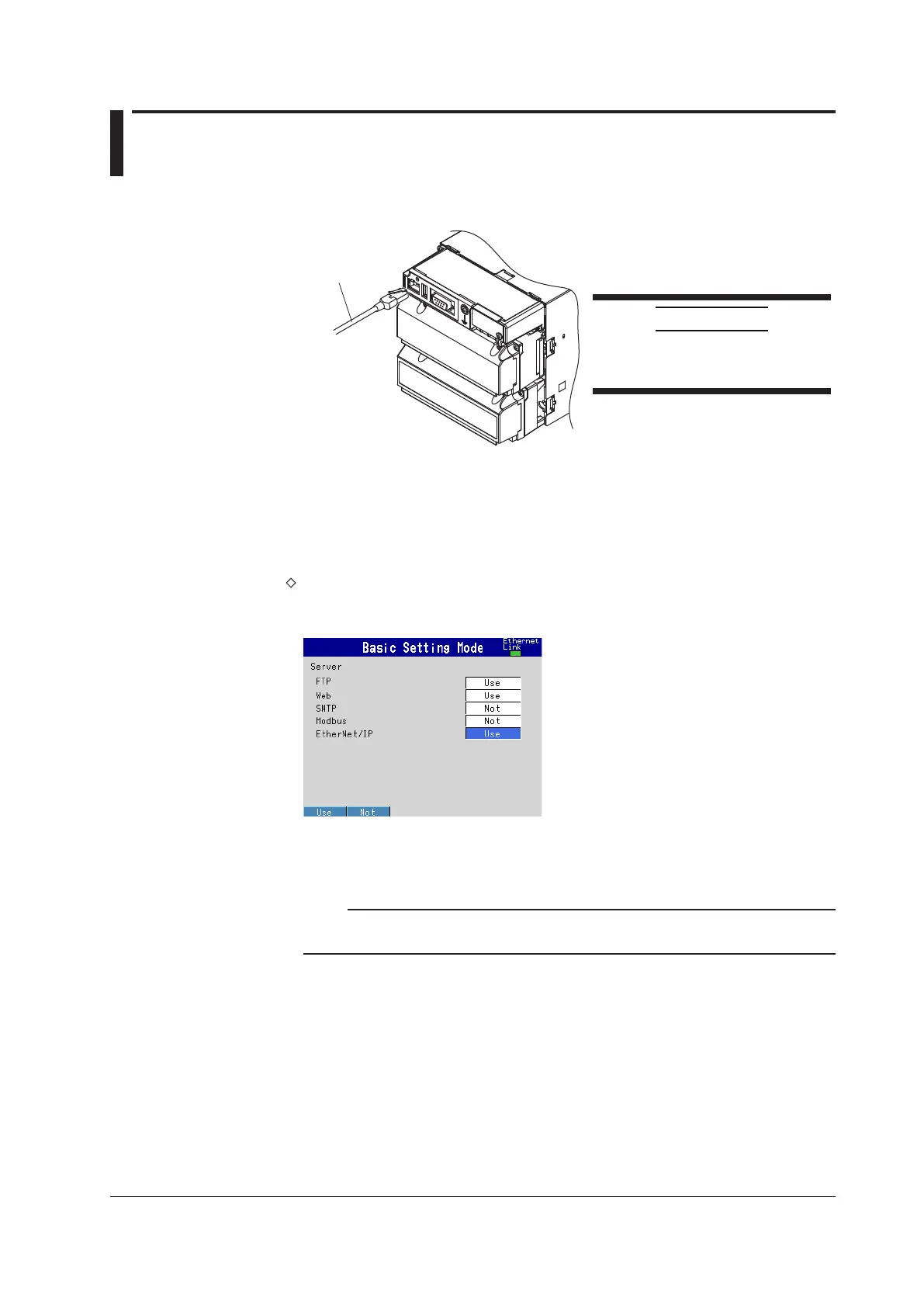7
IM 04L41B01-18E
Connection to a Network
Cable Connection
ConnecttheEthernetcabletotheEthernetportprovidedonthebackoftheDX.
Ethernet cable
CAUTION
Be sure to connect an Ethernet cable
with an FCC-compliant plug. Otherwise,
the MV may malfunction.
Settings of the DX
IP Address, Host Information, and DNS Setting, etc.
See Section 1.3 of the Communication Interface User's Manual (IM04L41B01-17E).
EtherNet/IP Server Settings
Press MENU (to switch to setting mode), hold down FUNC for 3 s (to switch to basic
setting mode), and select the Menu tab > Communication (Ethernet) > Server >
Server modes.
• Server
Set EtherNet/IP to Use.
Note
TheEtherNet/IPserversettingscanbecheckedontheNetworkInformationScreenoftheDX.
YoucanopentheNetworkInformationScreenbypressingtheFUNC > Network info soft key.
Other
WhentheDXisinthebasicsettingmode,communicationsareavailablebutinput/output
dataisinvalid.
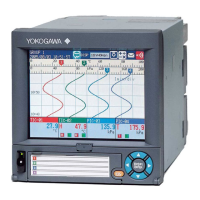