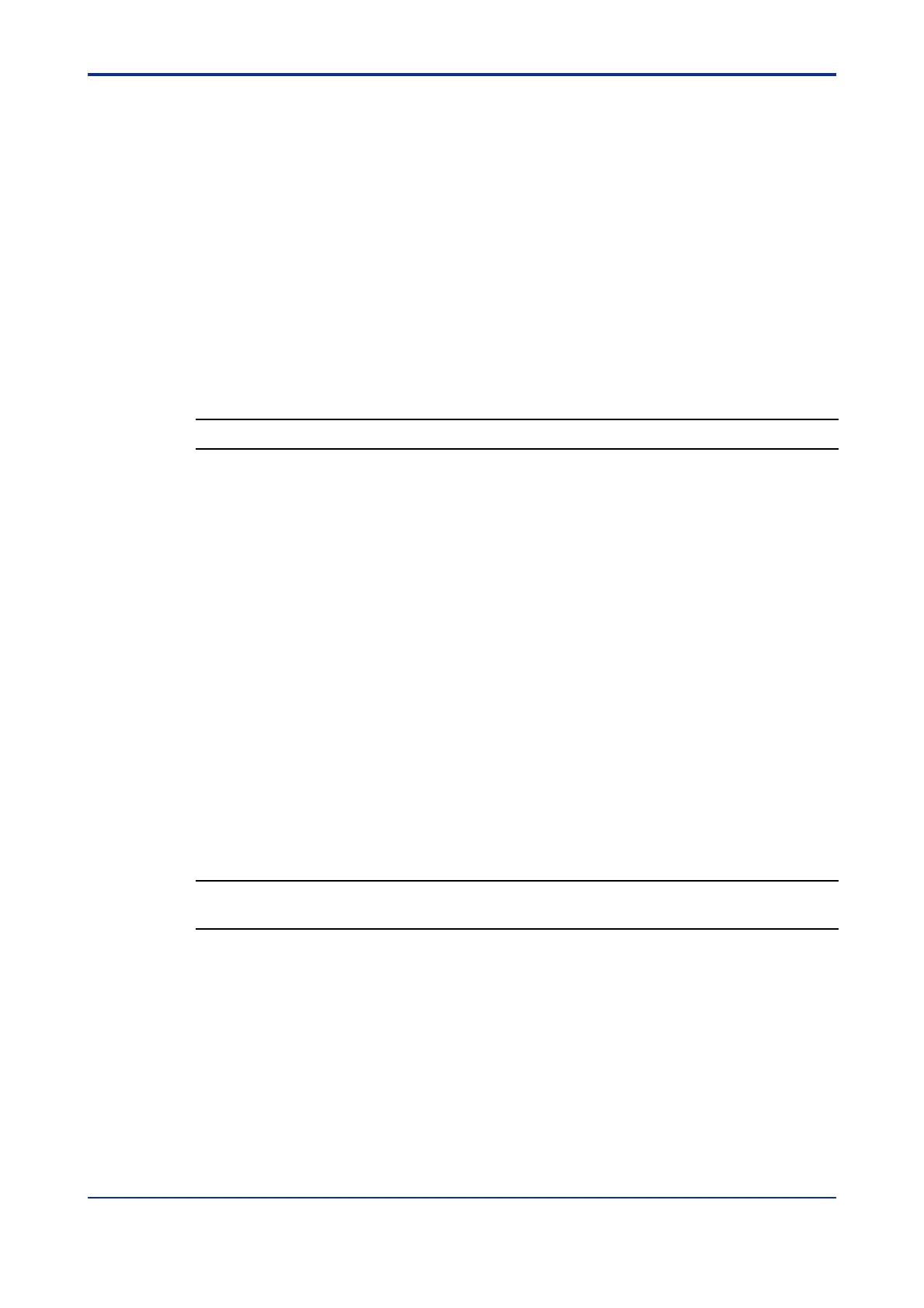2-15
IM 34M06P15-03E 2nd Edition: Jan. 31, 2012-00
2.9 Using Modbus/TCP Slave Function via
Ethernet
This section describes how to use the Modbus/TCP slave function via Ethernet.
Connecting to a Monitor
To connect to a monitor, perform the following steps:
1. Create screen data on a PC.
2. Transfer screen data to a monitor.
3. Match the communication setup of the monitor and the module.
4. Connect the monitor and the module. Begin monitoring.
SEE ALSO
For details on how to connect to the monitor, see the documentation of the monitor.
Connecting to a PC
z Connecting to a Program Created on a PC
To connect to a program on a PC, perform the following steps:
1. Create a communication program on a PC (using Visual Basic, etc.)
2. Match the communication setup of the communication program and the module.
3. Connect the communication program and the module. Begin monitoring.
z Connecting to a SCADA Application
To connect to a SCADA application on a PC, perform the following steps:
1. Create screen data on a PC.
2. Match the communication setup of SCADA and the module.
3. Connect SCADA and the module. Begin monitoring.
SEE ALSO
For details on the application (Visual BASIC or SCADA) on the PC end, see the documentation for the
application.
2.
