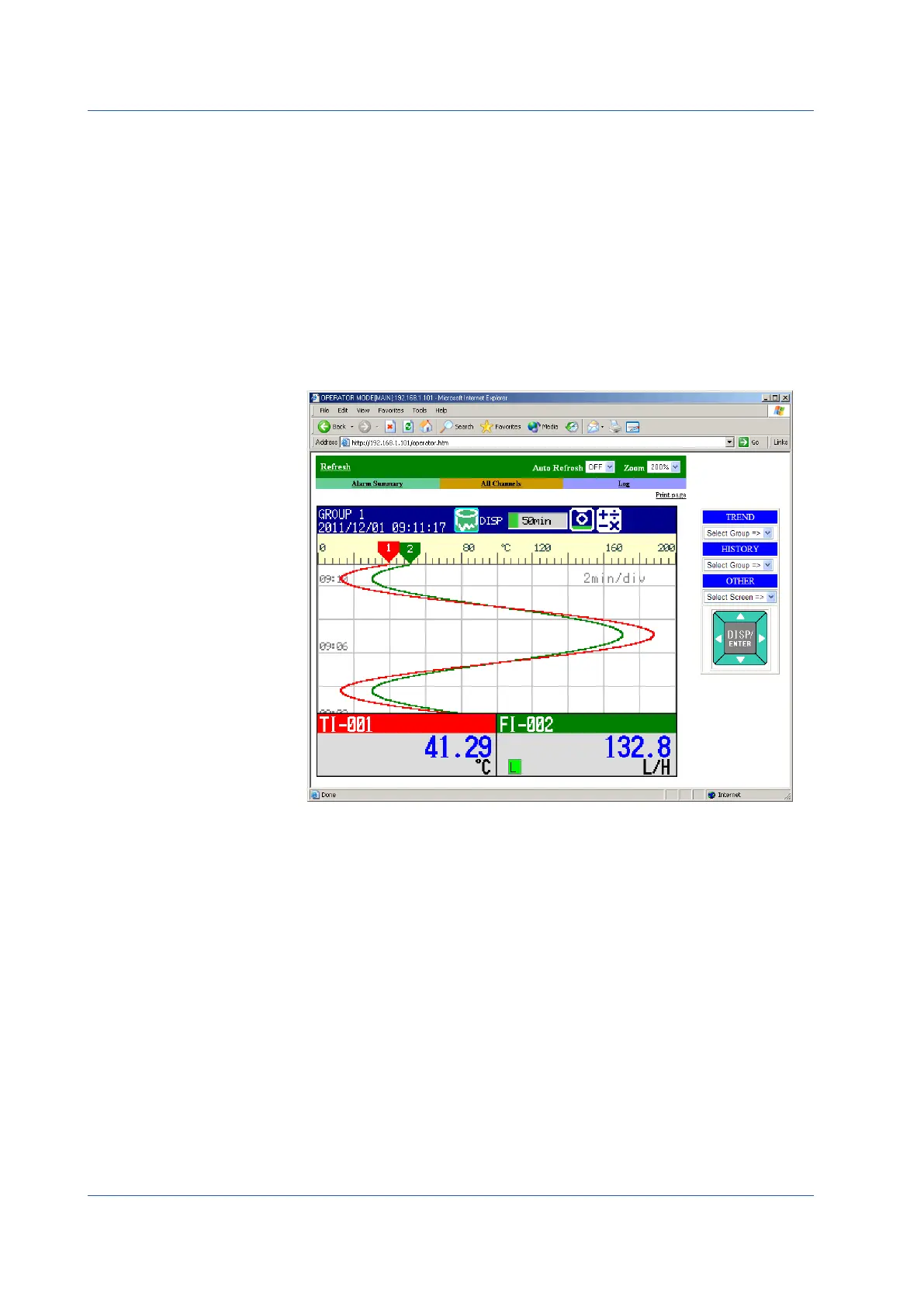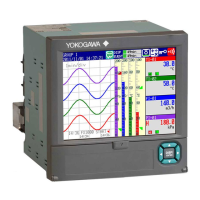32
IM 04L21B01-02EN
(6) Checking the Connection
Send the command below from the PC and check that a correct response is returned.
Send
>ping 192.168.1.101
Response example
>Reply from 192.168.1.101: bytes=32 time<10ms TTL=255
(7) Displaying the FX Screen on the Browser
1.
Start the browser on the PC.
2.
Enter the following URL.
http://192.168.1.101/operator.htm
3.
Check that the FX screen appears.
Operation complete.
Monitoring the FX on a PC Browser (Ethernet) (Option /C7)
