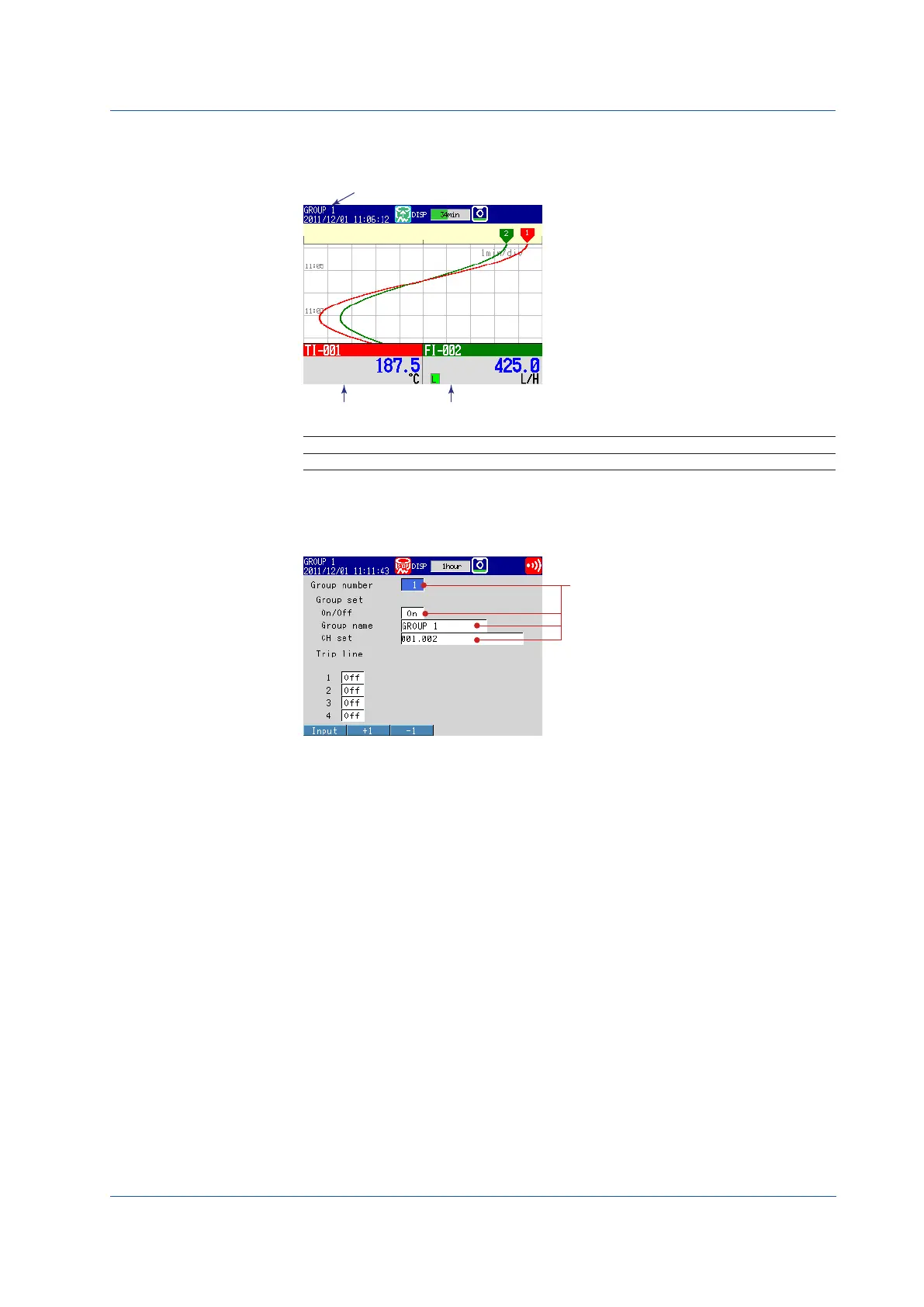23
IM 04L21B01-02EN
Assigning Channels to Groups
In this example, we will assign channels 1 and 2 to group 1.
Channel 1
Channel 2
Setup Item Description Number in the Figure
Group Assign channel 1 and 2 to group 1. 1
(1) Group
Press MENU (to switch to setting mode) > select the Menu tab > Group set, Trip
line.
Operation complete.
For more details of the setting display group, see Section 5.1 “Setting Display Groups”, in
the FX1000 User’s Manual, IM 04L21B01-01EN.
Setting the Functions and Operations
