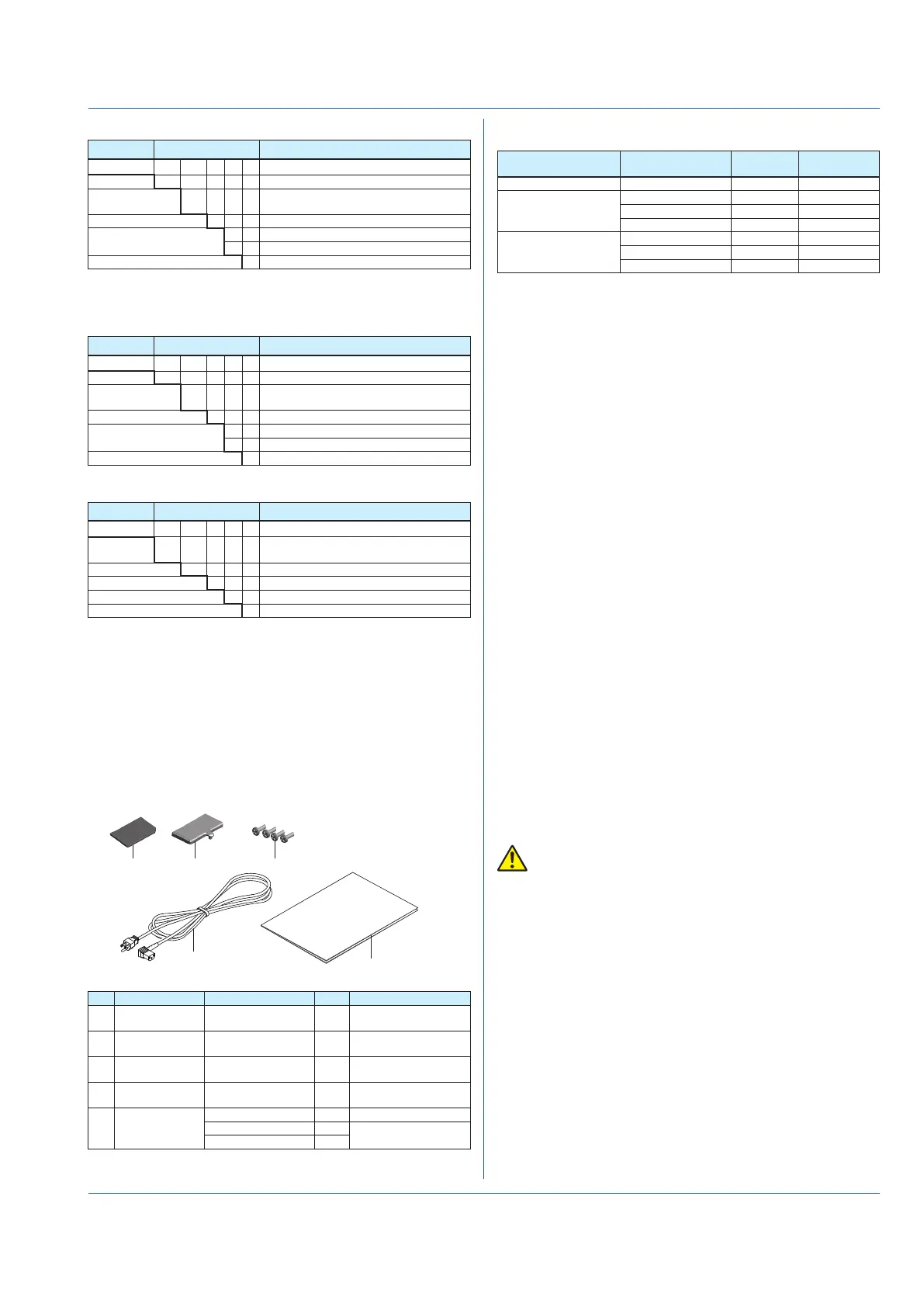5
IM 04L55B01-02EN
GX90XP
Model Suffix Code Description
GX90XP Pulse Input Module *
Channels -10 10 channels
Type -11
DC voltage/open collector/non-voltage
contact (shared common), rated 5 VDC
- N Always N
Terminal type
-3 Screw terminal (M3)
-C Clamp terminal
Area N General
* When the GM10 has the /MT option, GX90XP can receive pulse
integration.
GX90YA
Model Suffix Code Description
GX90YA Analog output Module
Channels -04 4 channels
Type -C1
Current output (isolated between
channels)
- N Always N
Terminal type
-3 Screw terminal (M3)
-C Clamp terminal
Area N General
GX90UT
Model Suffix Code Description
GX90UT PID Control Module
Number
of loops
-02 2 loops
Functoin -11 DI 8 points, DO 8 points
- N Always N
Terminal type -3 Screw terminal (M3)
Area N General
Customized Product
For customized product, the product is identified by the option
code of /S# (where ‘#’ is a number).
Contact your supplier in case your instrument has option /S#,
and you are not in the possession of IM [Model code]--S#
(where [Model code] means, for example, GX90XA).
Standard Accessories
The instrument is shipped with the following accessories.
Make sure that all accessories are present and undamaged.
4
5
1 2 3
No. Name Part Number/Model Qty. Notes
1 SD card 773001 1 1 GB (included with the
GM10)
2 Connector cover B8740GN 1 Included with the
GM90PS
3 Screws Y9310LB 4 M3 screws for linking
modules (included)
1
4 Power cord A1073WD 1 Included with the
GM90PS
2
5 Manual IM 04L55B01-02EN 1 This manual.
IM 04L51B01-91EN 1 See page 2 of this
manual.
IM 04L61B01-11EN 1
1
2
Four screws included with GM90PS or GM90MB
When the suffix code of the power supply connection is not W
Optional Accessories (Sold separately)
Name Part Number/Model
Minimum.
Q’ty
Notes
SD card 773001 1 1GB
Shunt resistor
(for M3 screw terminal)
415940 1 250Ω±0.1%
415941 1 100Ω±0.1%
415942 1 10Ω±0.1%
Shunt resistor
(for clamp terminal)
438920 1 250Ω±0.1%
438921 1 100Ω±0.1%
438922 1 10Ω±0.1%
GM10 Style Number, Release Number, and
Firmware Version Number
Style number: The GM hardware ID number. This
number is written on the nameplate (H
column).
For hardware style, refer GM90PS.
Release number: The GM firmware ID number. This
number is written on the nameplate (S
column). This number matches with
the integer part of the firmware version
number.
For firmware style, refer GM10.
Example: If the firmware version number is 1.01, the
release number is 1.
Firmware version number:
You can check this number on the
system information screen of the GM.
For the procedure, see the User’s
Manual (IM 04L55B01-01EN).
Conventions Used in This Manual
• This manual covers information regarding GMs whose
display language is English.
• For details on the language setting, see the SMARTDAC+
GM Data Acquisition System User’s Manual (IM04L55B01-
01EN).
Unit
K: Denotes 1024. Example: 768K (file size)
k: Denotes 1000.
The notes and cautions in this manual are indicated using the
following symbols.
Improper handling or use can lead to injury to the user or
damage to the instrument. This symbol appears on the
instrument to indicate that the user must refer to the user’s
manual for special instructions. The same symbol appears in
the corresponding place in the user’s manual to identify those
instructions. In the manual, the symbol is used in conjunction
with the word “WARNING” or “CAUTION.”
WARNING
Calls attention to actions or conditions that could cause
serious or fatal injury to the user, and precautions that can be
taken to prevent such occurrences.
CAUTION
Calls attention to actions or conditions that could cause light
injury to the user or cause damage to the instrument or user’s
data, and precautions that can be taken to prevent such
occurrences.
