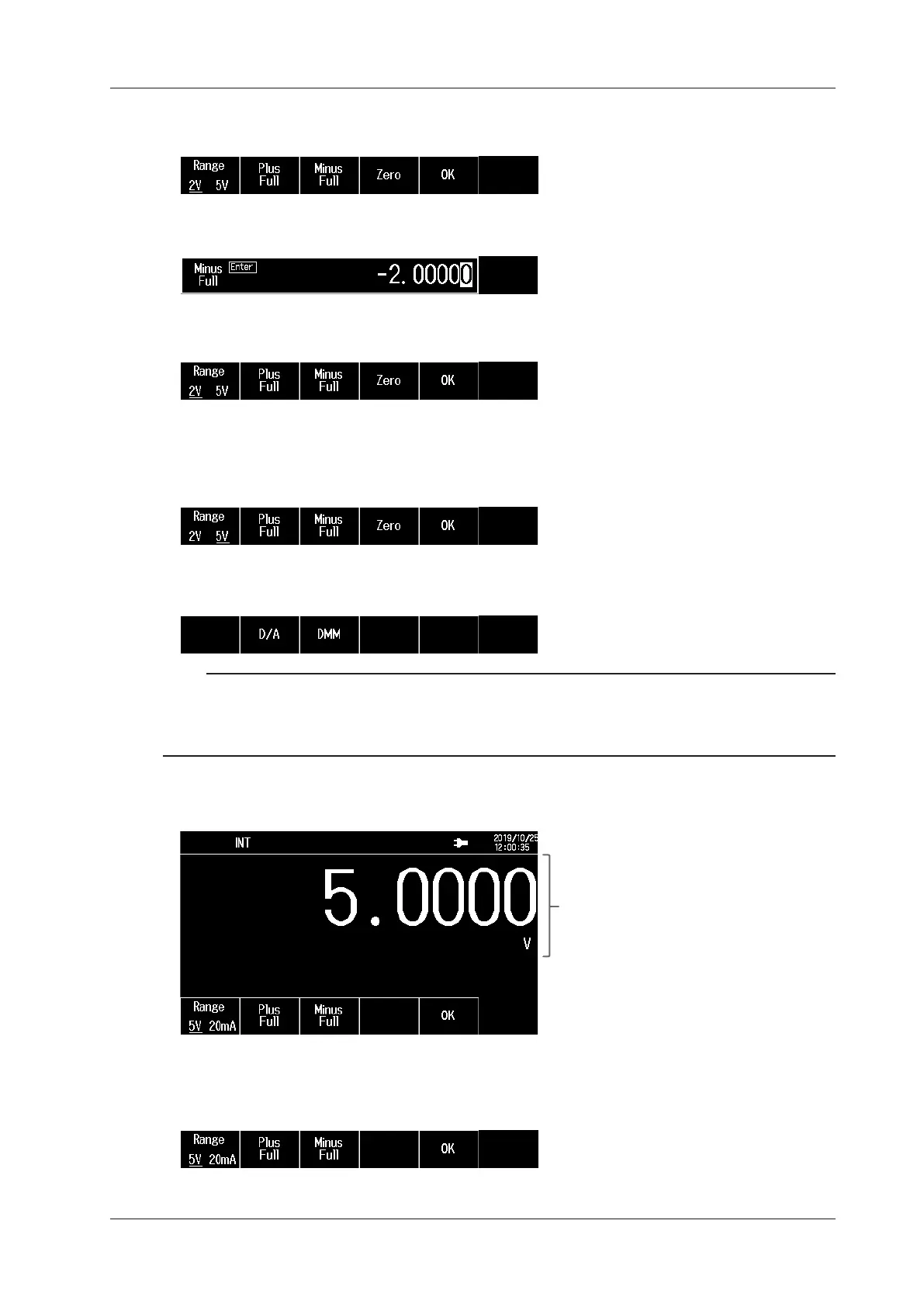3/12IM MT300-71EN
10.
Press the MinusFullsoftkey.Thefull-scalenegativevalue(−2V)isoutput,andtheinputscreen
appears.
11.
When the digital multimeter display stabilizes, use the arrow(▲,▼,◄,and►)keystoinputthevalue
displayed on the digital multimeter.
12.
Press ENTER. The full-scale negative adjustment value is set.
13.
Press the Range soft key to select the 5 V range.
14.
Repeat steps 4 to 12, set the adjustment values (zero point, full-scale positive and negative values) of
the 5 V range.
15.
Press the OK soft key. The adjustment values of the 2 V and 5 V ranges are saved, and the screen
returns with adjustment menu.
Adjusting the Voltage/Current Measurement
1.
Press the DMM soft key. The voltage/current measurement adjustment menu appears.
Note
Ifthewarningcode“59:Themeasuredvalueisoutofrange”appearswhenyousetanadjustmentvalue,thevaluemay
beexceedingtheadjustmentrange.Usethe:
CALibrate:DMM:INITialize
command to initialize the voltage/current
measurement adjustment values. When you initialize the adjustment values, they are returned to their factory default
conditions. Adjust the voltage/current measurement again.
Adjusting the Voltage Measurement
2.
Press the Range soft key to select the 5 V range.
Measurement value
When you enter adjustment
values, they are reflected in
the measurement value.
3.
Connect this instrument, digital multimeter, and standard DC voltage current source.
Forthewiringmethodandinstrumentsetup,see“Explanation.”
4.
Press the PlusFull soft key.
5.
On the standard DC voltage current source, output +5 V.
