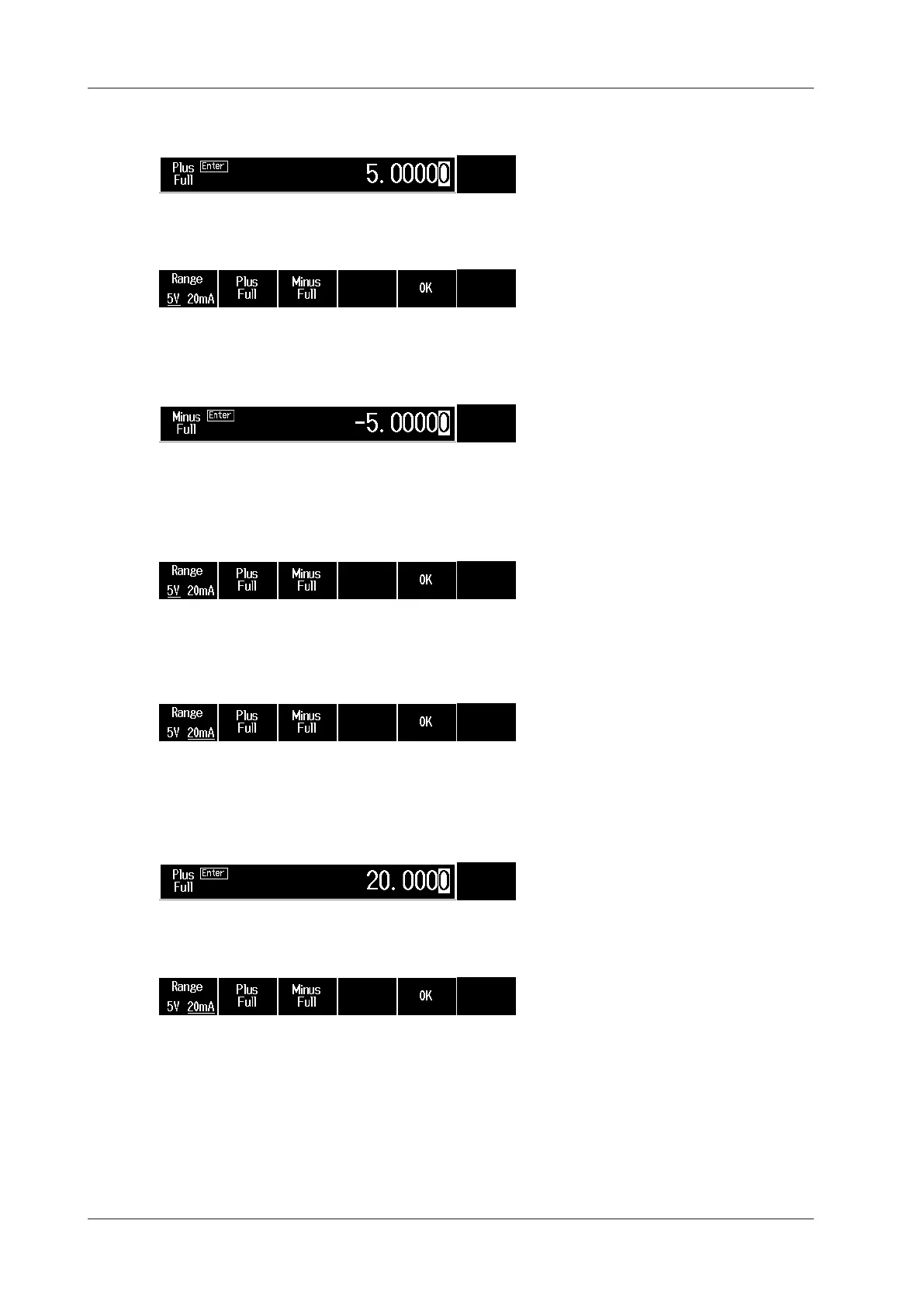4/12 IM MT300-71EN
6.
When the digital multimeter display stabilizes, use the arrow(▲,▼,◄,and►)keystoinputthevalue
displayed on the digital multimeter.
7.
Press ENTER. The full-scale positive adjustment value is set.
8.
Press the MinusFull soft key.
9.
OnthestandardDCvoltagecurrentsource,output−5V.
10.
When the digital multimeter display stabilizes, use the arrow(▲,▼,◄,and►)keystoinputthevalue
displayed on the digital multimeter.
11.
Press ENTER. The full-scale negative adjustment value is set.
Adjusting the Current Measurement
12.
Press the Range soft key to select the +20 mA range.
13.
Connect this instrument, digital multimeter, standard DC voltage current source, and standard resistor.
Forthewiringmethodandinstrumentsetup,see“Explanation.”
14.
Press the PlusFull soft key.
15.
On the standard DC voltage current source, output +20 mA.
16.
When the value displayed on the digital multimeter stabilizes, divide the displayed value by the standard
resistor value to calculate the current.
17.
Use the arrow(▲,▼,◄,and►)keystoenterthecalculatedcurrent.
18.
Press ENTER. The full-scale positive adjustment value is set.
19.
Press the MinusFull soft key.
20.
OnthestandardDCvoltagecurrentsource,output−20mA.
21.
When the value displayed on the digital multimeter stabilizes, divide the displayed value by the standard
resistor value to calculate the current.
