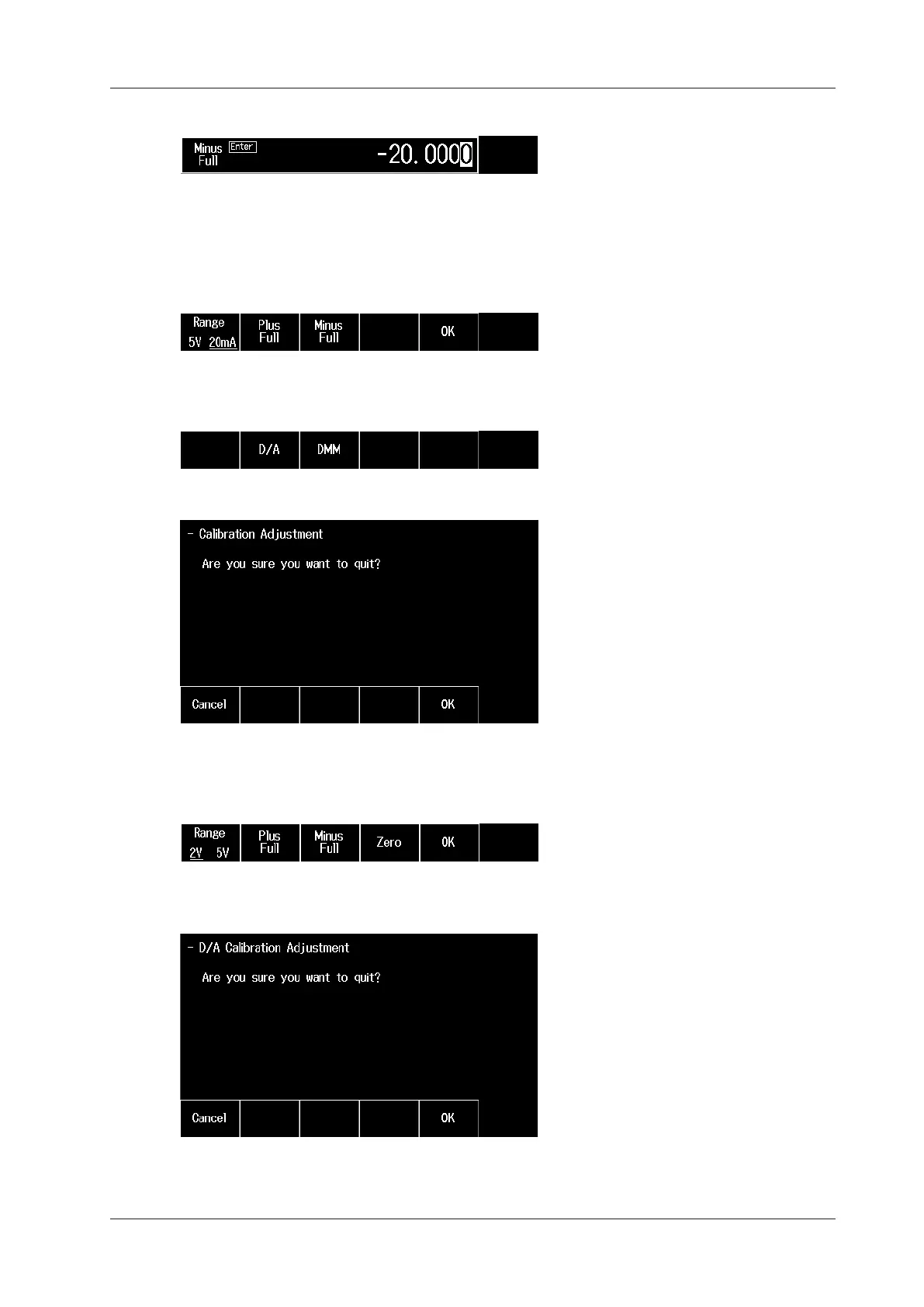5/12IM MT300-71EN
22.
Use the arrow(▲,▼,◄,and►)keystoenterthecalculatedcurrent.
23.
Press ENTER. The full-scale negative adjustment value is set.
Saving the Adjustment Values
24.
Press the OK soft key. The adjustment values of the 5 V and 20 mA ranges are saved, and the screen
returns with adjustment menu.
Ending Adjustment Mode
1.
On the adjustment menu, press ESC.
2.
Press the OK soft key. The screen returns the top menu.
Canceling the Adjustment Values
1.
On the D/A output or voltage/current measurement adjustment menu, press ESC.
D/A output adjustment menu
2.
Press the OK soft key. The adjustment values are discarded, and the screen returns to the adjustment
menu.
