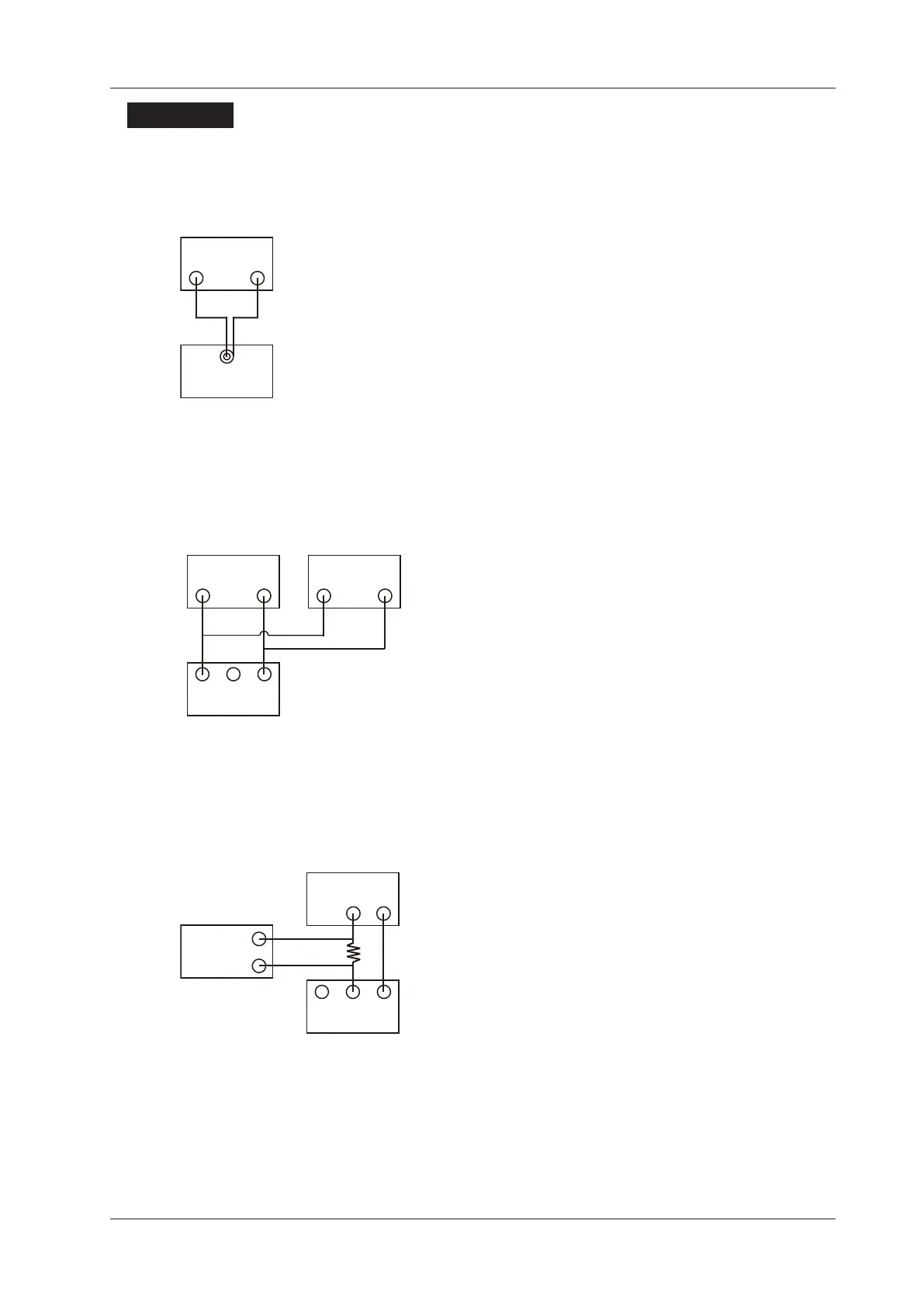7/12IM MT300-71EN
Explanation
Wiring Method and Instrument Configuration
Adjusting the D/A Output
• Connect this instrument’s D/A output terminal to the 3458A digital multimeter’s voltage input terminal.
H L
D/Aout
+
-
• Set the 3458A measurement range to 10 VDC range and the integration time to 50NPLC.
Adjusting the Voltage Measurement
• Connect this instrument’s voltage input terminal, the 3458A digital multimeter’s voltage input terminal, and
the GS200 standard DC voltage current source’s output terminal.
H L
V
H L
A COM
• Set the 3458A measurement range to 10 VDC range and the integration time to 50NPLC.
Adjusting the Current Measurement
• Connect this instrument’s current input terminal, the 3458A digital multimeter’s voltage input terminal, the
GS200standardDCvoltagecurrentsource’soutputterminal,andthe2792A06standardresistor.
H L
V
DMM (3458A)
H
L
A COM
100Ω
• Set the 3458A measurement range to 10 VDC range and the integration time to 50NPLC.
