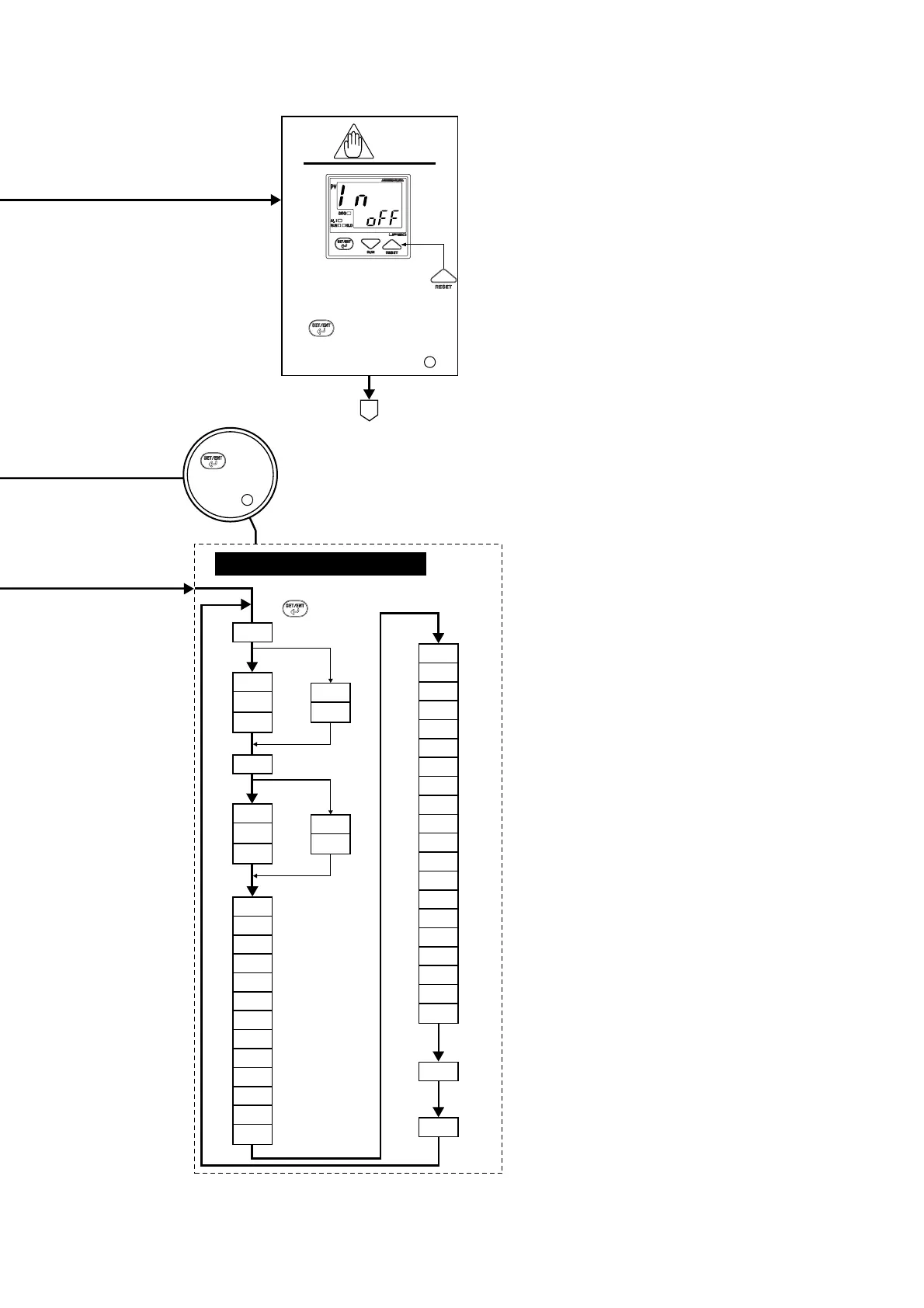IM 5E1E70-01E
13
EV1=0 EV1=1
EV2=0 EV2=1
When “In” appears, press the
key to display the input range
code you want to use, then press
the key to register it. After
this operation, the controller
shows the operation display 1 .
Press the
key for
at least 3 seconds.
(To operation
display 1 )
Note
Press the
key
to move
between items.
NOTE
A
Program parameter setting display
AL1
A1
HY1
AL2
A2
HY2
EON1
EOF1
EON2
EOF2
EV1
EV2
SSP
SP1
TM1
SP2
TM2
SP3
TM3
SP4
TM4
SP5
TM5
SP6
TM6
JC
WTZ
SP7
TM7
SP8
TM8
SP9
TM9
SP10
TM10
SP11
TM11
SP12
TM12
SP13
TM13
SP14
TM14
SP15
TM15
SP16
TM16
