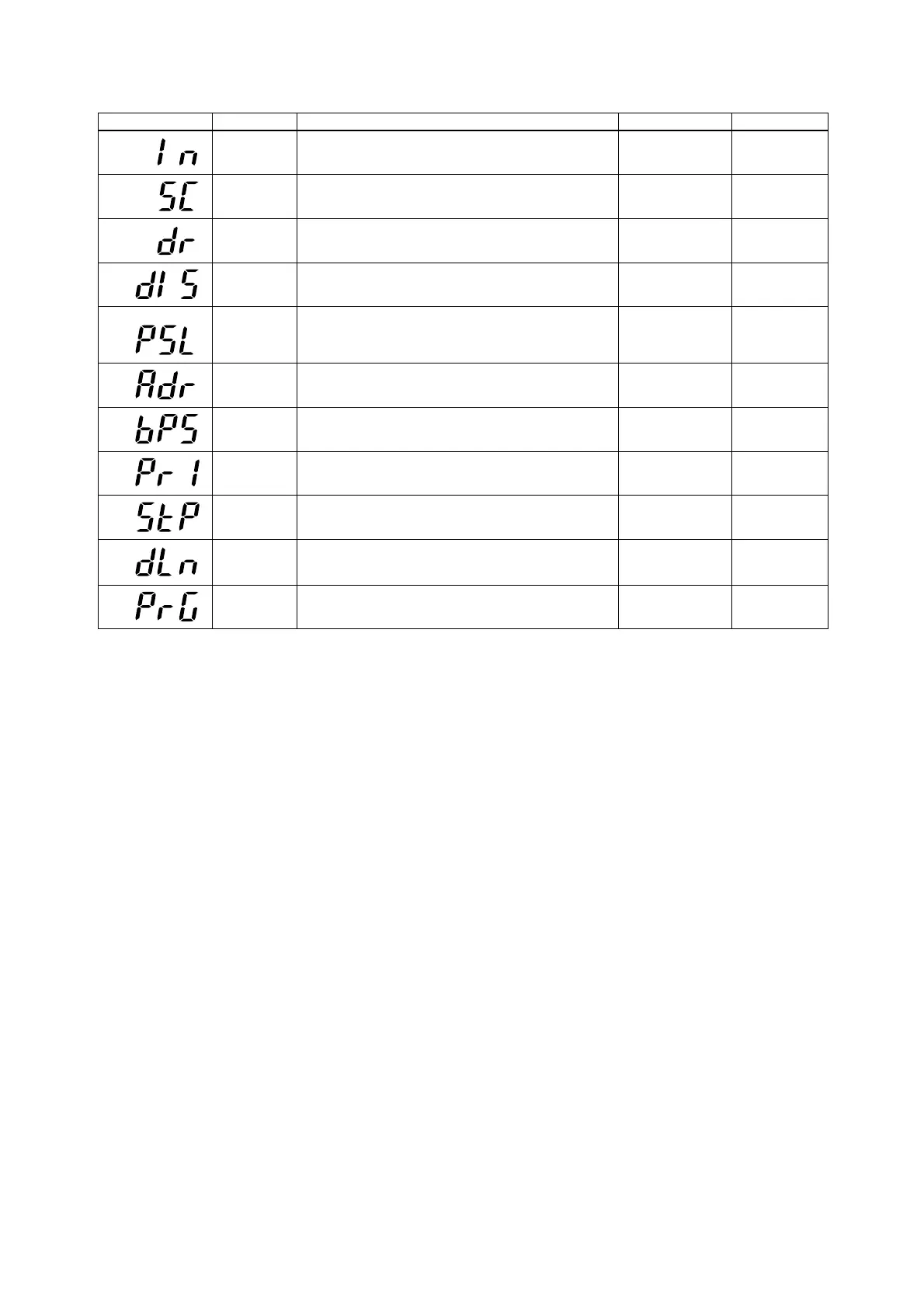IM 5E1E70-01E
16
IN
Input type 1 to 47 (See input range code list.)
OFF: No input
OFF
DIS
Digital input
selection
OFF: Function of /EX does not work
ON: Mode (HOLD/RUN) can be switched by only Digital
input signal. (Mode can not be switched by key operation)
OFF
SC
SUPER
function
ON: Uses the SUPER function
OFF: Does not use SUPER function
Note: Not displayed when on/off control
OFF
DR
Direct/reverse
action
0: Reverse action
1: Direct action
Note: Not displayed on heating/cooling models
0
ADR
Controller
address
1 to 99
However, the number of controllers that can be connected per
host device is 31 at the maximum.
1
BPS
Baud rate 2.4: 2400 bps
4.8: 4800 bps
9.6: 9600 bps
9.6
PRI
Parity NON: Disabled
EVN; Even parity
ODD: Odd parity
EVN
STP
Stop bit 1 or 2 bits
1 bit
DLN
Data length 7 or 8 bits
• 8 bits when ladder, MODBUS (RTU)
• 7 bits when MODBUS (ASCII)
8 bits
PRG
Program
parameter
setting
0: Return to “Input type” setting display.
–1: Set to enter the Program parameter setting display
0
PSL
Protocol
selection
0: PC-link communication
1: PC-link communication with sum check
3: Modbus in ASCII mode
4: Modbus in RTU mode
0
(3) Setup Parameters
Code Name Setting range and unit Default User setting
