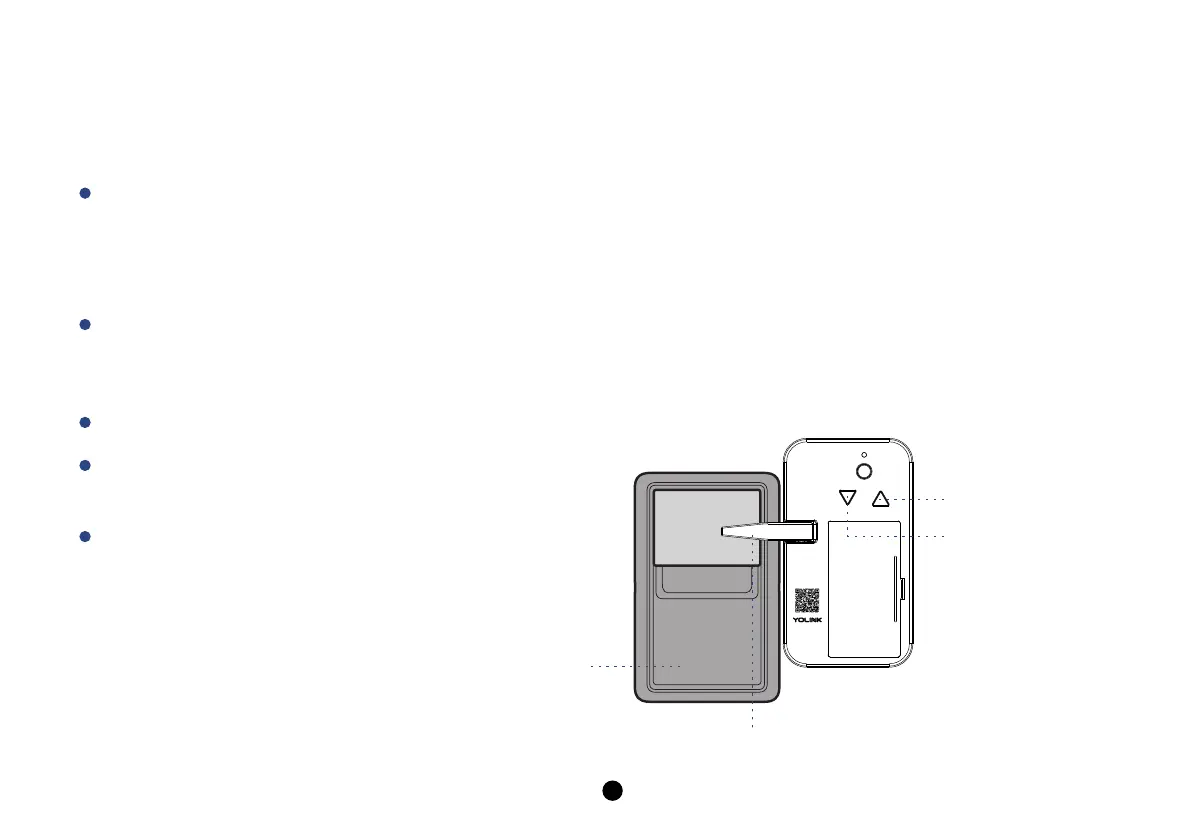8
Installation
Note
Please add YoLink Finger and Garage Door Sensor 2 to YoLink App before you install
them.
Place the YoLink Finger close to the switch panel, use UP and DOWN button to adjust
the finger, make sure it is at the right position to press down the switch button and
open the garage door.
YoLink Finger
Peel off the surface on the double-side
tape on the bottom of the YoLink Finger.
Please dry clean the area first.
Stick tightly the finger to the clean area.
Adjust the position of the finger
1
SWITCH PANEL
FINGER
UP BUTTON
DOWN BUTTON
SET
UP
DOWN
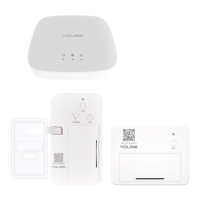