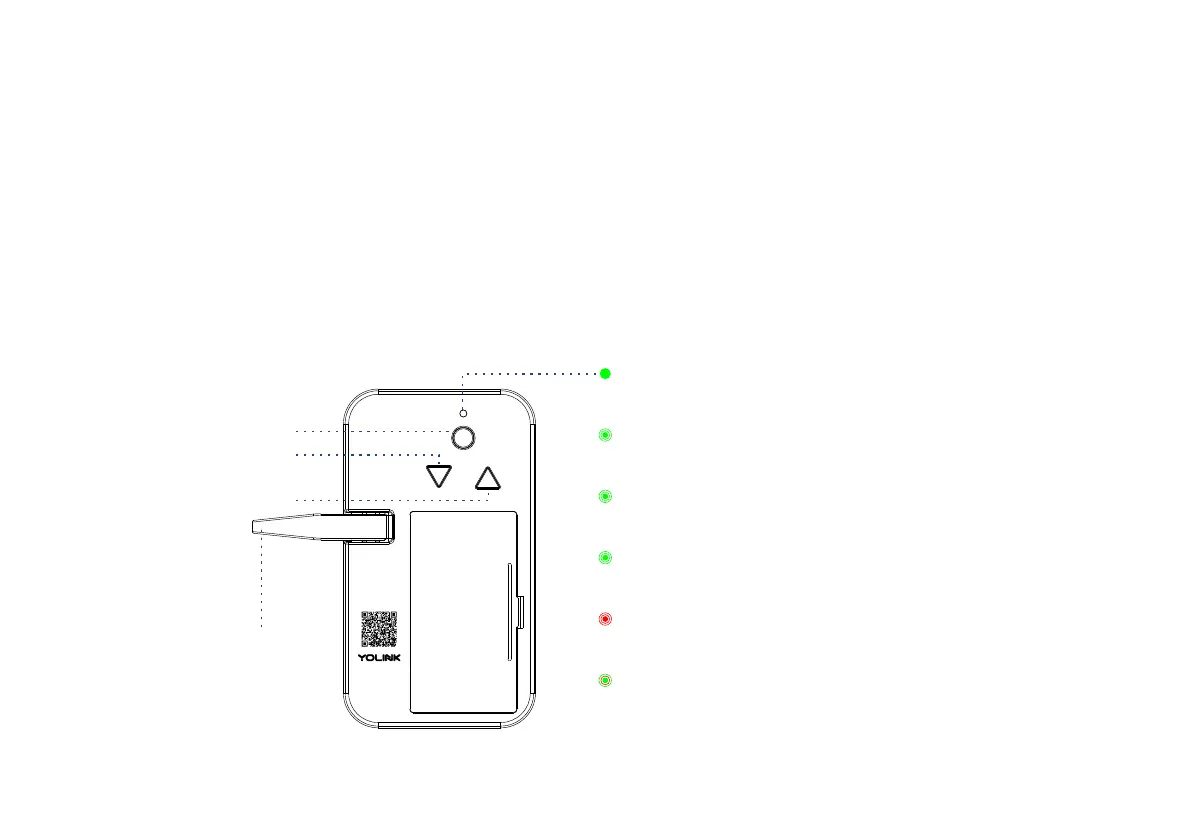Introduction
YoLink Finger is used for garage door switch control without any wire connected. Stick the
device tightly next to the garage door switch controller using double side tape. Add the
device to YoLink App, remotely control the garage door switch controller to open or close
your garage door anywhere, anytime.
LED light can show you the current status. See the explanation below:s
2
SET
UP
DOWN
DOWN BUTTON
FINGER
GREEN ONCE
Open/Close the garage door.
BLINKING GREEN
Connecting to cloud.
FAST BLINKING GREEN
Paring with other devices (YoLink Control).
FAST BLINKING RED
Unparing with other devices (YoLink Control).
BLINKING RED AND GREEN ALTERNATELY
Factory resetting.
SLOW BLINKING GREEN
Updating.
UP BUTTON
SET BUTTON
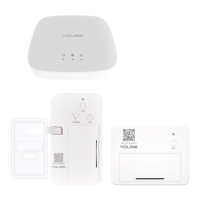