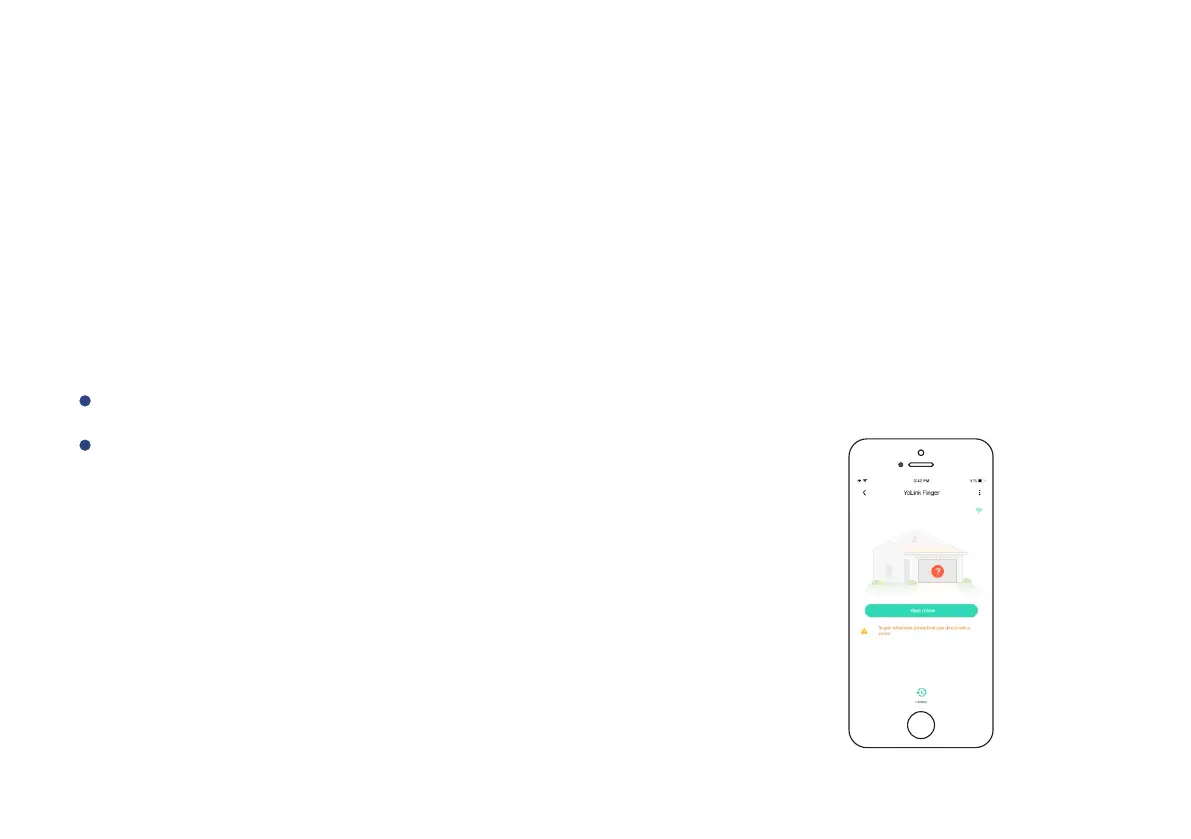11
Using YoLink App with YoLink Finger
Note
For better user experience, we suggest you to bind your YoLink Finger with a YoLink Garage
Door Sensor.
Tap the “Garage Door” in App to go to its controls.
Tap Open/Close button to open or close your the
garage door.
Display the real-time battery status and signal Intensity of your YoLink Finger.
Control
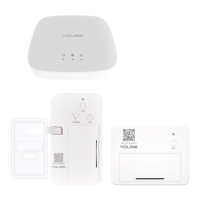