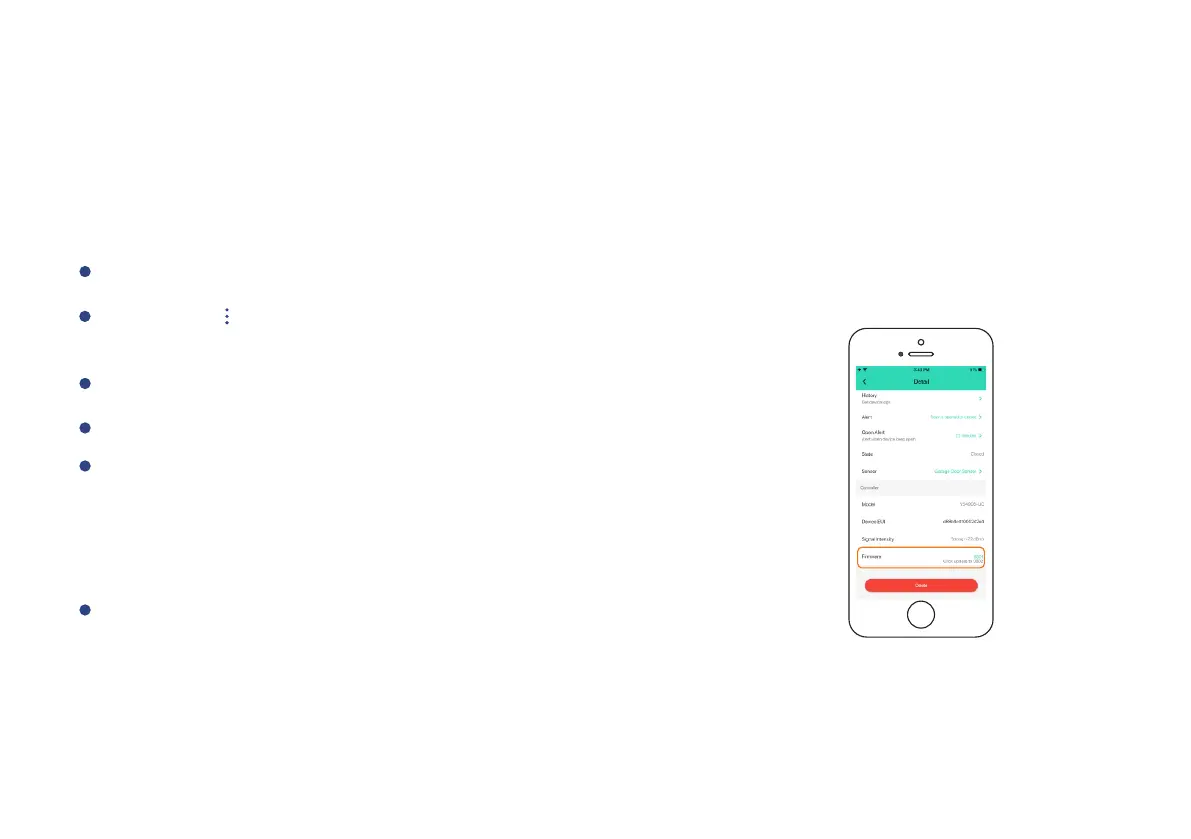15
Maintaining the YoLink Finger
Firmware Update
To ensure our customer have the best user experience, we highly recommend you could
update our newest version firmware.
Note
Only the Yo Link F inger t hat i s curren t ly
reachable and has an available update will be
shown on the Details screen.
The light will be slowly blinking green during the
update and stop blinking when the update done.
Pre ss o nce the SET butt on o f Yo Link F inge r.
Tap “Firmware”.
Tap the “ ” icon at the top-right corner to go to
details.
Tap the “Garage Door” in App to go to its controls.
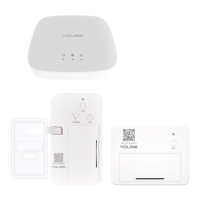