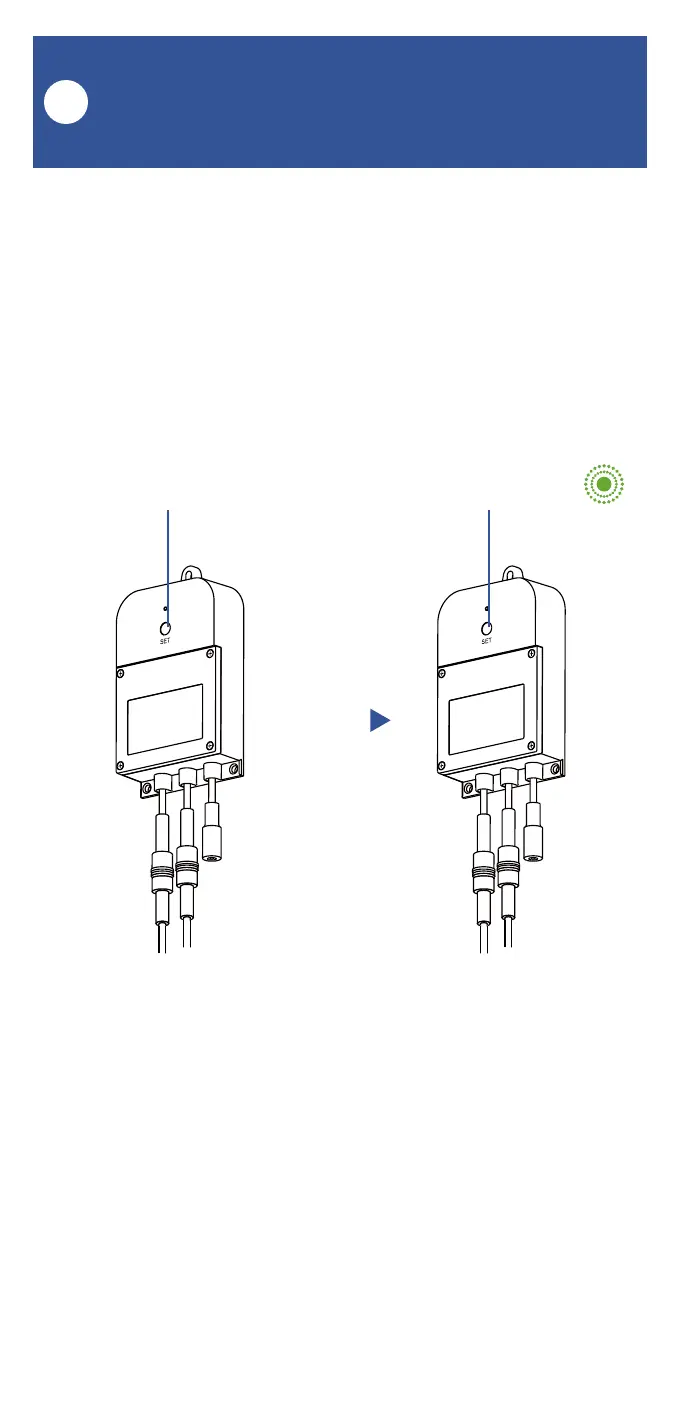26
Control-D2D Device-to-Device
Pairing, Continued
R
2.7RFRQJXUHD*DV:DWHU9DOYH&RQWUROOHUDV
the responder, close the valve using SET button
or via YoLink app (verify the valve is shown to be
Closed on the app).Press and hold the SET
button for 5-10 seconds until the LED quickly
blinks green, then, release the button.
3. Upon pairing, the LED will stop blinking (this
may happen after only blinking two or three
times).
b.Press to
close the valve
c.SET Button
(5-10 seconds)