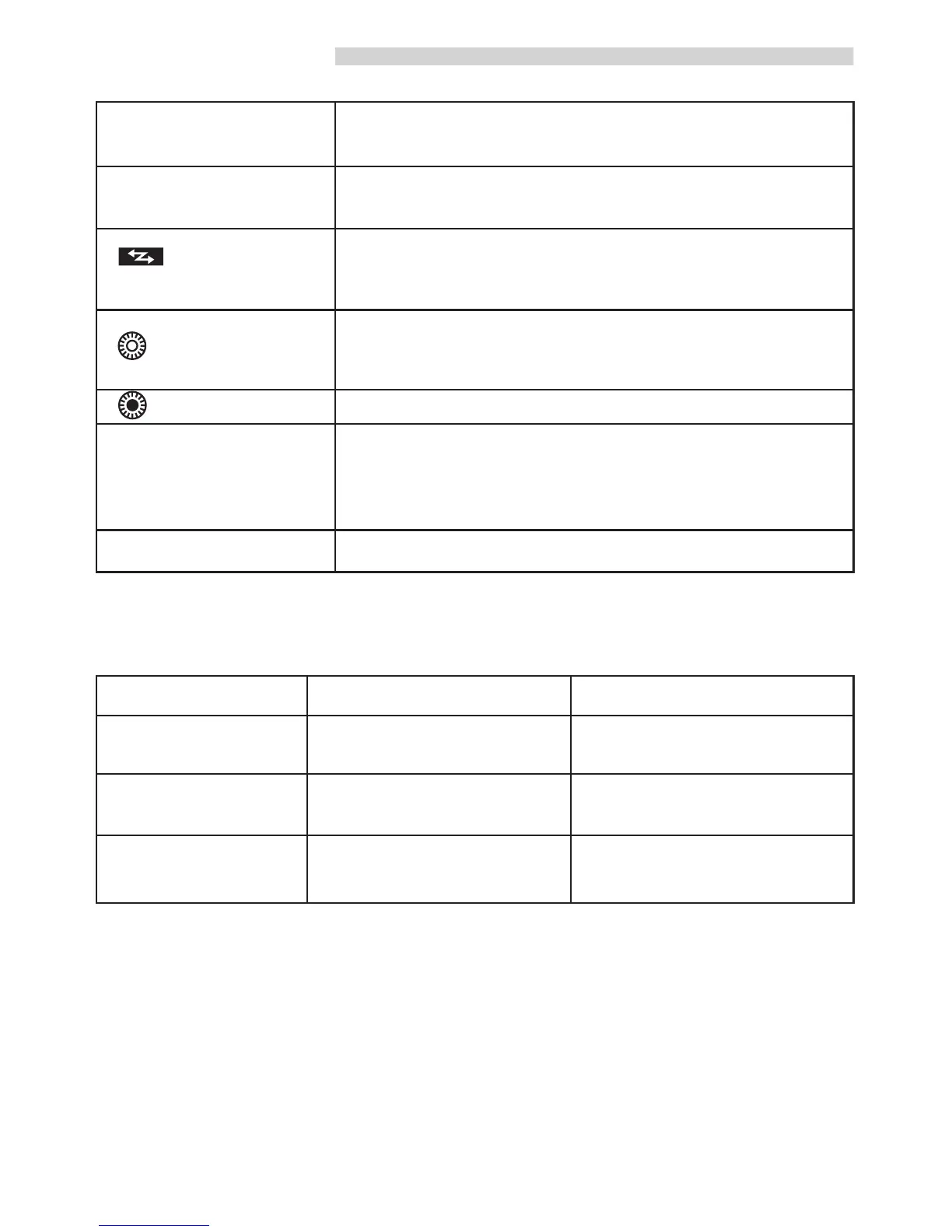1.Button Operation
[ON/OFF]switch
[MODE]button
[ ]Select dial
[ ]Select/OK button
[Function button 1/2/
3/4]
[TEST] button
Set the switch to the ON/OFF can turn on/off the
power source
Short press the button can switch the trigger mode:
set top,radio wireless master , radio wireless slave,
opticl wireless slave(SC/SN/SC&SN/S1/S2)
[ ]
button
Trigger mode
Through the button can switch between ETTL/M/
MULTI/Gr (Gr mode only in wireless master mode)
Through the dial can adjust the selected parameters
which need adjusted, related operations and details
please refer to the subsequent chapters
Confirm and save the parameter settings
According to the current state of the flash, the
corresponding four function buttons are in
different roles, related operations and details
please refer to the subsequent chapters
Test fash
2.Statues of [Charging Indicator]
Statues
Method
Red light
Green light
Goes off
The speedlite is fully
charged and can be used.
Quick flash* ready
Basic Operations
Meaning
Waiting for completion of
fully charged.
Normal
The speedlite has not
been fully charged.
*About Quick Flash
The Quick Flash function enables flash shooting while the charging lamp is
green (before the flash is fully charged).The guide number is 1/2 to 1/6 of the
full output, but it is useful for shooting with a faster recycling time at a short
shooting distance.
The speedlite can be used
with“quick flash”
-8-
