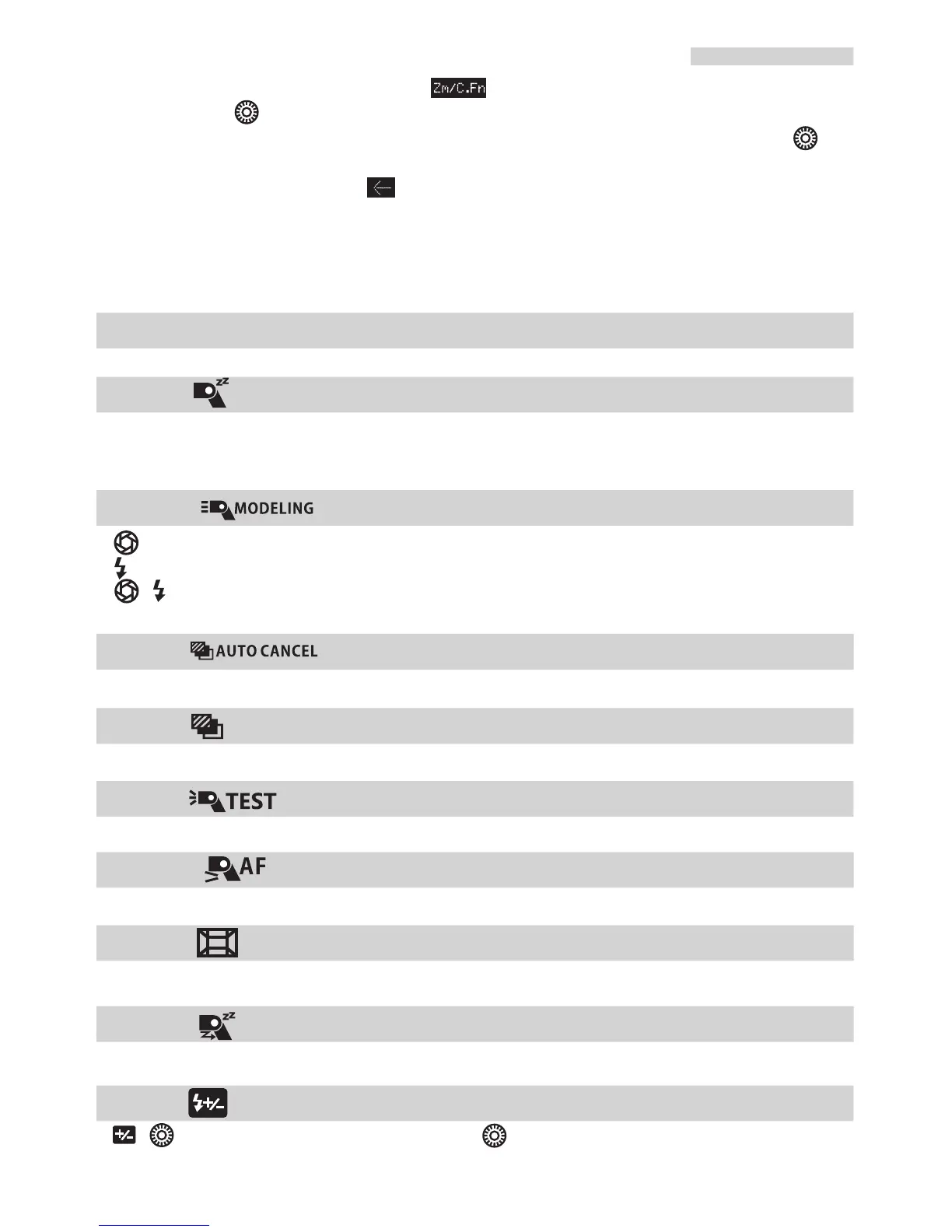0: -Enabled Depth-of-field preview button
1: -Enabled Test firing button
2: / - Enabled with both buttons
3:OFF-Disabled)
C.Fn-03:
(FEB auto cancel)
0: ON (Enabled), 1: OFF (Disabled)
When the speedlite is not operated for 5 min., the power turns off
automatically to save energy. You can disable this function.
0: ON (Enabled), 1: OFF (Disabled)
Long press the function button [ ] to enter into the custom function,
rotating the [ ] to choose the items which need adjusted. Then press the
[OK] button to enter into the program setting mode, rotating the [ ]to
select the option and press [OK] button. After finishing the custom settings,
press the function button [ ] return to the ready shooting state. press the
function button[P.FN]enter into the personal function,press the function
button[Clear]to clear the C.FN or P.FN settings.
0:0 / – / +,1:– / 0 / +
C.Fn-04: (FEB sequence)
C.Fn-08: (AF-assist beam firing)
0:ON (Enabled),1:OFF(Disabled)
C.Fn-09: (Auto zoom for sensor size)
0:ON(Enabled),1:OFF( Disabled )
C.Fn-10: (Slave auto power off timer)
0:60min(60 minutes),1:10min(10 minutes)
C.Fn-13: (Flash exposure metering setting)
0: + (Speedlite button and dial),1: (Speedlite dial only)
C.Fn-02: (Modeling flash)
C.Fn-01: (Auto power off)
C.Fn-00: Firmware Version
Display the information of current version for the speedlite.
C.Fn-07: (Test firing with autoflash)
0: 1/32 (1/32), 1: 1/1 (Full output)
C.Fn/P.Fn: Setting Custom /Personal Functions
C.Fn: Custom Functions
-20-
