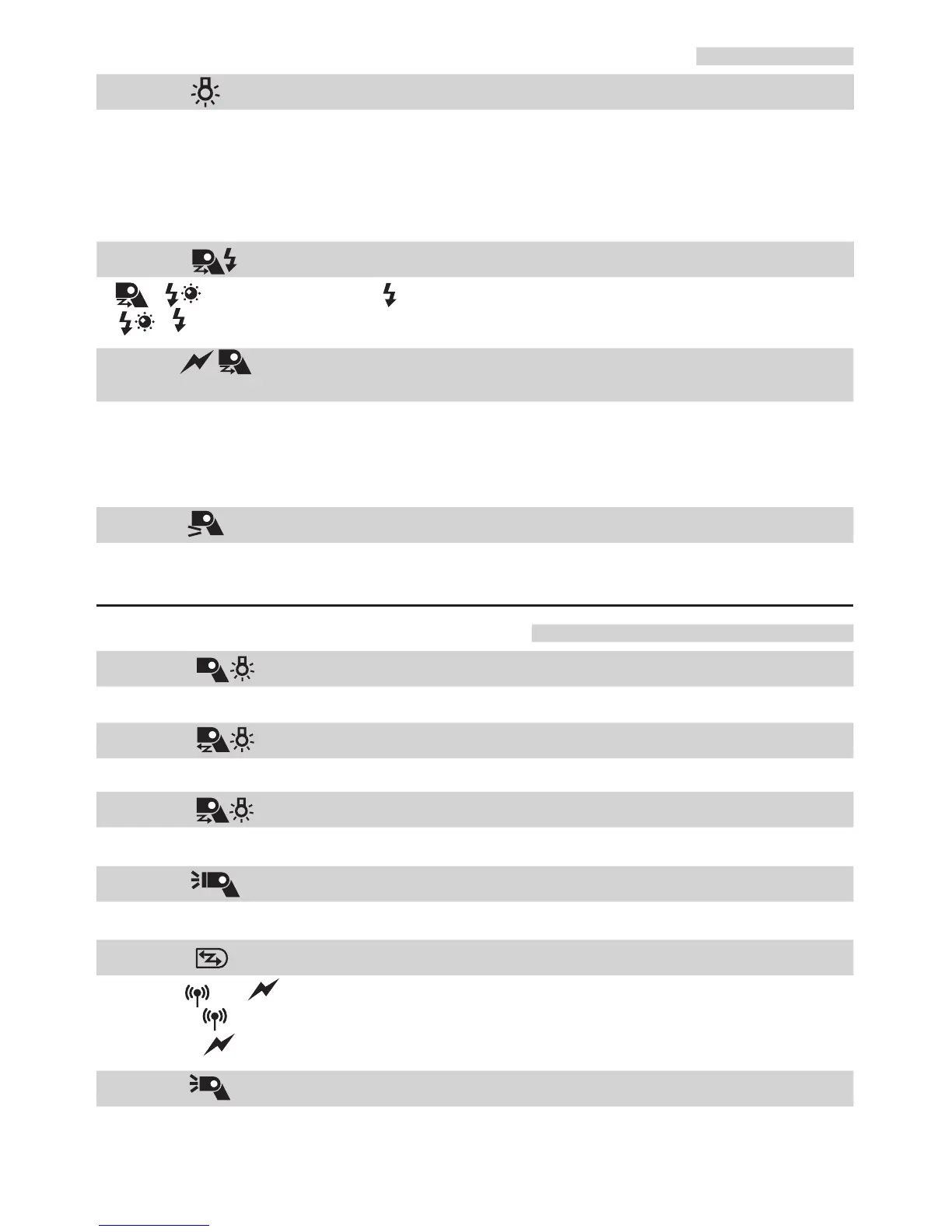When a button or dial is operated, the LCD panel illuminates. You can change
this illumination setting.
0: 12sec (On for 12 sec.)
1: OFF (Disable panel illumination)
2: ON (Illumination always on)
C.Fn-22: (LCD panel illumination)
C.Fn-23: (Slave flash battery check)
0: / ((AF-assist beam, lamp))
1: ( lamp)
C.Fn-25: Through the function button can witch to the
wireless optical slave mode.
[MENU]
0: SC (Only SC)
1: SC/SN (lncluding:SC/SN)
2: SC/S1/S2 (lncluding:SC/S1/S2)
3: SC/SNS1/S2 (lncluding:SC/SN/S1/S2)
P.Fn-01: (LCD panel illumination color: Normal shooting)
0:GREEN(Green),1:ORANGE(Orange)
P.Fn-02: ( LCD panel illumination color: Master)
0:GREEN(Green),1:ORANGE(Orange)
P.Fn-03: (LCD panel illumination color: Slave)
0:GREEN(Green),1:ORANGE(Orange)
P.Fn-05: (Wireless button toggle sequence)
0:
1:OFF<-->
2:OFF<-->
OFF--> -->
P.Fn-06: LINKED SHOT(LINKED SHOT)
0:OFF,1:ON
P.FN: Personal FunctionSetting
P.Fn-04: (Diffuser auto detection)
0:AUTO, 1:OFF
0:ON( )
1:OFF(Disabled)
Enabled
C.Fn-26: SL IND( Slave unit indicator )
C.Fn/P.Fn: Setting Custom /Personal Functions
-21-
