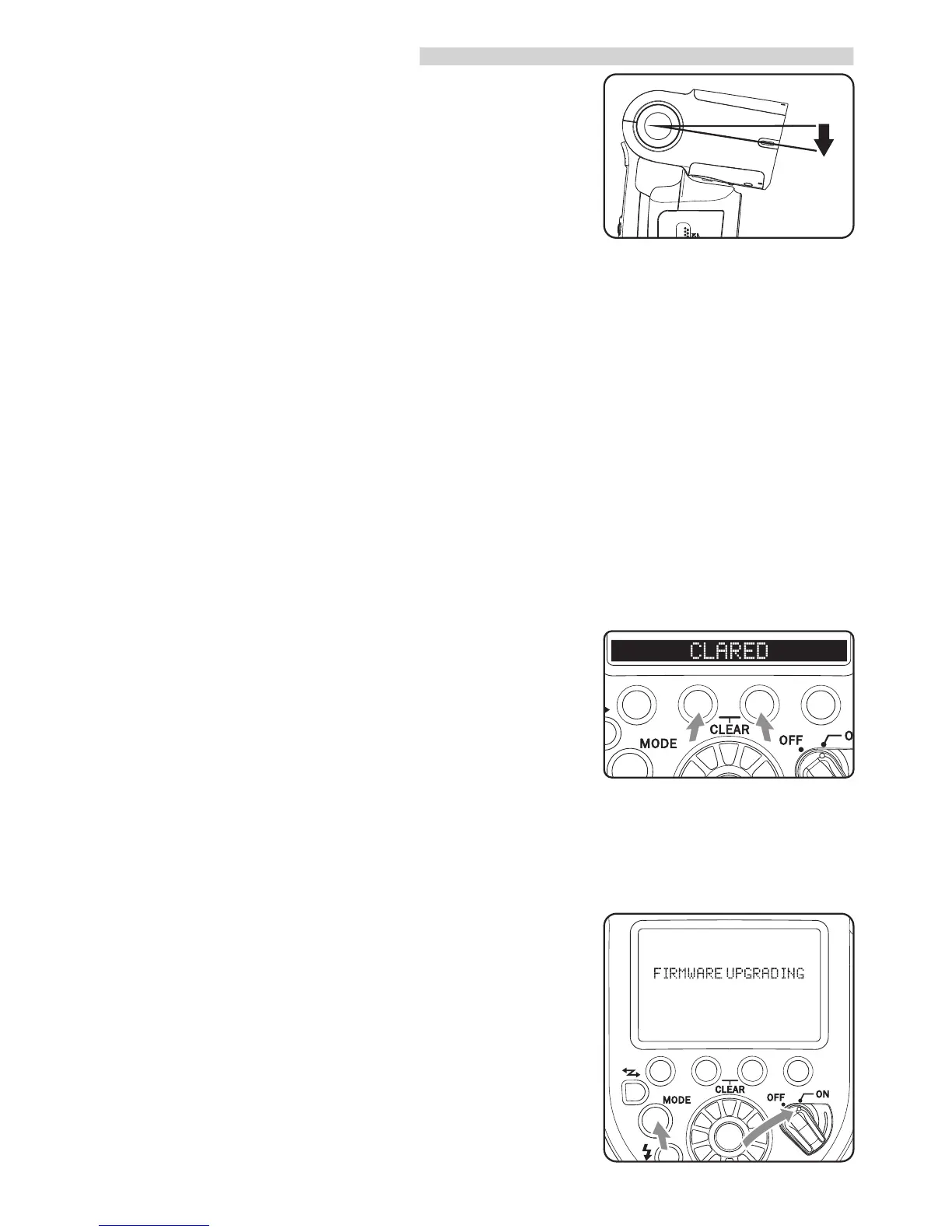14.Factory reset
Long press the function button 2 and
button 3 can set the flash shooting
function settings and wireless shooting
setting recover to the default set-top TTL
flash mode status. Clean the custom
function settings(C.Fn) and personal
function settings(P.Fn) please read the
related chapter(P20).
15.Firmware Upgrade
1).Log in the YONGNUO official website
(www.h k yong n uo.co m ) to downl oad t h e
upgrade software and the latest firmware.
2).Power off, use USB-Micro USB cable connect to
PC. (Do not include cable)
3).Press the [MODE] button and set the power
switch to [ON], the LCD will display firmware
upgrade interface.
4).Complete the firmware upgrade operation
10.Short Distance Flash Shooting
When you position the flash head down by
7° , you can shoot subjects at a short
distance in a range of approx. 0.5 to 2 m.
Advanced Applications
-18-
11.PC Sync port (input)
Through connecting to the PC sync port, you can make the flash
synchronously.
12.Use the External Battery Pack
You can purchase the external battery pack SF-18C or SF-17C,connect it
to the external power socket of the speedlite, even when using external
power, insert batteries into the speedlite. After flash the battery pack will
charge for the speedlite.
13.High-speed Continuous Shooting
The flash can support the high-speed continuous shooting function. Please
set the camera in the continuous shooting form and then shoot.
