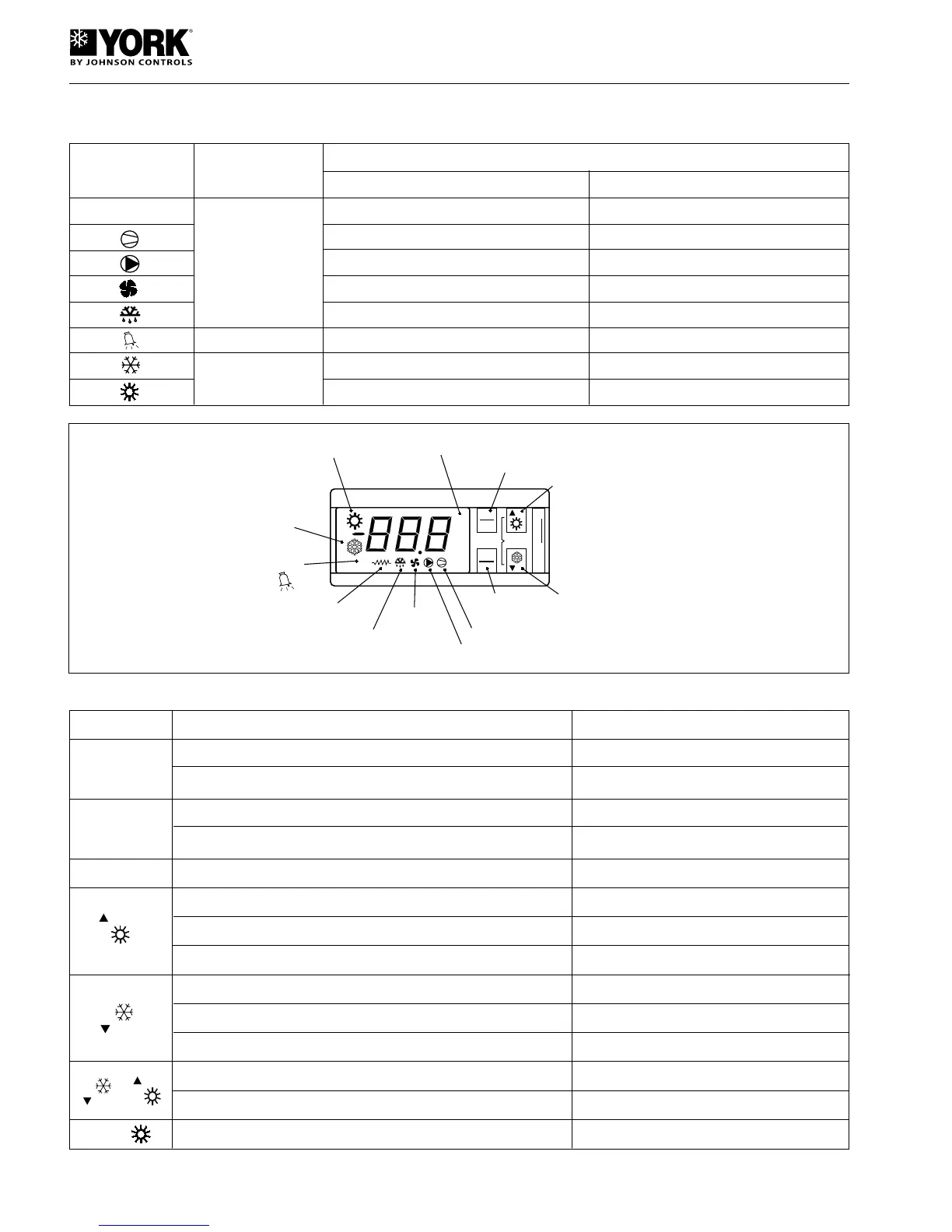Meaning
With LED on permanently With LED flashing
1;2;3;4 Compressor 1, 2, 3, 4 on Start timed
Compressors in demand -
Amber Water pump on -
Fans on -
Defrost active -
Red Alarm active -
Cooling cycle -
Heating cycle -
Amber
Symbol
Colour
Prg+Sel
Press for 5 seconds
Programming parameters with a password.
Selects higher parameter within programming field. Press once or hold
Increase value.
Press once or hold
Press for 5 seconds
Selects heat function from standby position and vice versa (P6=1).
Selects lower parameter within programming field.
Press once or hold
Decrease value.
Press once or hold
Selects cool function from standby position and vice versa (P6=1).
Press for 5 seconds
Manual reset of alarms
Press for 5 seconds
Clearing hour counters (within programming field).
Press for 5 seconds
Forced manual defrost
Press for 5 seconds
SEL +
+
Sel
Prg/mute
Loads values by default.
Power on with key pressed.
Return of higher subgroup within programming field to output of
same (saving changes in E2PROM).
Press once.
Press once.
Selects a Direct parameter and displays its value / Confirms param-
eter changes.
KEY MACHINE STATUS PRESS MODE
Press for 5 seconds
Access to Direct parameters.
Display symbols
The display has three green figures plus the symbol and a
decimal point. It also displays the symbols of the selected
functions in amber (the alarm symbol is red).
Functions of keyboard
