- 3 -
d. Maintenance
1. Gently wipe screen with a clean camel hair lens brush, or a soft, clean,
lint-free cloth
2. Do not apply pressure to the screen surface when wiping it clean.
3. Do not use water or any chemical cleaners to wipe the surface of the screen
or the LCD monitor. Otherwise, damages may result.
e. Precautions
Read all these following instructions carefully before using this product, and
keep it properly for reference when it is necessary.
Liquid Crystal Display
z Do not block the vent holes in the case.
z Do not insert sharp objects or spill liquid into the LCD monitor through
cabinet slots; they may cause accident fire, electric shock or failure.
z Unplug the power plug from the AC outlet if you will not use it for a
certain period of time.
z Do not attempt to take apart this product by yourself otherwise, damages
may result.
z Do not touch the screen directly with your fingers (Except the touch panel).
You may damage the screen, and the oil from your skin is difficult to be
removed.
z Do not apply pressure to the screen. The LCD is very delicate.
Plugs
z Do not remove any of the prongs of the monitor’s three-pronged
power plug.
z Pull the power plug out of the AC outlet under the following conditions:
¾ If you will not use it for a certain period of time.
¾ When the power cord or plug is damaged or frayed.
¾ If there are any operation or adjustments against the regulations, and
cause to unexpected condition.
¾ If the product has been dropped or the cabinet has been damaged.
Power cable and Extension cords
z Do not allow anything to rest on the power cords.
z Do not locate this product where persons will walk on the cords.
z Use the proper power cords with correct attachment plug type. If the power
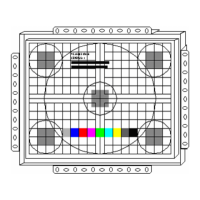
