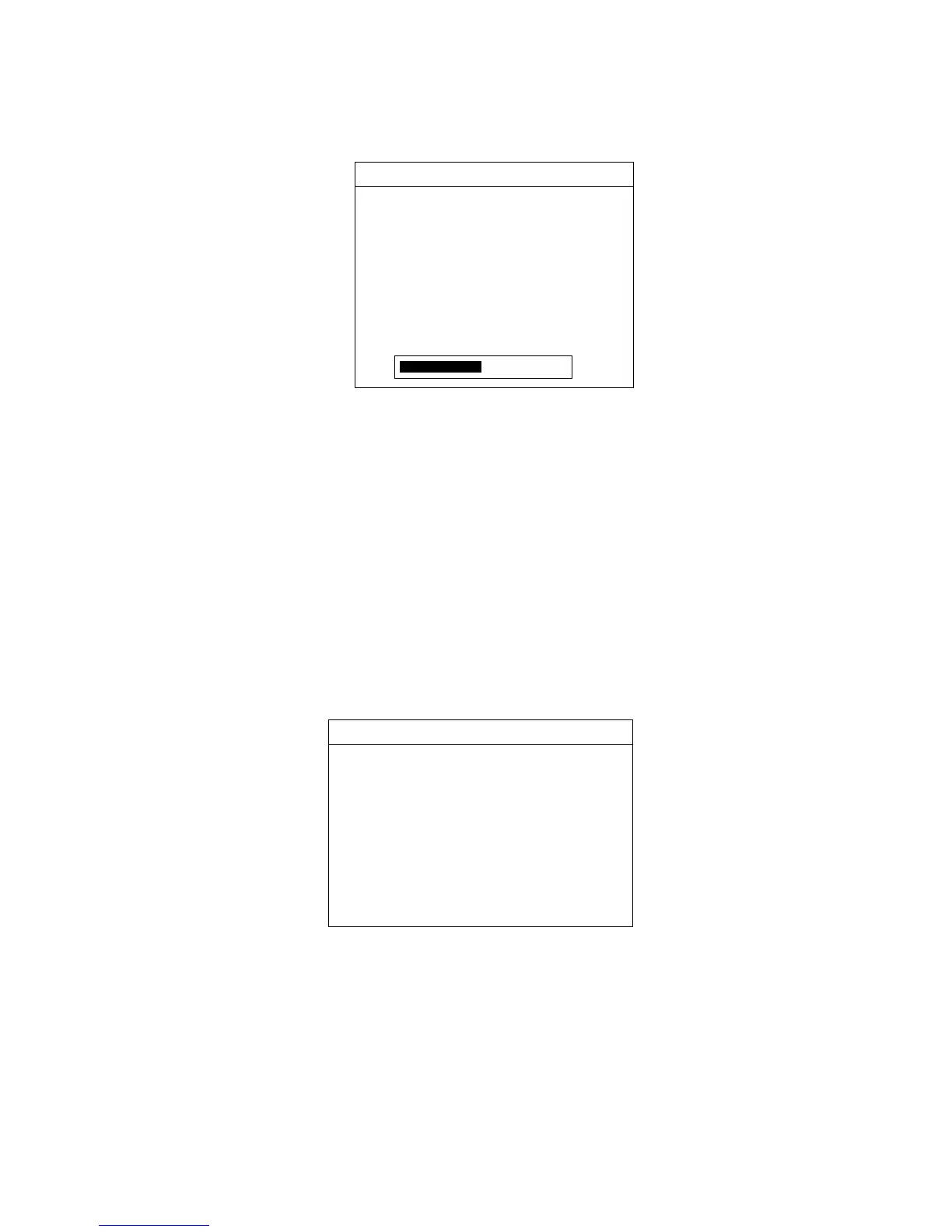DISPLAY ADJUST ( For GAME OSD, please see the appendix II )
VGA OSD
DISPLAY ADJUST
H-POSITION
V-POSITION
- 6 -
CLOCK
PHASE
AUTO ADJUST
RECALL
RETURN
50
H-POSITION : Move the screen image left or right.
V-POSITION : Move the screen up and down.
CLOCK : Adjust the size of horizontal image.(left and right sides)
PHASE : Adjust the image distortion appearing as horizontal “ noise” on the
screen.
ATUO ADJUST : Adjust the signal automatically.
RECALL : Return all adjustments to the original setting.
RETURN : Back to the previous menu.
COLOR ADJUST
COLOR ADJUST
9300K
7500K
6500K
R
G
B
RECALL
RETURN
9300K:Asia area.
7500K:
6500K:Europe and America area.
R:Red adjustment. Self-setting. Remarks 1.
G:Green adjustment. Self-setting. Remarks 1.
B:Blue adjustment. Self-setting. Remarks 1.
RECALL:Return all adjustments to the original setting.
RETURN:Back to the previous menu.
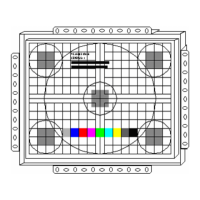