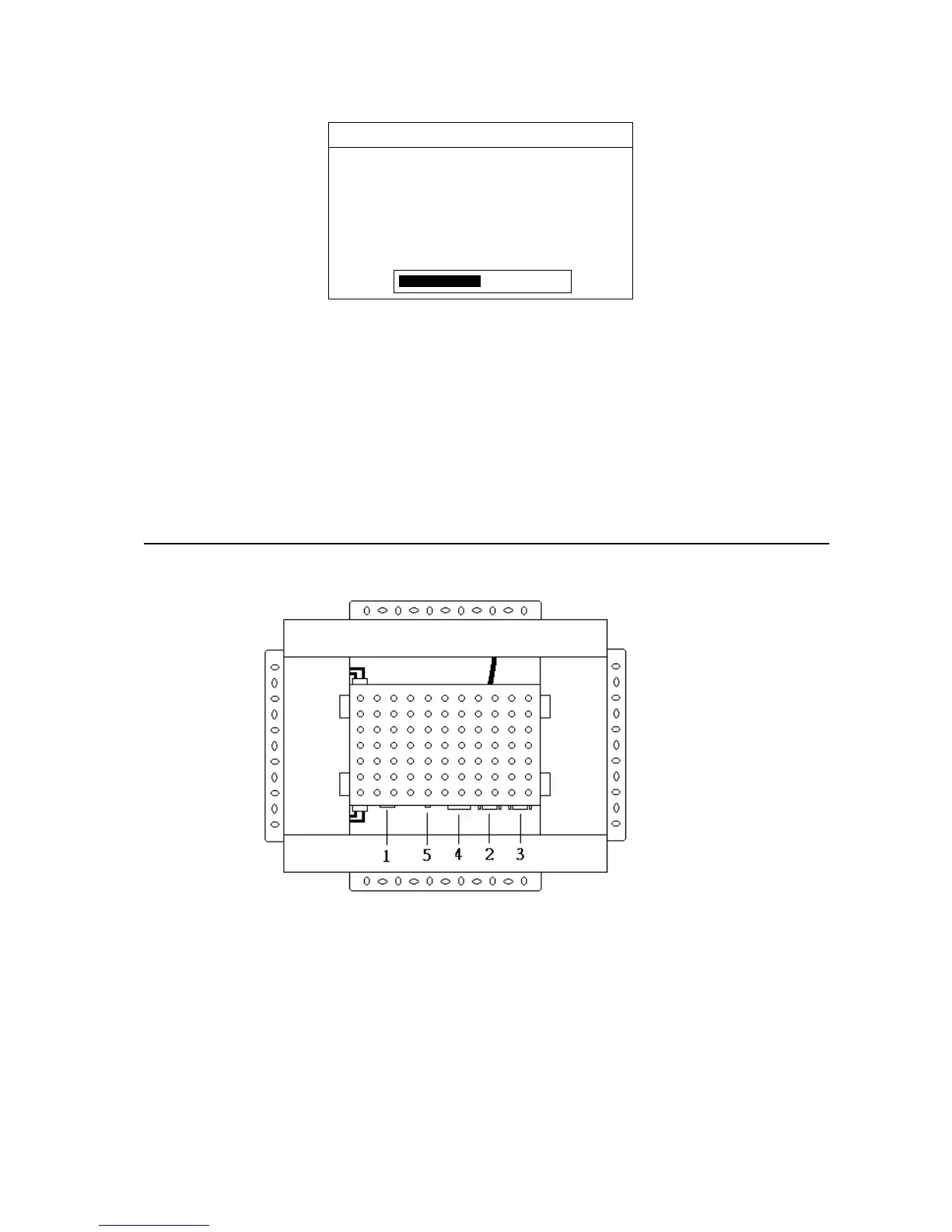SCREEN ADJUST
SCREEN ADJUST
BRIGHTNESS
CONTRAST
TEXT
RECALL
RETURN
51
BRIGHTNESS : Adjust background black level of the screen image.
CONTRAST : Adjust fore ground white level of the screen image.
TEXT :
RECALL :
Return all adjustments to the original setting.
RETURN : Back to the previous menu.
C. CONNECT DIRECTIONS
a. Connect
1. AC POWER INPUT: AC inlet for 100~240V power system.
2. VGA SIGNAL INPUT: Connect VGA D-Sub input connector.
3. VGA SIGNAL OUTPUT: VGA signal input connector. (option)
4. DIGITAL VGA INPUT
(DVI): Digital VGA input connector. (option)
5. AC/DC ADAPTER POWER INPUT:
AC 110V~240V IN / DC 12V / 4A OUT.
(option)
- 8 -
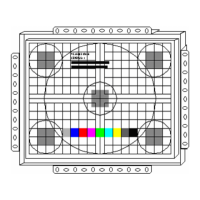