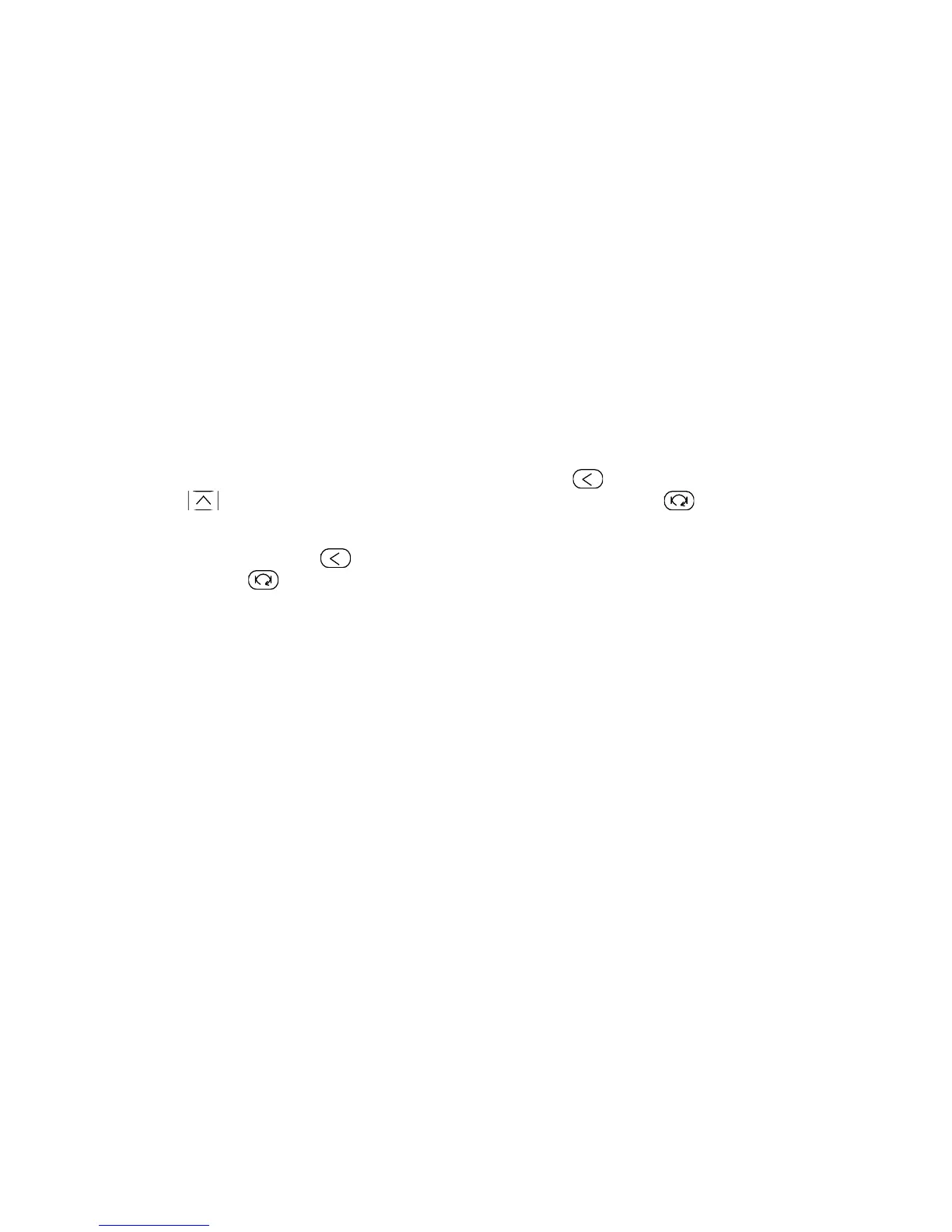2.3.3 Auto Tuning
When artificial intelligence PID control or standard PID control is chosen (CtrL=APId or nPId), the PID parameters
can be obtained by running auto-tuning. In basic display status, press for 2 seconds, the “At” parameter will
appear. Press to change the value of “At” from “oFF” to “on”, then press to active the auto-tuning
process. During auto tuning, “At” will flash at lower display window and the instrument executes on-off control. After
2 cycles of on-off action, the instrument will obtain the values of PID control parameters. If you want to escape from
auto tuning status, press and hold for about 2 seconds until the "At" parameter appears again. Change “At”
from “on” to “oFF”, press to confirm, then the auto tuning process will be cancelled.
Note 1: AI-518 instruments apply the advanced artificial intelligence algorithm, which has avoided the overshoot
problem of standard PID algorithm, and achieve precise control.
Note 2: If the setpoint is different, the parameters obtained from auto-tuning are possibly different. So you’d better
set setpoint to an often-used value or middle value first, and then start auto-tuning. For the ovens with good
heat preservation, the setpoint can be set to the highest applicable temperature. It is forbidden to change
SV during auto tuning. Depending on the system, the auto-tuning time can be from several seconds to
several hours.
Note 3: Parameter CHYS (on-off differential, control hysteresis) has influence on the accuracy of auto-tuning.
Generally, the smaller the value of CHYS, the higher the precision of auto tuning. But the value of CHYS
parameter should be large enough to prevent the instrument from error action around setpoint due to the
oscillation of input. CHYS is recommended to be 2.0.