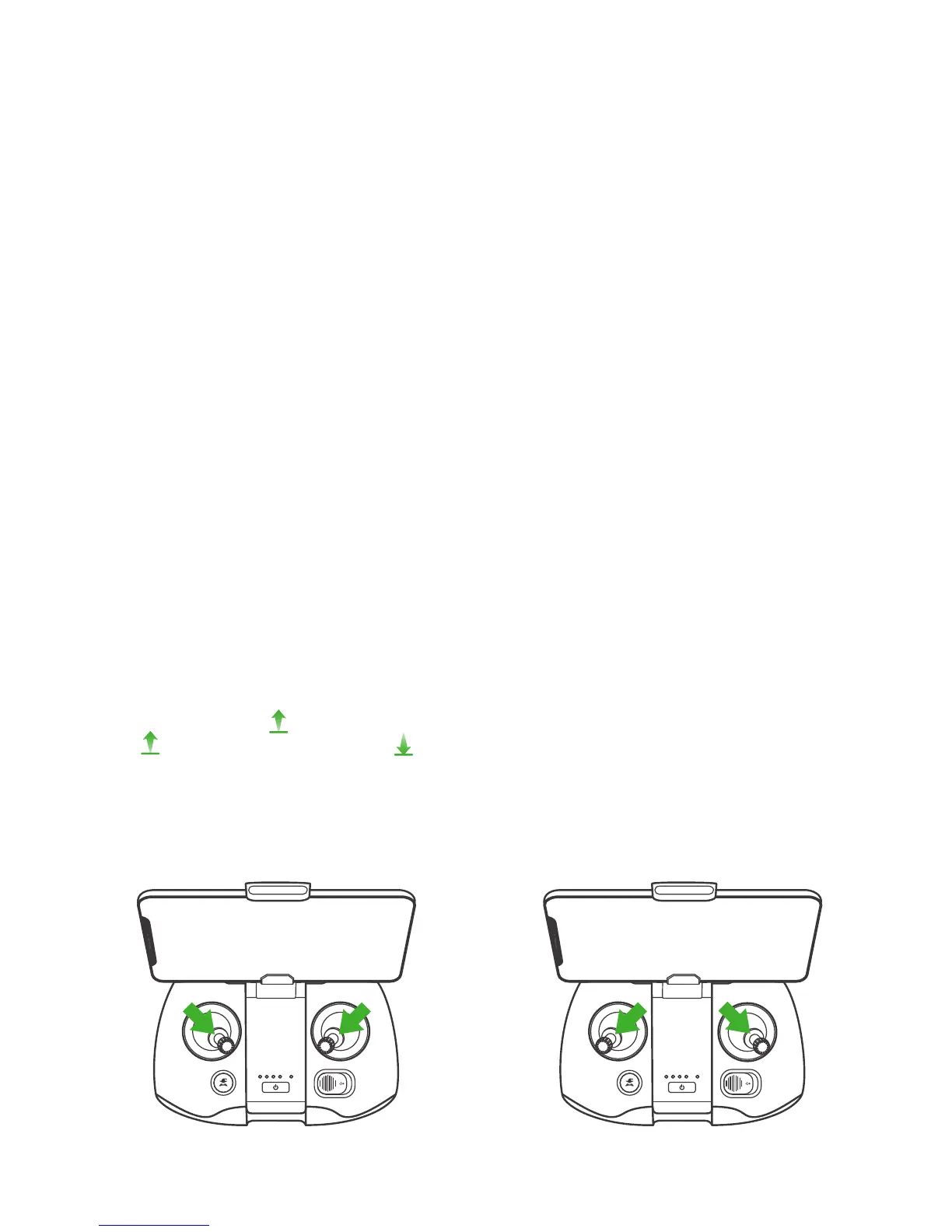PLACEMENT BEFORE TAKEOFF
1. Outdoor Flying
WARNING:
If you operate the Mantis Q outside, please always place it in open areas (approximately 10000
square feet/930 square meters or more) that are free from people, vehicles, trees and other obstructions. Never
fly near or above crowds, airports or buildings.
Never attempt to operate Mantis Q nearby tall buildings/obstructions that do not offer a clear view of the sky (
a minimum clearance of 100° ).
Be sure to place the Mantis Q on a level and stable surface before powering ON the Mantis Q and the remote
controller.
IMPORTENT NOTE:
STEP BACK APPROXIMATELY 6.6 FEET ( 2METERS ) BEHIND THE MANTIS Q.
2. Indoor Flying
If you operate the Mantis Q in indoor environment, the IPS mode will be automatically activated when GPS
can't be locked. The IPS is most suitable for indoor flight or without GPS locked.
NOTICE:
When using IPS without GPS locked, make sure that the indoor illumination is sufficient. The IPS may
not be able to position when the aircraft is flying over highly reflective surfaces or over highly repeated surface
texture (such as the same color).
NOTICE:
When flying indoor with IPS activated, the pilot should be cautious and not to fly too fast.
TAKE OFF
Press the power button and hold for two seconds to power on/off the remote controller and the Mantis Q. Wait
for the aircraft completing its initialization and booting up.
Option 1: Tap the icon [ ] on the APP, then slide the sliding block, and the aircraft will take off. Then the
icon [ ] will turn Point-to-Land icon [ ].
Option 2: Move the sticks as shown and hold for about 2 seconds to start the motors. Slowly raise the left-hand
stick to slightly above the center position. The aircraft will take off and climb slowly (or raise the stick further
until it does). Allow the stick to return to the center position when the aircraft reaches the desired altitude.
14
