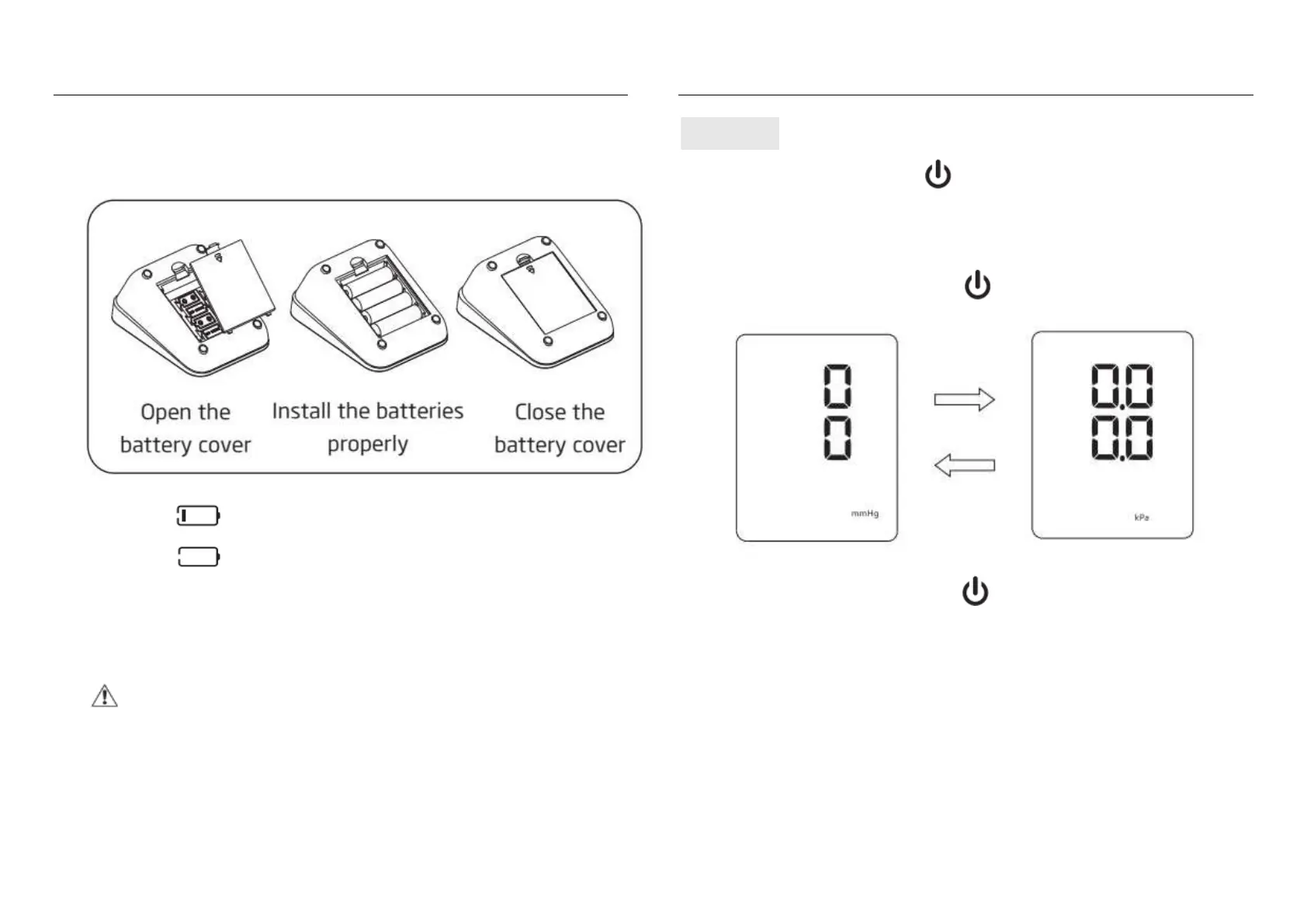Battery installation
Open the battery cover and install four AA batteries properly. Then
close the cover with a click sound.
The" "icon appearing means the battery is low.
The" "icon appearing means the battery is running out.
Please replace all the batteries.
Please take out the batteries if the monitor will not be used for a
long time (over three months).
Note: 6V/600mA DC external power can be connected to the
monitor. (Please use the power adapter supplied by us.)
Please take out the batteries if use the DC external power for a
long time.
Unit setting
Press the "m" button and the " " button at the same time for more than
3 seconds till the mmHg/kPa starts flashing. Press the "m" button to choose
unit between mmHg and kPa. Press " " to finish setting.
After finishing unit setting, press the " " button to shut down.
