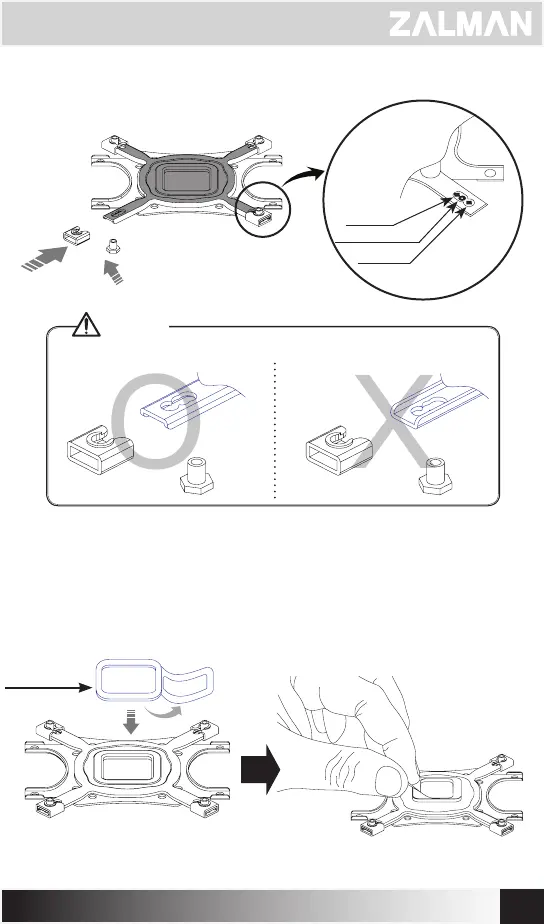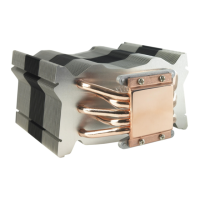4
WWW.ZALMAN.COM
Socket
775
Socket
1156/1155
Socket
1366
1
2
②
Install the side cap to the Backplate according to a socket type.
Please note the orientation of the Nuts and the Side Caps.
Caution
③ Socket 1366/1156/1155 Installation
Attach Double-sided Tape to the center of the Backplate and remove
the Double-sided Tape’s Cover.
※ Installation of Socket 1366/1156/1155 does not require the Loading
Block.
Double-sided Tape
