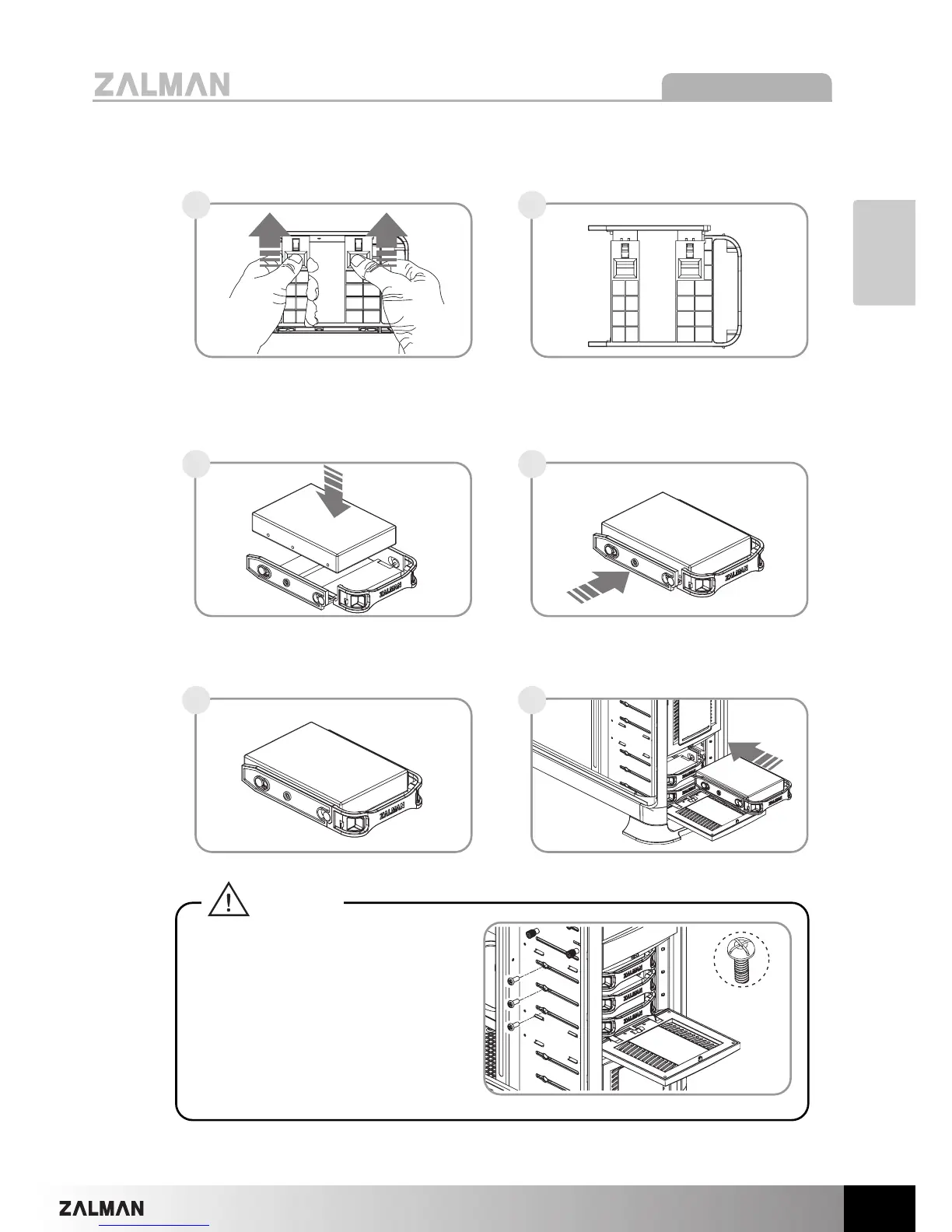11
English
GS1000
(2) HDD Tray HDD installation
1
Push the Hooks located on the underside
of the HDD Tray and push in the direction
as shown above.
Diagram of “open” HDD Tray
2
3 4
5 6
3.5" HDD
3.5" HDD
3.5" HDD
※ Please secure the HDDs with
bolts as shown in the diagram
when transporting the case
with HDDs installed.
※ Be sure to install the HDD(s)
right-side up or the HDD(s) will
not operate properly.
Please check that the Tray’s metal pins
are aligned with the HDD's fixing holes.
Caution
HDD Screw
