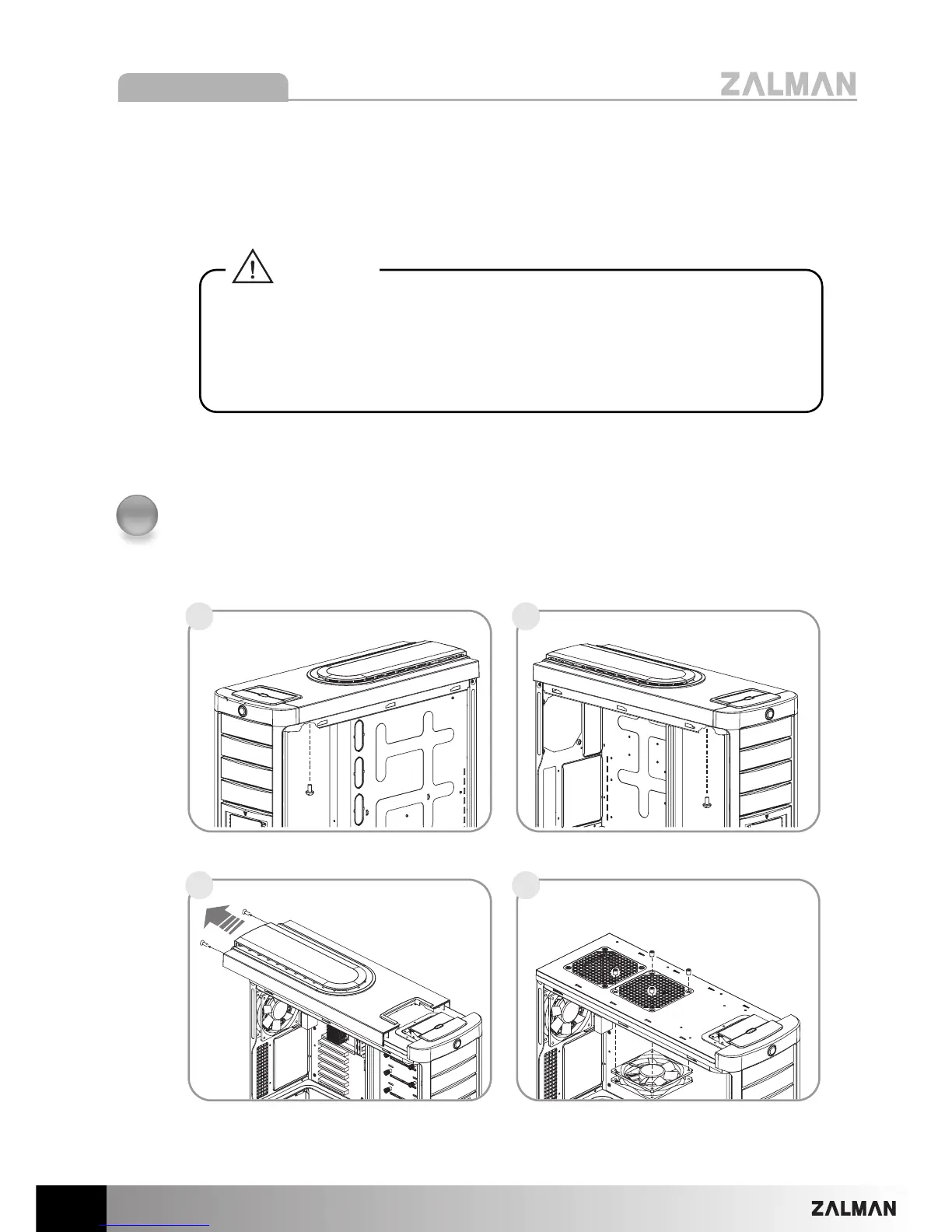GS1000
14
8) Front I/O Cable Connection
Caution
※ Mixing the IEEE1394a and USB2.0 cables can cause severe damage to
the system.
※ The Power LED will not function properly if connected with the wrong
polarity (+/-). Please check the motherboard’s manual before connecting.
For USB 2.0, IEEE1394a, and audio components, please refer to the
motherboard's manual.
5
Options
1) Optional Top Panel 120mm Fan Installation
1 2
3 4
