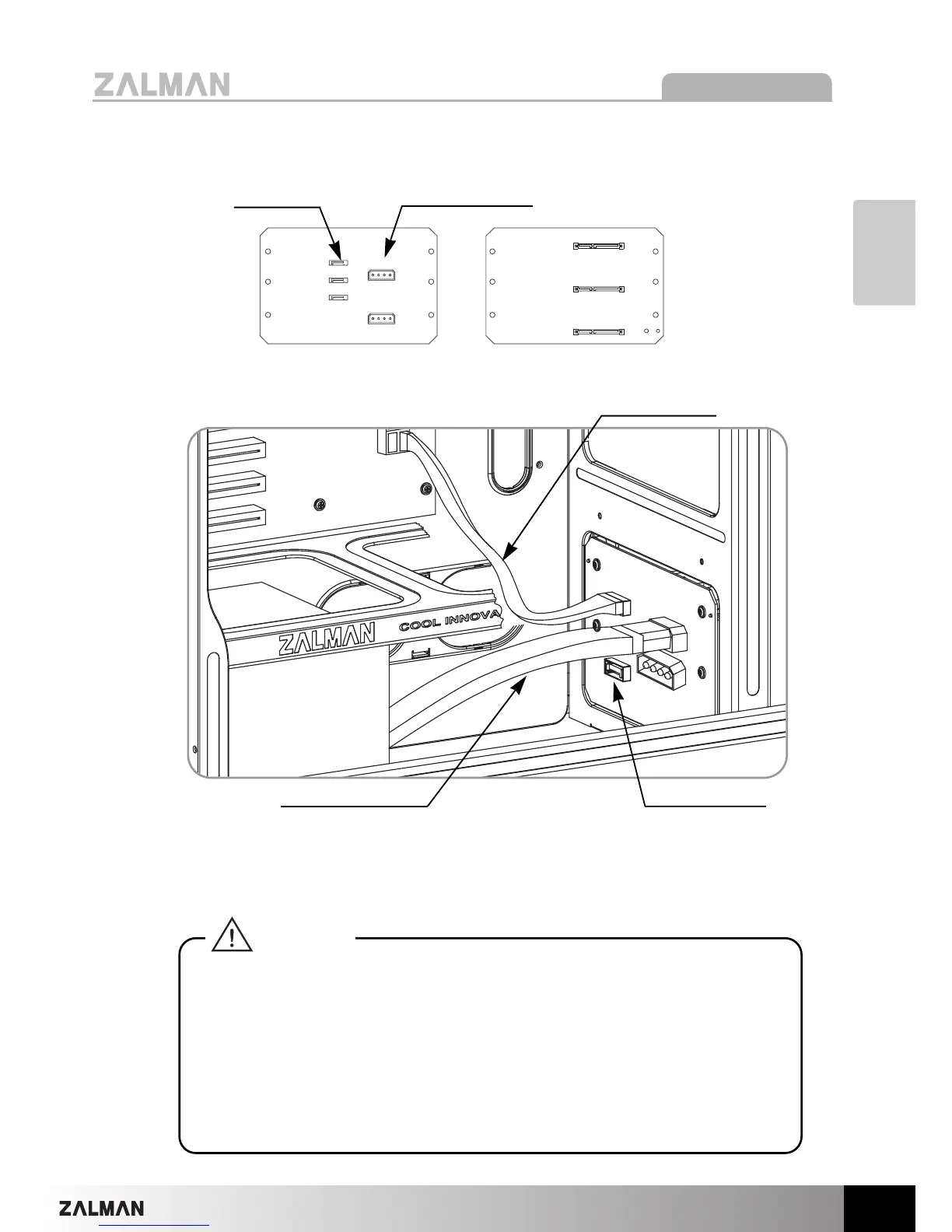13
English
GS1000
Caution
※ To use the Hot Swap HDD Bay the Hot Swap PCB must be connected to
the S-ATA cable and the 4-Pin Power Cable before installing an HDD.
※ For performance stability, turning the computer OFF prior to
installing/removing HDDs is recommended.
※ Excessive installation/removal of HDDs may cause abrasion on
component connectors.
※ The case comes standard with one Hot Swap PCB.
(1) Connect the Motherboard and Hot Swap PCB with the S-ATA cable.
(2) Connect the 4-Pin Power Cable to the Hot Swap PCB.
7) Hot Swap
Rear
Front
4-Pin Power Port
S-ATA Port
S-ATA Cable
4-Pin Power Cable Hot Swap PCB