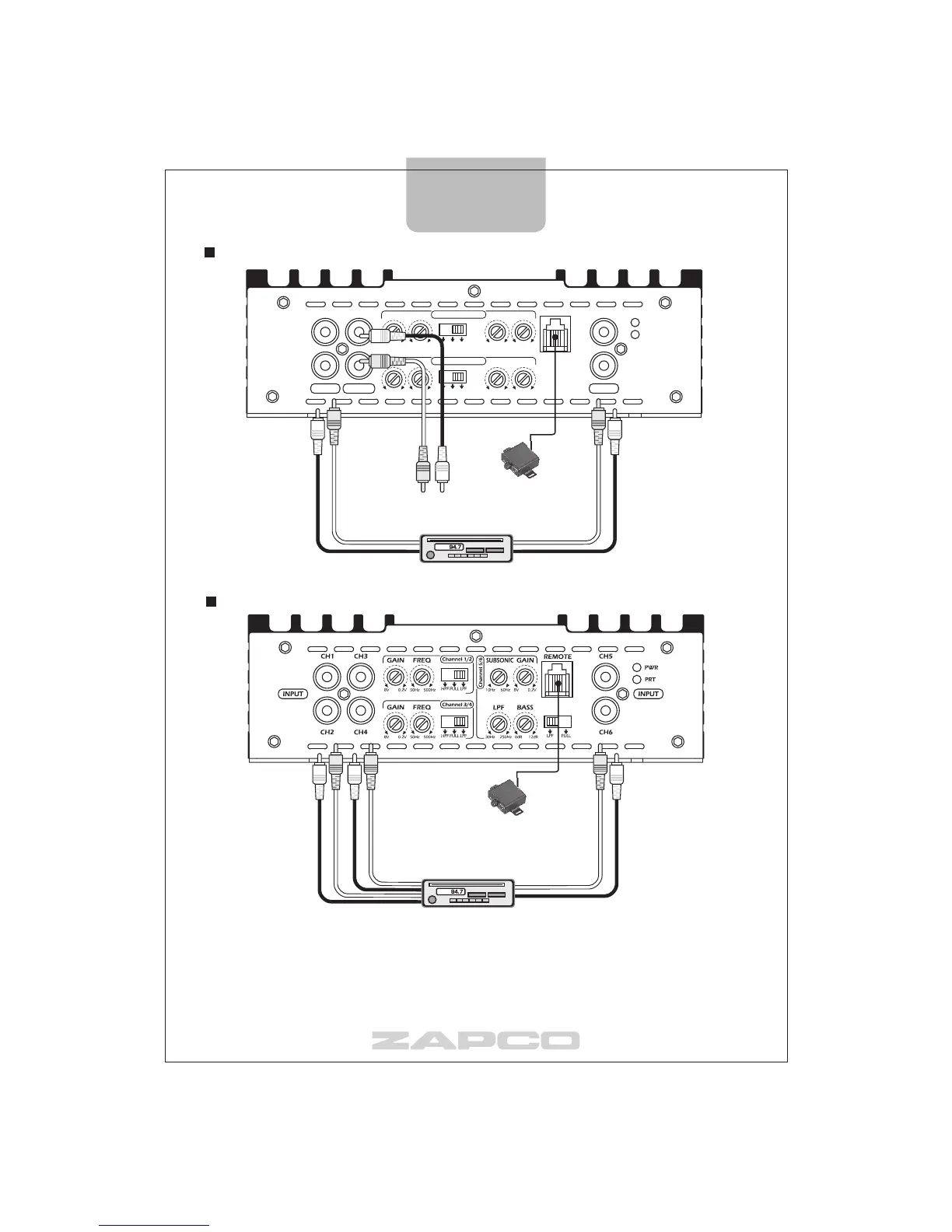CH1
CH2
CH3
CH4
PWR
PRT
REMOTE
250Hz 12dB30Hz 0dB
LPF BASS
500Hz50Hz0.2V8V
GAIN
HPF
INPUT OUTPUT INPUT
HPF LPF
FULL
250Hz
12dB
30Hz 0dB
LPF BASS
500Hz50Hz0.2V
8V
GAIN
HPF
CHANNEL 3/4
CHANNEL 1/2
HPF LPF
FULL
Z-150.4
Wired Remote Control
(optional)
HEAD UNIT
to INPUT of ADDITIONAL
AMPLIFIERS
Setup Tip: Set your amp gains to minimum (8V sensitivity) at first hook-up. Turn your head unit up to
maximum clean volume (usually about 3/4). If the system is loud enough (or even too loud), leave it
there. If not, use the gain control to get just the volume you need. This way you will have less distortion,
less noise, and more dynamic range in your music. The music will sound more like live music.
Need more bass? Now that you have matched the gains, you can adjust the bass boost if needed
RCA CONNECTION
Wired Remote Control
(optional)
Z-150.6
HEAD UNIT
-8-
