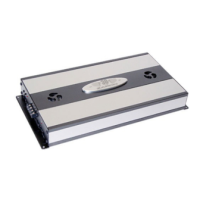Do you have a question about the zapco DSP-Z8 IV II and is the answer not in the manual?
Essential steps for installation, including battery disconnection and mounting considerations.
Covers audio source selection, channel mapping, and speaker distance input for delay calculation.
Details setting crossover filters, slopes, and verifying speaker phase for accurate sound staging.
Explains the use of graphic/parametric EQs and adjusting output levels for system tuning.
Details the sequential process for setting up the audio system using the PC GUI.
Provides a detailed method for checking and correcting speaker phase alignment for optimal sound staging.
Describes the Graphic EQ (GEQ) and Parametric EQ (PEQ) functions for audio system adjustments.
Details how to adjust EQ bands, frequency, level, and Q factor for precise tuning.