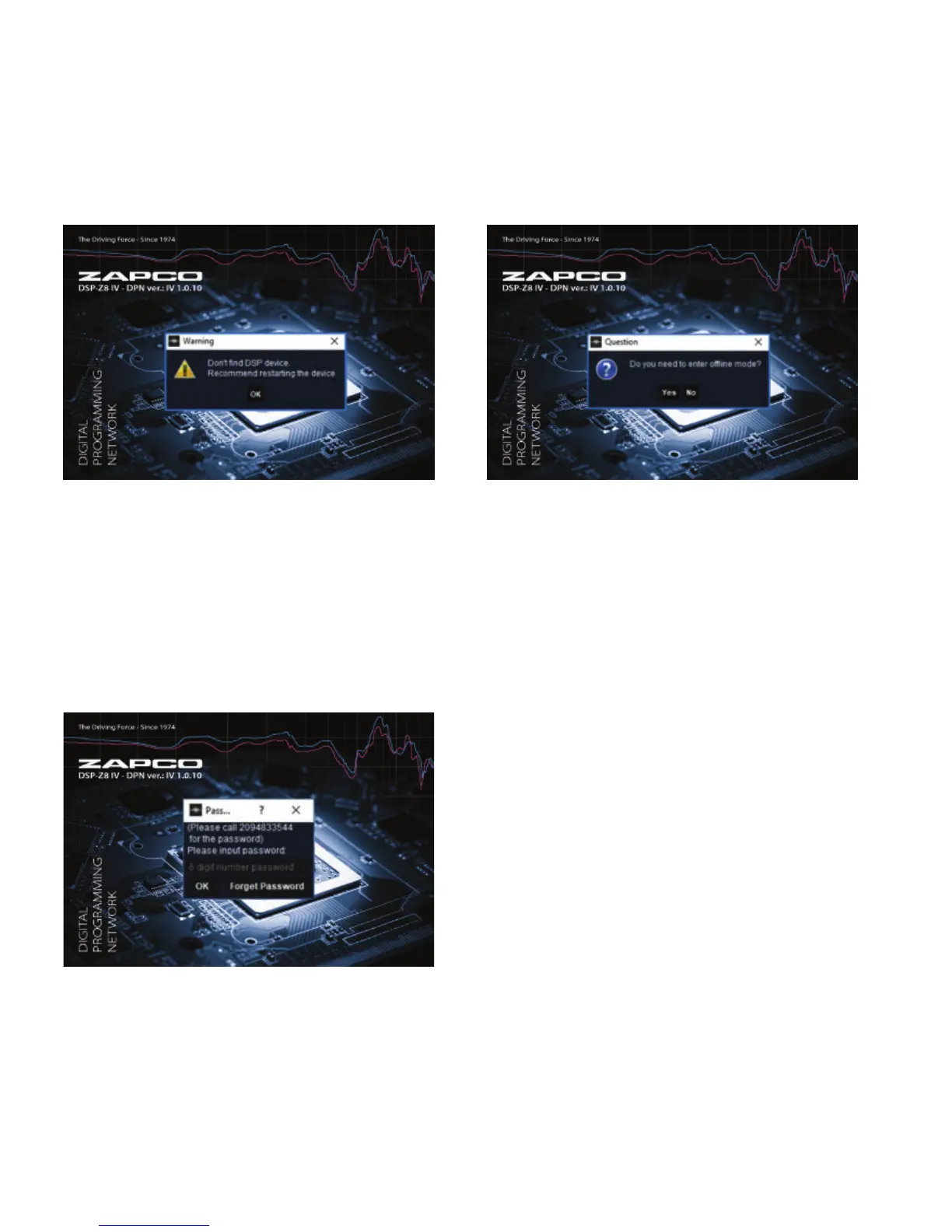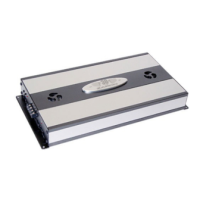From the Desktop Icon
If the DSP is not connected, you can click the icon and choose to open in offline mode as
below. Click the desktop DSP_ZAPCO IV Heat Sink icon.
1.
Click OK to go to the next screen
2.
Click YES to open in offline (demo) mode
and the GUI will open
If the DSP is already connected by USB, you can click the icon and open the GUI in live mode.
If you have already connected the DSP or ADSP to your PC, you will get a different opening screen.
If your PC is connected to the DSP, the system
will ask you to designate a password that will
be required in the future to make modifications.
This is important since anyone with a smart
phone can connect to the Z8 IV II GUI. The
password will prevent unauthorized access
to your DSP settings. Make your password
easy to remember. Zapco will not have access
to your password so please write it down and
store it someplace. After you designate a
password the system will ask you for your
phone number.
Anyone trying to open the system without the correct password will be directed the phone
number you enter here to retrieve the password. This will be useful if a car audio dealer is
working on your car and can also a valuable tool to let you know who wants to enter your DSP.
Once the password is entered and you click OK, PC Control screen (GUI) will open.
