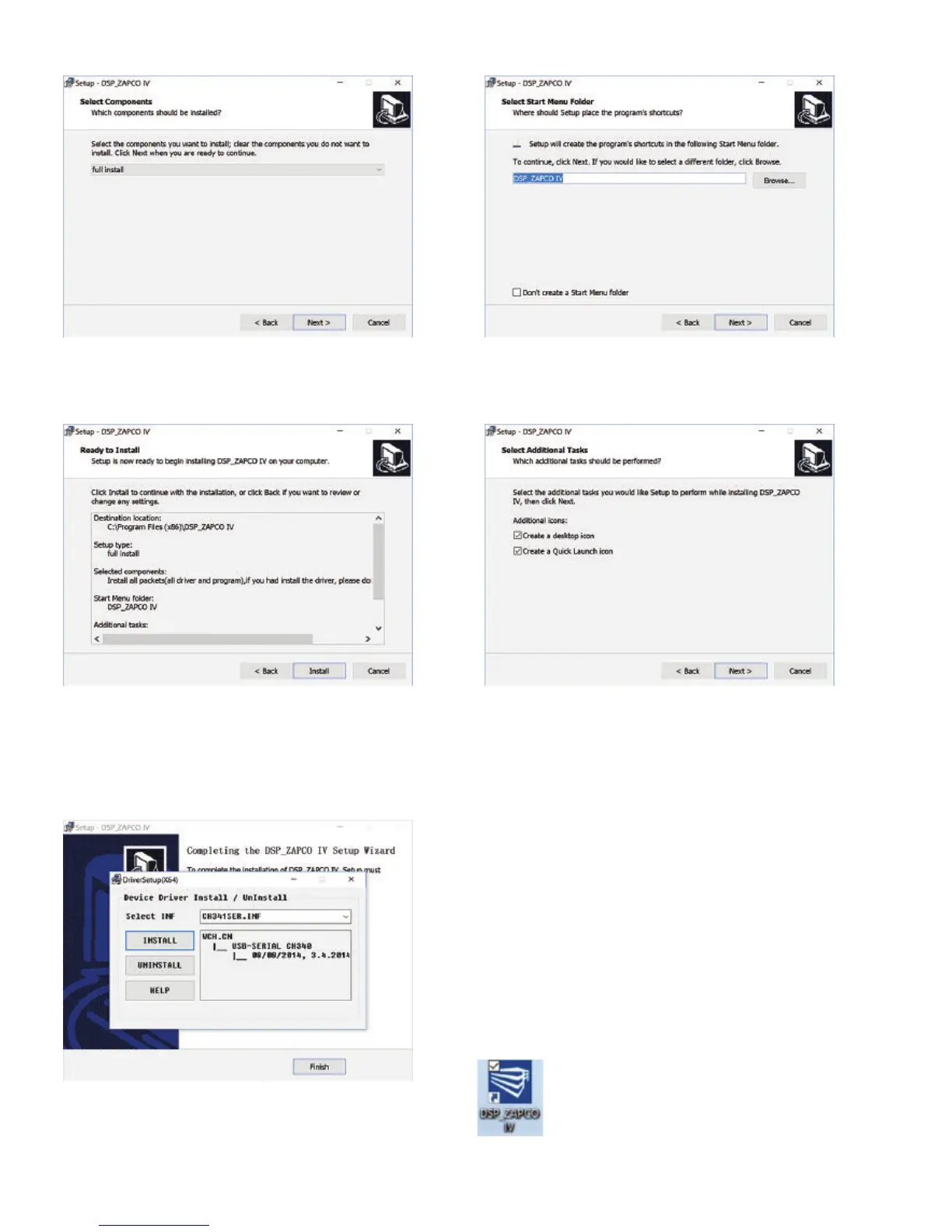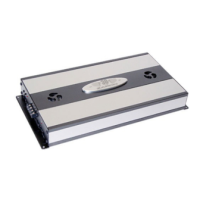5.
Click n
ext for a full in
stallation
6.
Click NE
XT to in
stall th
e men
u icon
7.
Click INSTALL to proceed
8.
Click NEXT to install desktop icons and
the i
nstallation will begin
9.
After you click Next in step 8 the program
Ins
talls. After the installation the drivers must
b
e ins
talled. When you get the prompt at the
left, c
om
puters differ. The driver installation
may be automatic, or you may need to click
the INSTALL box. Then drivers will install, and
the computer will restart. After the restart you
can open the GUI from the desktop icon shown.
