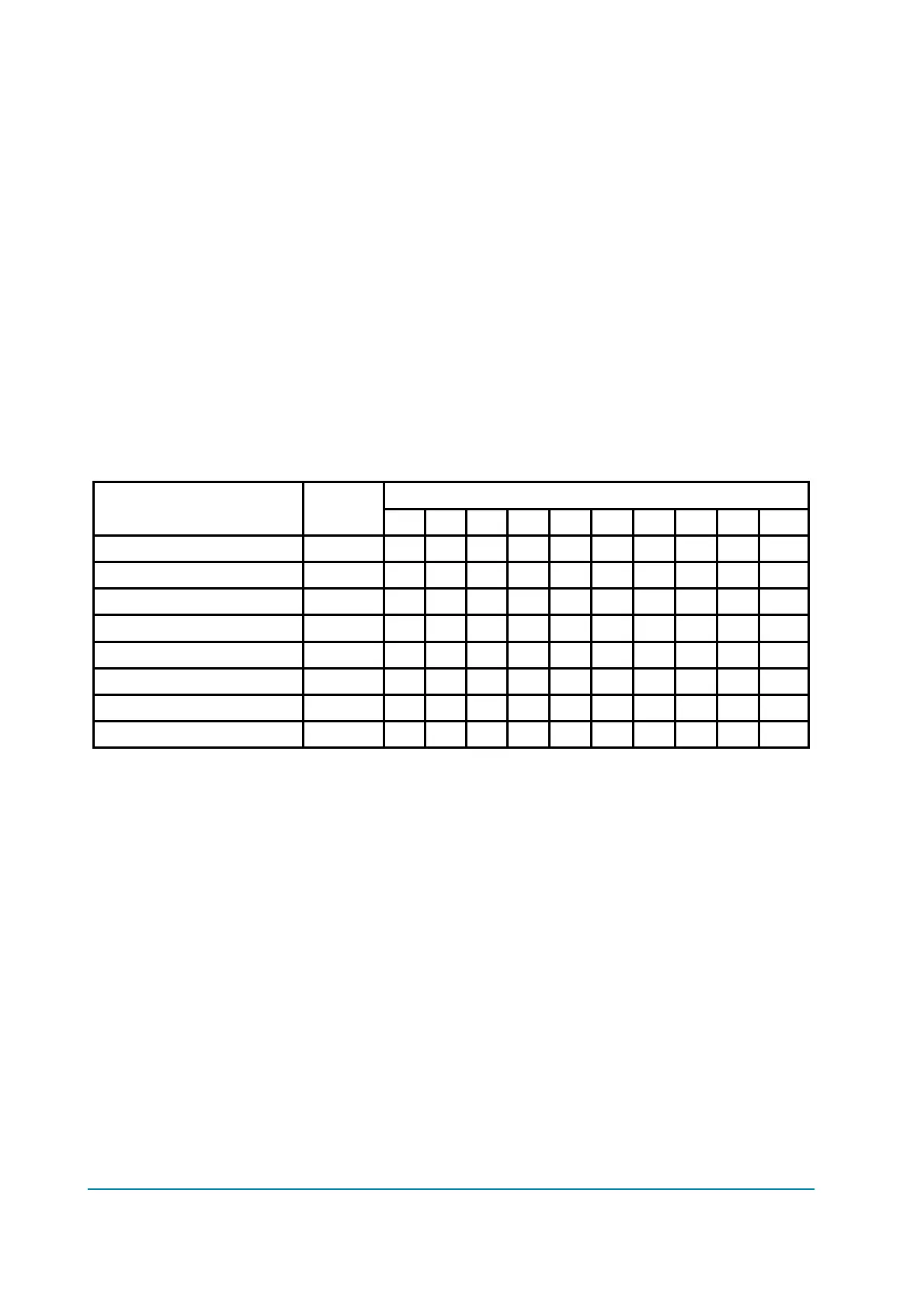5) CUTBACK SPEED
Speed reduction when the cutback switch is active.
6) 1ST SPEED FINE
First speed, fine regulation.
7) 2ND SPEED FINE
Second speed, fine regulation.
8) 3RD SPEED FINE
Third speed, fine regulation.
9) 4TH SPEED FINE
Fourth speed, fine regulation.
10) HYD SPEED FINE
Hydro speed, fine regulation.
11) MAXIMUM CURRENT
The maximum current of the inverter.
12) AUXILIARY TIME
Time delay when an hydraulic steering function request is switched off.
The following table shows the different values at which the parameters can be
set.
PROGRAMMED LEVEL
PARAMETER UNIT
0 1 2 3 4 5 6 7 8 9
ACCELER. DELAY (*) Sec. 0.5 0.7 1.0 1.4 1.9 2.5 3.2 4.0 4.8 5.5
DECELER. DELAY (**) Sec. 0.5 0.7 1.0 1.4 1.9 2.5 3.2 4.0 4.8 5.5
MAX SPEED UP Hz 65 80 95 110 125 140 155 170 185 200
MIN SPEED UP Hz 0 13.5 15.0 16.5 18.0 19.5 21.0 22.5 24.0 25.5
CUTBACK SPEED %Max Sp 10 20 30 40 50 60 70 80 90 100
SPEED FINE (ALL) (***) Hz - - - - - - - - - -
MAXIMUM CURRENT %IMAX 47 53 58 64 70 76 82 88 94 100
AUXILIARY TIME Sec. 0 0.2 0.4 0.8 1.0 1.5 2.0 3.0 4.0 5.0
(*) The acceleration time shown is the time from 0 Hz to 100 Hz (maximum
selectable speed). This is the ideal ramp calculated by the software; the
real ramp could change as a function of motor control parameter setting
and, obviously, as a function of the load.
(**) The deceleration time shown in the table is the time from 100 Hz to 0
Hz. This is the ideal ramp calculated by the software; the real ramp
could change as a function of motor control parameter setting and,
obviously, as a function of the load.
(***) Adjustable with a 1 Hz resolution in the 0 to 200 Hz range.
After changing a parameter, press ENTER to confirm data when requested by
the message on the console. Parameters modified and optimized on one unit can
be stored by the console (SAVE) and then released (RESTORE) on another
inverter, thus allowing fast and standardized settings (see console manual for
details).
Page - 40/64 ADEZP0AE - AC-2 INVERTER - User Manual