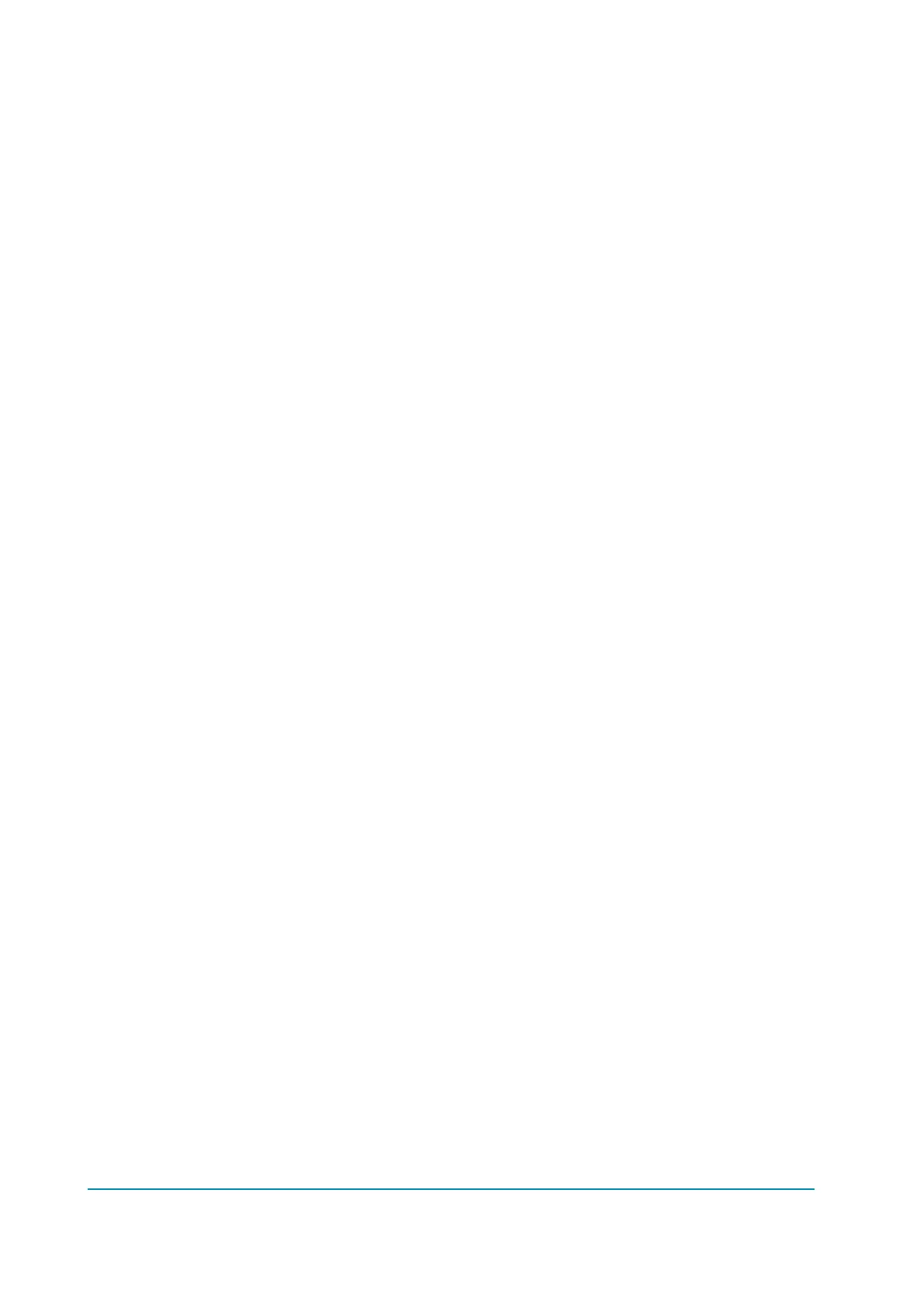Page - 70/95 AEMZP0BA - EPS-AC0 - User Manual
5) AUX FUNCTION #2
Depending on the configuration, this parameter has different meaning.
RTC version:
Level 0 to 9. This setting performs the Dynamic Numbness compensation: it
consists of a reduction in the steer sensitivity when the truck is driving at high
speed. To get this goal, this setting adjusts the percentage of the maximum
truck speed, at which the steered angle reduction will start. Then for higher
speed the steered angle reduction increases proportionally up to the above
specified limit.
- LEVEL 0: max angle starts to reduce when the truck speed is 1% of
the maximum speed.
- LEVEL 1: max angle starts to reduce when the truck speed is 12% of
the maximum speed.
- LEVEL 2: max angle starts to reduce when the truck speed is 23% of
the maximum speed.
- LEVEL 9: max angle starts to reduce when the truck speed is 100% of
the maximum speed (No max angle reduction).
Each step has a weight of 11%.
Stepper Motor version:
Level 0 to 9. This setting performs the Dynamic Numbness compensation: it
consists of a reduction in the steer sensitivity when the truck is driving at high
speed. To get this goal, it is necessary to attenuate the scaling factor between
the speed of the steering wheel and the speed of the steering motor. AUX
FUNCTION #2 does that but only when the steering wheel is slow turning. This
attenuation must be proportional to the drive speed. At full drive speed the
attenuation of the scaling factor is maximum.
AUX FUNCTION #2 to Level 0 means no attenuation of the scaling factor with
the truck speed.
AUX FUNCTION #2 to Level 9 means maximum attenuation of the scaling
factor with the truck speed.
Obviously, to perform the Dynamic Numbness compensation, it is necessary to
know the drive speed and so the eps-ac0 must be CAN Bus connected.
6) KP
Level 0 to 9. It is used to set the proportional contribution to a PID algorithm for
RTC and AUTC functions. The proportional contribution is applied to the
difference between the commanded position and the real position (steered
wheel angle). The accuracy of the pursuing between commanded and real
position increases if KP increases. It is used in closed loop applications.
7) POS. ACCURACY
Level 0 to 9. It is used to set the proportional contribution to a PID algorithm for
RTC and AUTC functions. The proportional contribution is applied to the
difference between the commanded position and the real position (steered
wheel angle). The accuracy of the pursuing between commanded and real
position increases if POS. ACCURACY increases. POS. ACCURACY is used
only for closed loop applications. KP and POS. ACCURACY are a coarse and a
fine contribution to the same setting.
8) DYNAM NUMB ANG
Level 0 to 9. This parameter handles the Dynamic Numbness vs. the Steering
Error for RTC and AUTC functions. This functions applies a linear