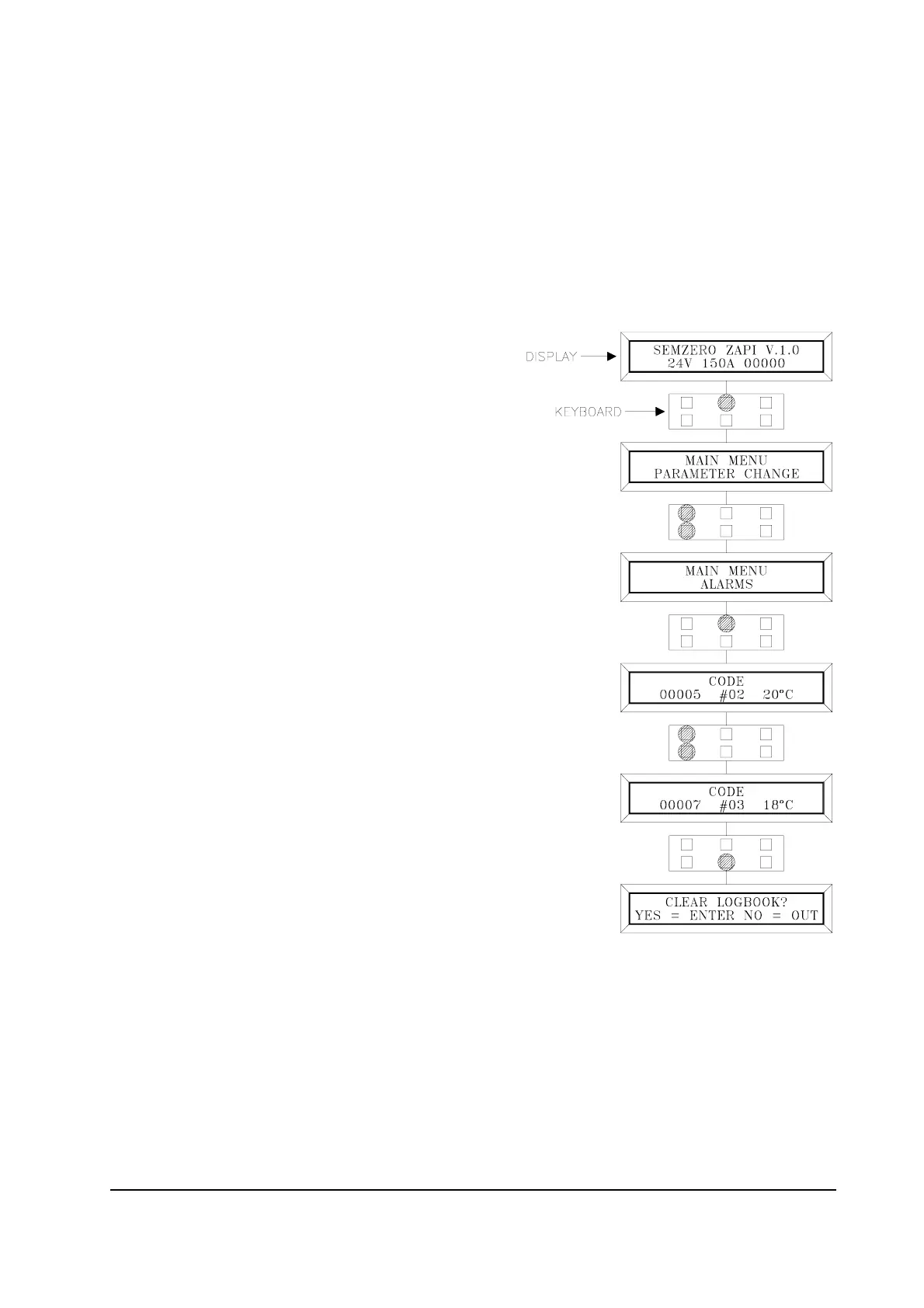Page 35
6.5 DESCRIPTION OF ALARMS MENU.
The microprocessor in the chopper remembers the last five Alarms that have occurred.
Items remembered relative to each Alarm are : the code of the alarm, the number of
times the particular Alarm occurred, the Hour Meter count, and the chopper tempera-
ture.
This function permits a deeper diagnosis of problems as the recent history can now be
accessed.
Flow Chart showing how to use the ALARMS function via the Digital Console.
1) Opening Zapi Display.
2) Press ENTER to go into the General menu.
3) The Display will show :
4) Press ROLL UP or ROLL DOWN button until
PARAMETER CHANGE appears on the display.
5) The Display will show:
6) Press ENTER to go into the ALARMS function.
7) The Display will show the most recent Alarm.
8) Each press of the ROLL UP button brings up following Alarms.
Pressing ROLL DOWN returns to the most recent.
9) If an Alarm has not occurred, the Display will show:
ALARM NULL.
10) When you have finished looking at the Alarms, press OUT
to exit the ALARMS menu.
11) The Display will ask CLEAR LOGBOOK ?
12) Press ENTER for yes, or OUT for NO.
13) Press OUT to return to the Opening Zapi Display.