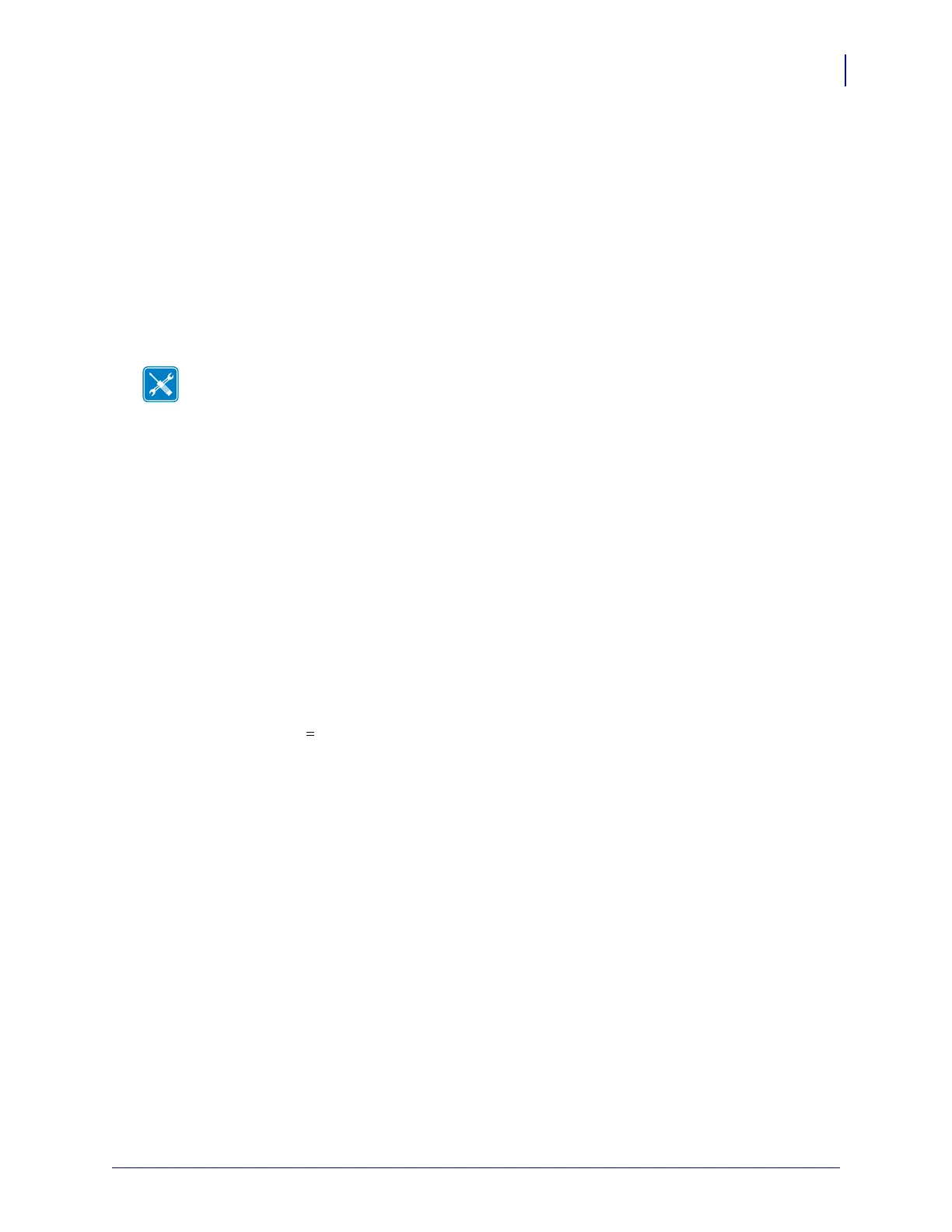3
Media Rewind Upgrade
10/23/2006 33181L-001 Rev. A
Reference Materials
Tools Required
Differences in Printer Configurations
The printer identification label on the rear of the unit identifies the configuration of the printer.
The format of the Configuration Number is as follows:
10500-1
XXX-XXXX
These instructions cover the two major configurations of the 105SL. The significant
differences between configurations are denoted by the first digit of the second group of
numbers. If that digit is a zero (0) or one (1), the 105SL has separate AC and DC power
supplies. If that digit is a two (2) or three (3), the 105SL has an integrated AC/DC power
supply. The main logic board is different in the two configurations.
105SL User CD
105SL User Guide
105SL Quick Reference Guide
105SL Maintenance Manual
Tools • You need these tools to complete this procedure:
Phillips Screwdriver Set
Hex Head Driver 7/64 in. Extended
Reach (10 in. shaft)
Standard Hex Key (Allen Wrench) Set
Standard Nutdriver Set
11303 Spring Gauge 2200g
Antistatic Wriststrap and Mat
Needle Nose Pliers
Long Needle Nose Pliers
Metric/inch Ruler
Safety Goggles
