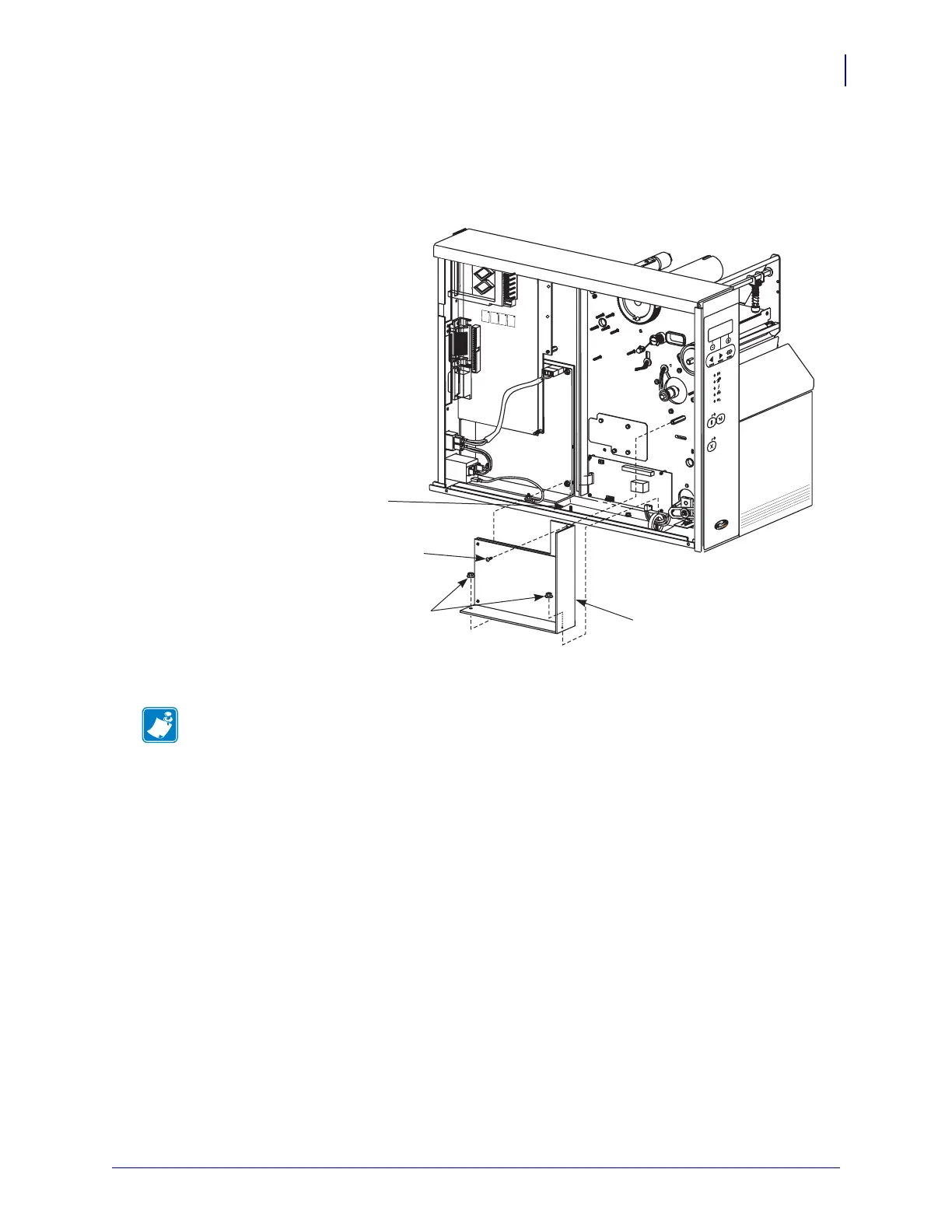5
Media Rewind Upgrade
Preparing the Printer
10/23/2006 33181L-001 Rev. A
5. See Figure 2. Inside the electronics cabinet, remove the two nuts and one mounting screw
that secure the DC power supply assembly in position.
Figure 2 • DC Power Supply Removal/Installation
6. Remove the DC power supply assembly from the printer chassis.
Note • The black heat conduction pad MUST NOT be discarded.
POWER
TAKE LABE L
ERROR
CHECK RIBBON
CANCEL
FEED
PAPE R OUT
PAUS E
DATA
P
R
EV
IO
U
S
N
E
X
T
/S
A
V
E
S
E
TU
P
/E
XIT
DC Power Supply Assembly
Hex Nut
Screw
Do Not Remove
Heat Conduction Pad
