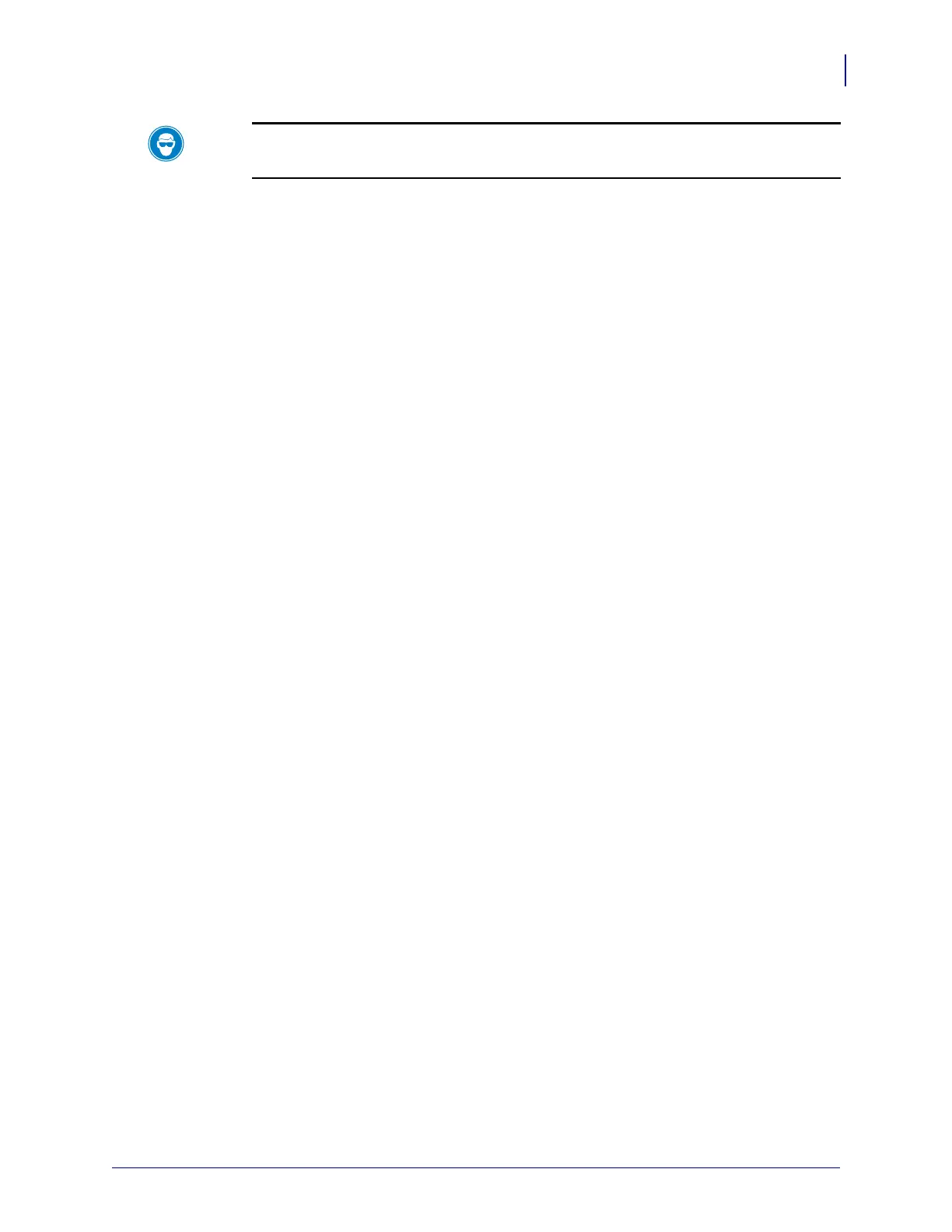9
Media Rewind Upgrade
Installing the Media Rewind Option Kit
10/23/2006 33181L-001 Rev. A
14.
15.
Attach the platen support bracket (7) to the side plate with two flat washers (2) and two
screws (8).
Do not tighten the screws at this time.
16. Remove and discard the plastic plug from the rewind platen mounting hole near the
bottom of the side plate.
17. Insert the long end of the platen roller (4) through the platen mounting hole.
Caution • Wear protective eyewear when installing or removing E-rings, C-clips, snap
rings, springs, and mounting buttons. These are under tension and could fly off.
Press the E-ring (13) into the groove in the shaft of the rewind spindle.
