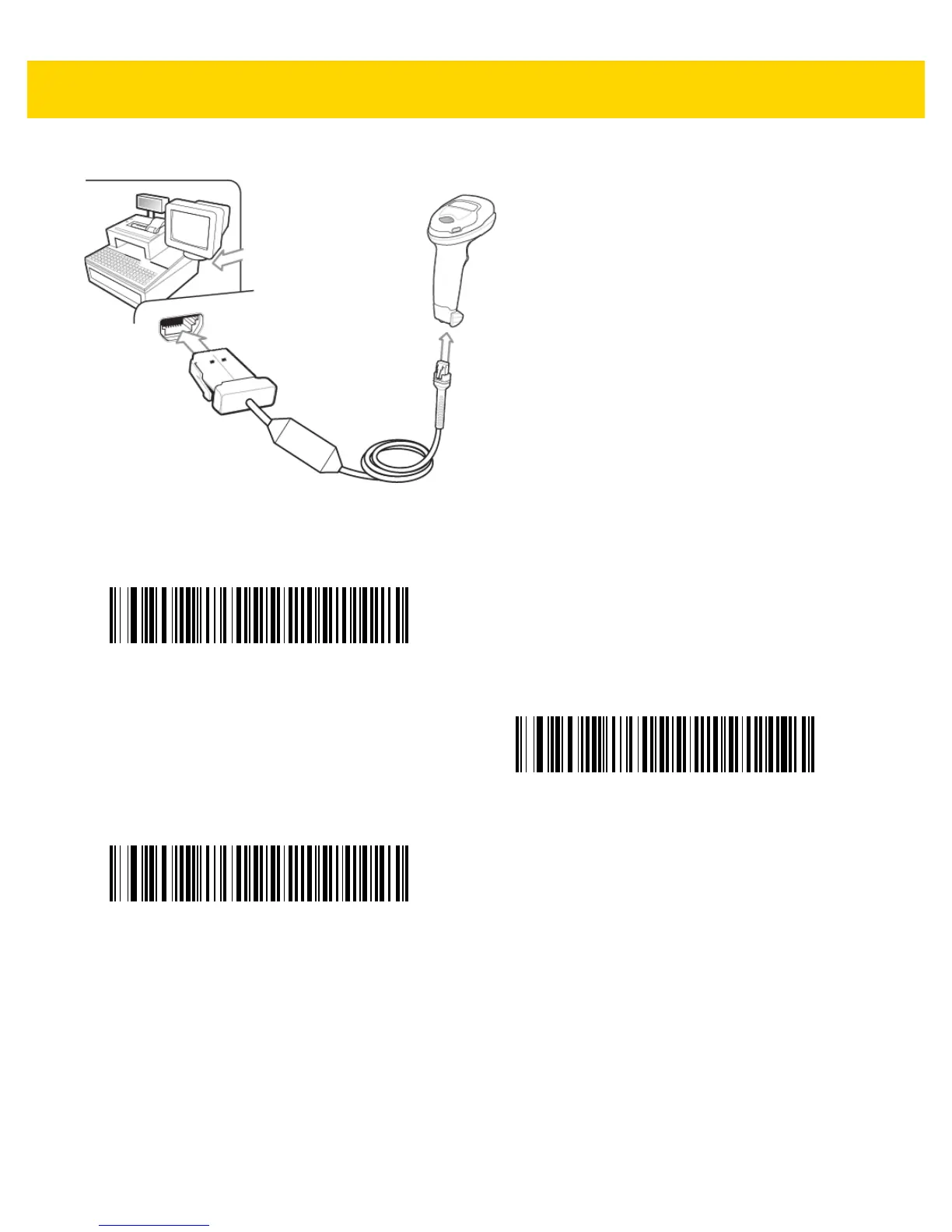DS2208 Digital Scanner Quick Start Guide 7
IBM 46XX
Scan ONE of the bar codes below. The digital scanner automatically detects the host interface type, but there is
no default setting. Scan one of the bar codes below to select the appropriate port.
Hand-Held Scanner Emulation (Port 9B)
Non-IBM Scanner Emulation (Port 5B)
Table-Top Scanner Emulation (Port 17)